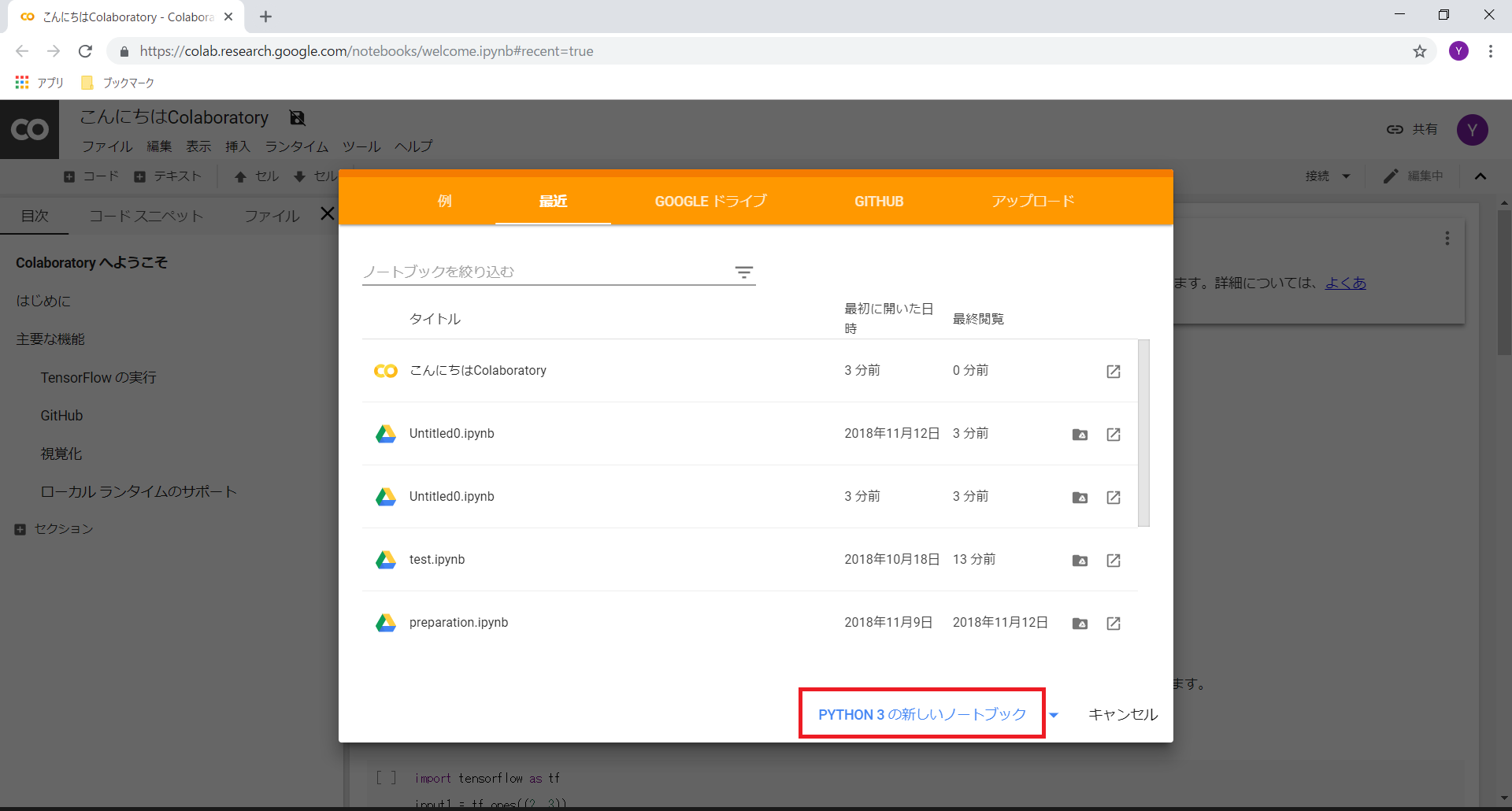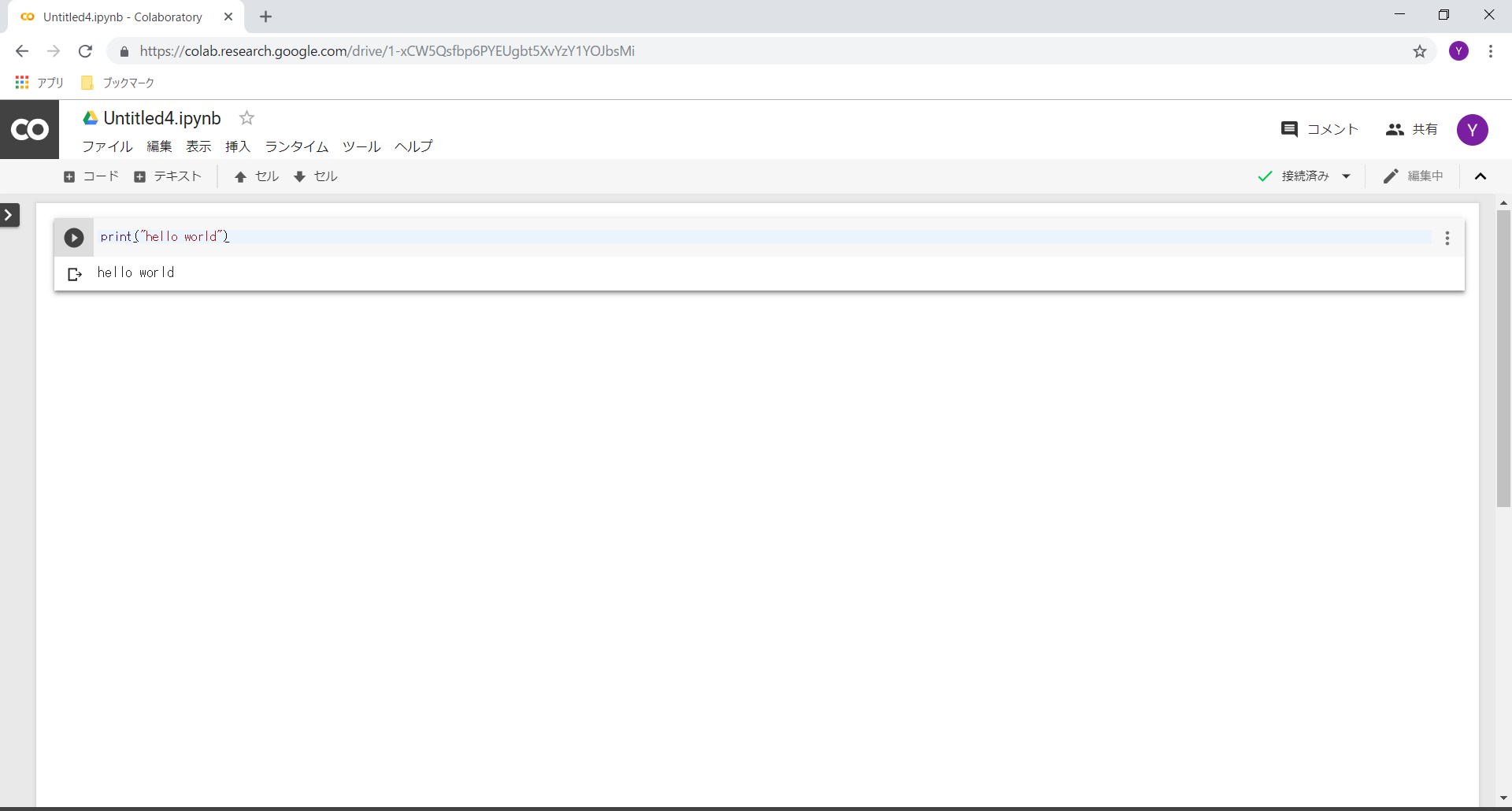はじめに
仕事で機械学習に携わる機会があったのですが、
家で機械学習を勉強しようと思うと Python の環境の用意が結構面倒だと思っていました。
・・・が、色々探していたら GoogleColaboratory を使えばすぐ始められるようですので使ってみようかと思います。
GoogleColaboratory とは
すごい端的に言うとGoogleが提供しているWEB上で開発ができるサービスです。
サーバーとか用意しなくてもいいし大変楽です。
下記にアクセスすると使えます。
アクセスすると下記のような画面がでますので「Python3の新しいノートブック」をクリックすれば開発が始められます。
下記が開発画面です。とりあえず伝統の hello world を書きました。
pythonでプログラム書いて「Ctrl+Enter」すれば実行できます。
おわりに
今回の記事は使ってみたなのでこれで終わりにしようかと思います。