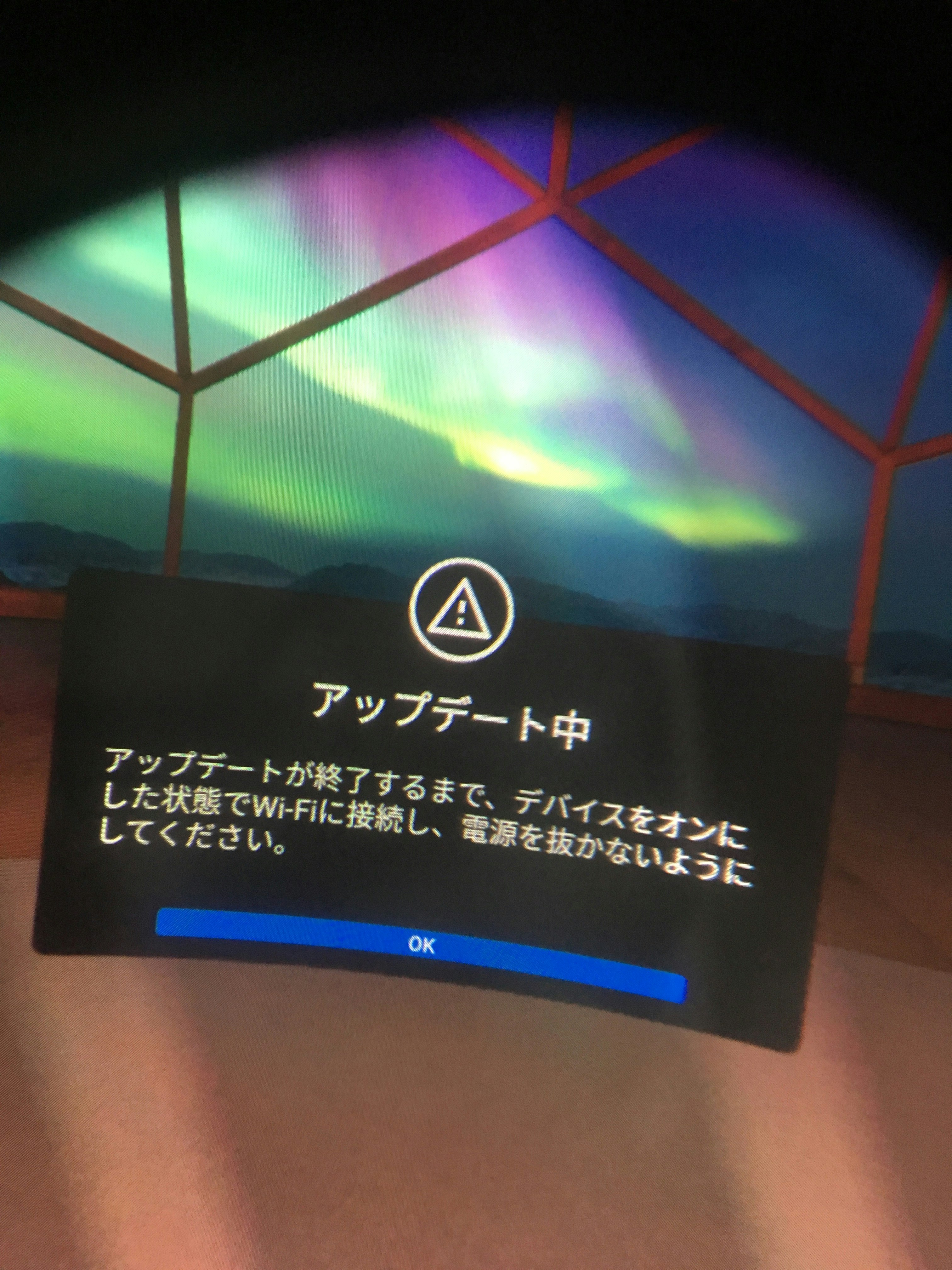はじめに
※お持ちのQuestは正常です! とりあえず待ちましょう!!
過去にOclus公式にてバージョンについての記事がありました
Oclus公式曰く、正常なこと
(Questは、Wifi接続で自動アップデートされるらしい)です。
待つ時の注意点
①Oculus本体の電源はONに。
②アップデート中は常時Wifi接続をする。
③OculusQuestを被らない。
(額センサーが触れているときはアップデートを一時中断してるみたい)
④念の為、Oclus公式ページにてアップデート情報を確認する。
以上のことに注意し、約4、5時間待ちましょう!!
私はこの方法でアップデートが終わってました(^ ^)
おわりに
私はQuestからVRデビューしたので、
「え、Questおかしくなったの?」と思いつつ、
Twitterでサーチしまくりましたが正誤判断できず...(T ^ T)カナシイ
同じ体験をされた方の力になれればと思い、本記事を書きました。
それでは、良いQuestライフを!!
参考にさせていただいたURL
・Oculus Quest のソフトが「ダウンロード待ち」状態のままでインストールできない現象の解決策
・[Oculusサポートページ「クエストダウンロードキューの問題」]
(https://forums.oculusvr.com/community/discussion/76922/quest-download-queue-issue#latest)
・Oculusコミュニティフォーラム