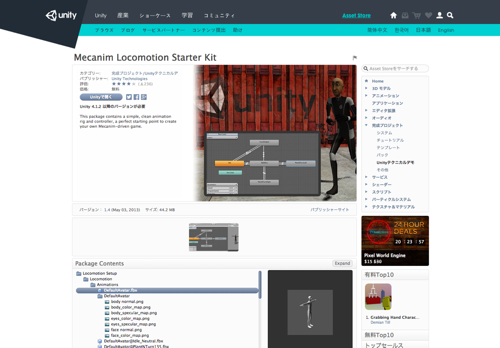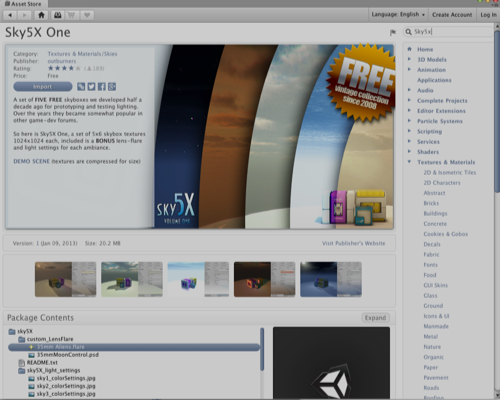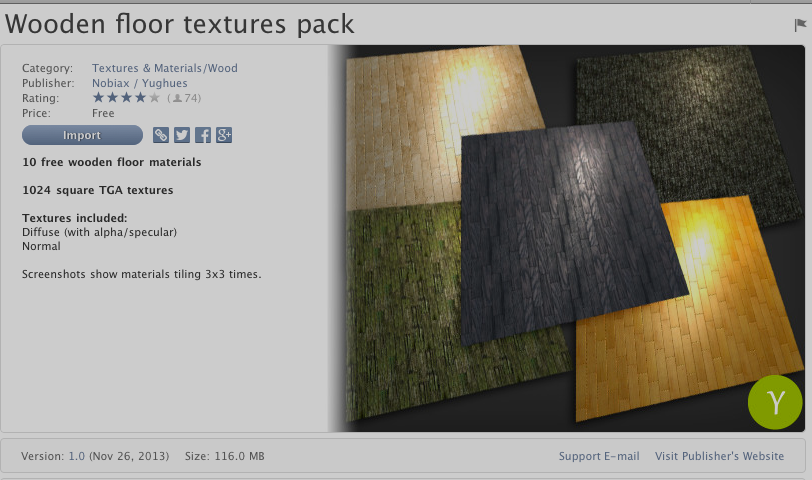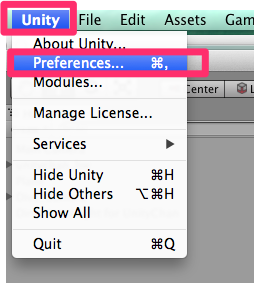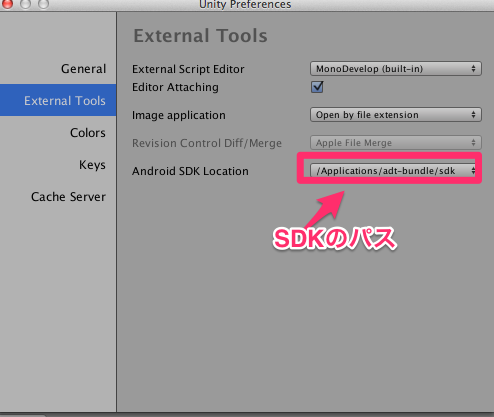Google Cardboard用コンテンツを作ってみよう(Mac) その1 開発環境準備編でインストールしたUnityに必要なAssetをImportしていきます。
あと、Android端末にBuildできるように設定も合わせて行います!!
1.プロジェクトの作成
メニューより、[File]-[NewProject]をクリックし、ProjectWizardで適当な名前をつける
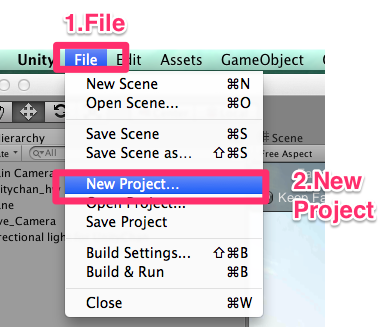
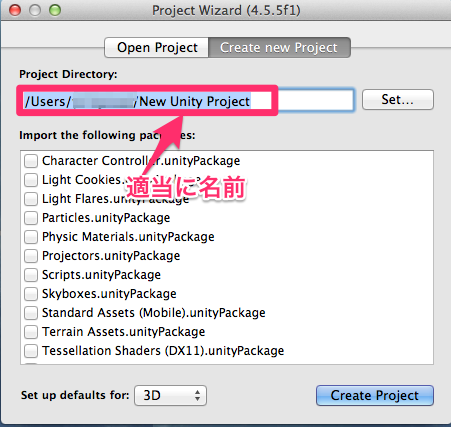
2.Asset Storeからダウンロード
メニュー[window][AssetStore]をクリック、Asset Storeで検索してダウンロード
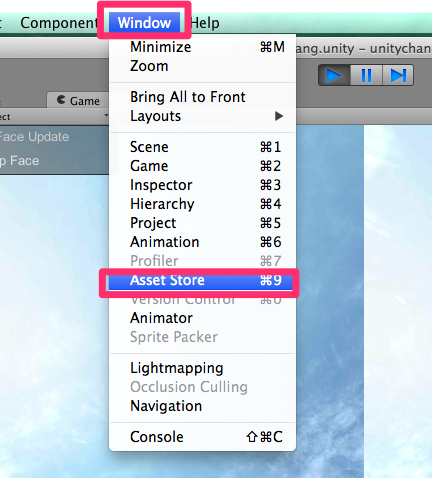
Mecanim Lomotion Starter Kit
キャラクターへ動きをつけるアニメーションシステム
Sky5x
Wooden floor
3.Unityちゃんデータのインポート
メニュー[Assets]-[Import Package]-[Custom Package]をクリックし、Import Packageで[UnityChan.unityPackage]を選択
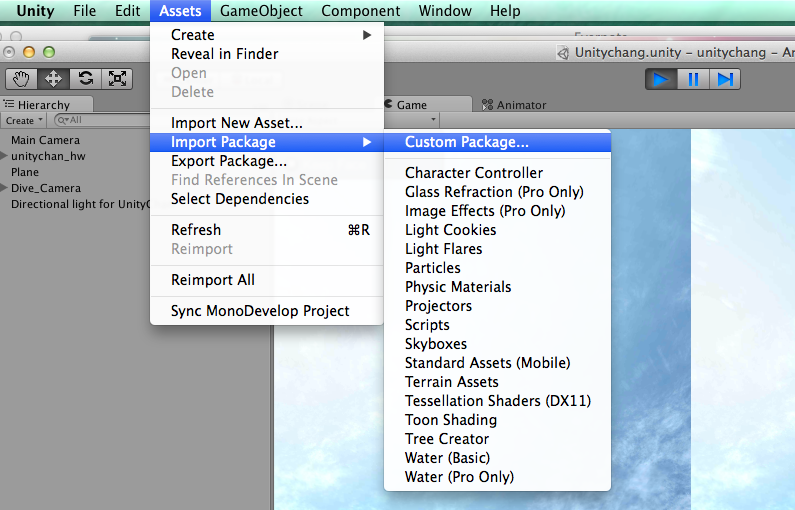
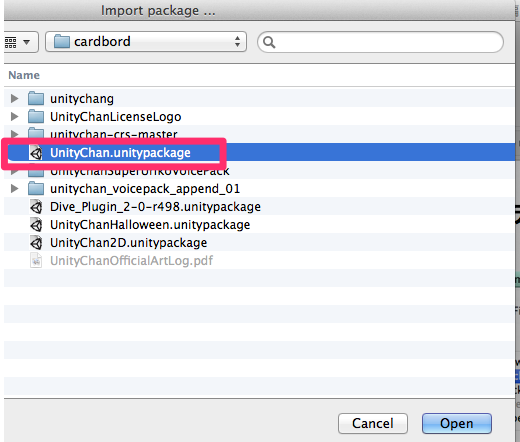
4.Dive Unity Plugin Package 2.0 for Android/ iOSのインポート
メニュー[Assets]-[Import Package]-[Custom Package]をクリックし、Import Packageで[UnityChan.unityPackage]を選択
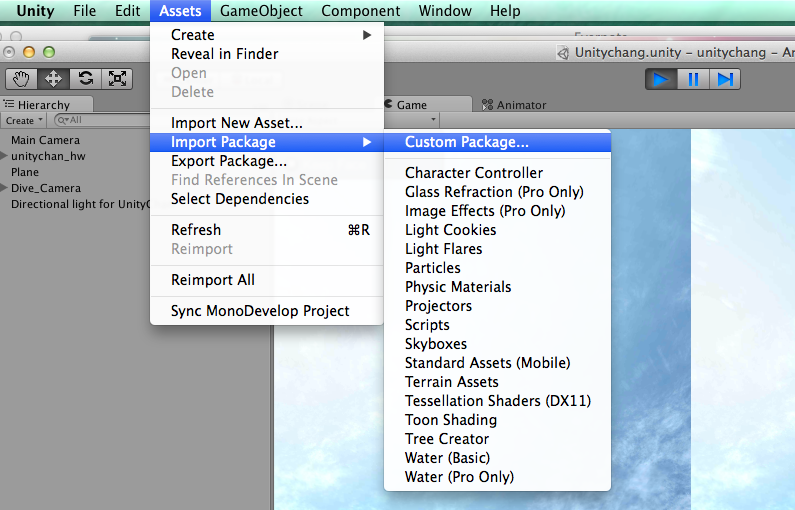
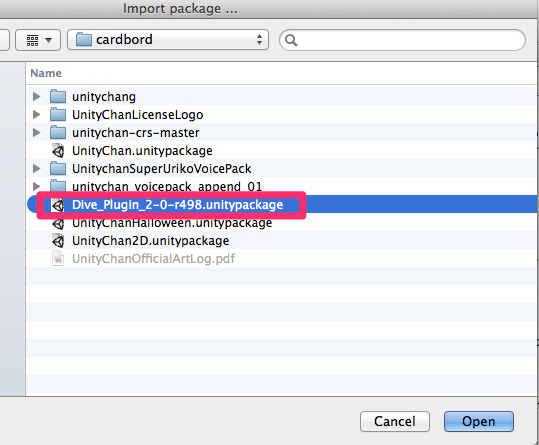
5.Android SDKのパスを設定
メニュー[Unity]-[Preference]-[External Tools]で、その1でインストールしたSDKのパスをセット
これで下準備が完了!
いよいよUnityちゃんが動かすことできます!!

このコンテンツは、『ユニティちゃんライセンス』で提供されています