AzureのMarketplaceにて、メール配信サービスのSendGridが利用できます。
今回SendGridアカウントの作成から、簡単なPowershellでのメール送信を試すところまで実践してみます。
正直かなり簡単にメール送信できます。
AzureでSendGridアカウント作成
Azureコンソール左上「リソースの作成」より"SendGrid"と検索します。
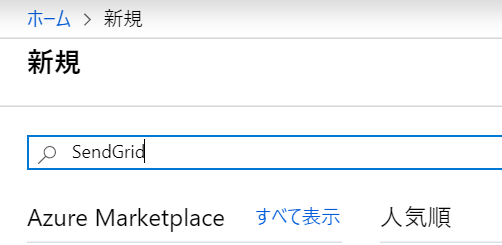
「作成」をクリックします。

こちらでアカウントの作成です。
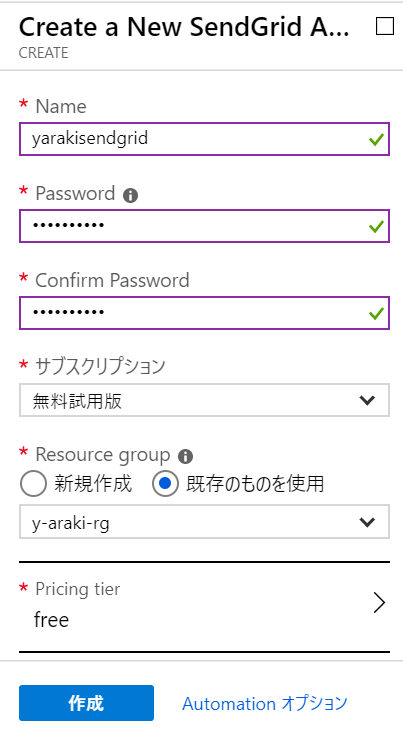
Name:任意
Password:任意
Resourcce group任意
Pricing tier:今回freeでやります(無料で月25,000通メール送信可能なようです)。
その他条項など同意し「作成」をクリックします。
作成されたらSettings > ConfigurationsよりUsernameとSMTP serverを控えておきます。
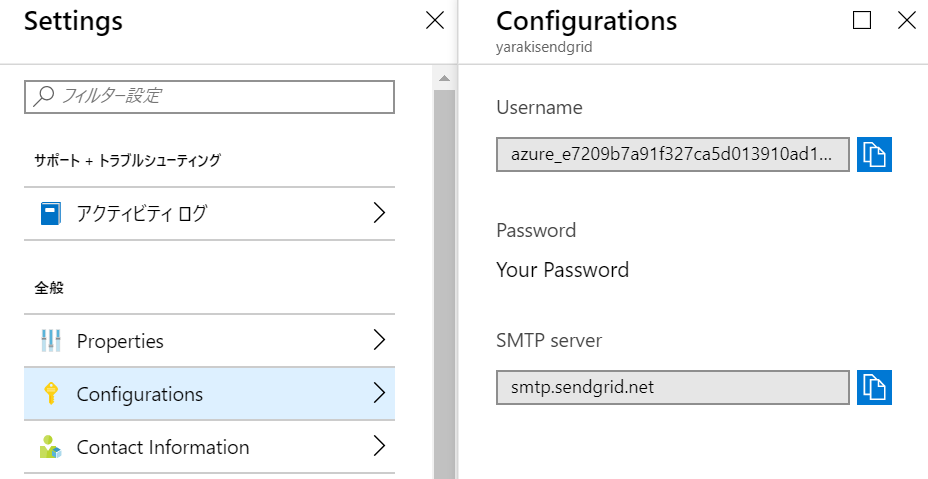
Powershellでメール送信確認
Powershellを立ち上げ、以下実行します。
Send-MailMessage -From <任意の送信元メールアドレス> -To <送信先メールアドレス> -Subject "<件名>" -Body "<メール本文>" -SmtpServer <先程コピーしたSMTP server> -Port 587 -Credential <先程コピーしたUsername>
資格情報を要求されるのでSendGridアカウント作成時に設定したパスワードを入力します。
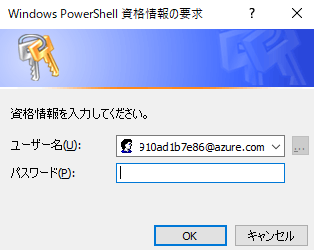
するとメールが送信されていると思います。
以上になります。