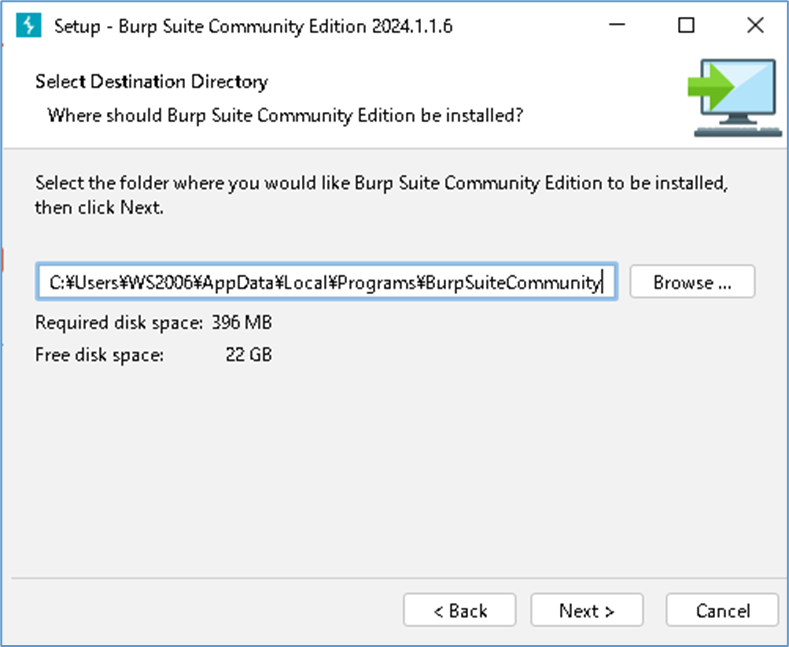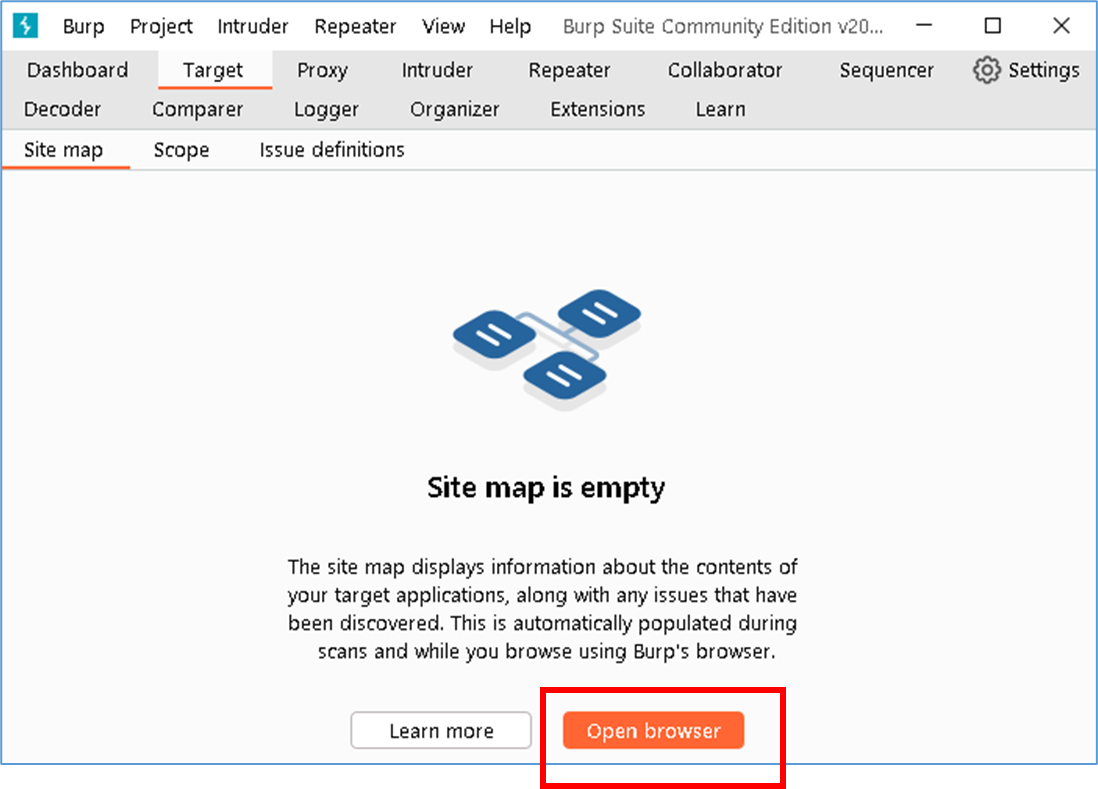はじめに
Burp Suiteは主にペネトレーションテストなどで利用される
ローカルプロキシツールです。
PCとWebサーバの通信内容を確認し
パラメータを修正、送信などができます。
以下で検証
Burp Suite Community Edition 2024.1.1.6
Windows 10
インストール方法
1.以下のサイトにアクセス
https://portswigger.net/burp/communitydownload
起動方法
1.プログラムからBurp Suite Community Editionをクリック
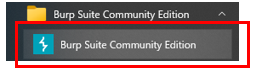
2.初回起動時はacceptをクリック
キャプチャ取り忘れた