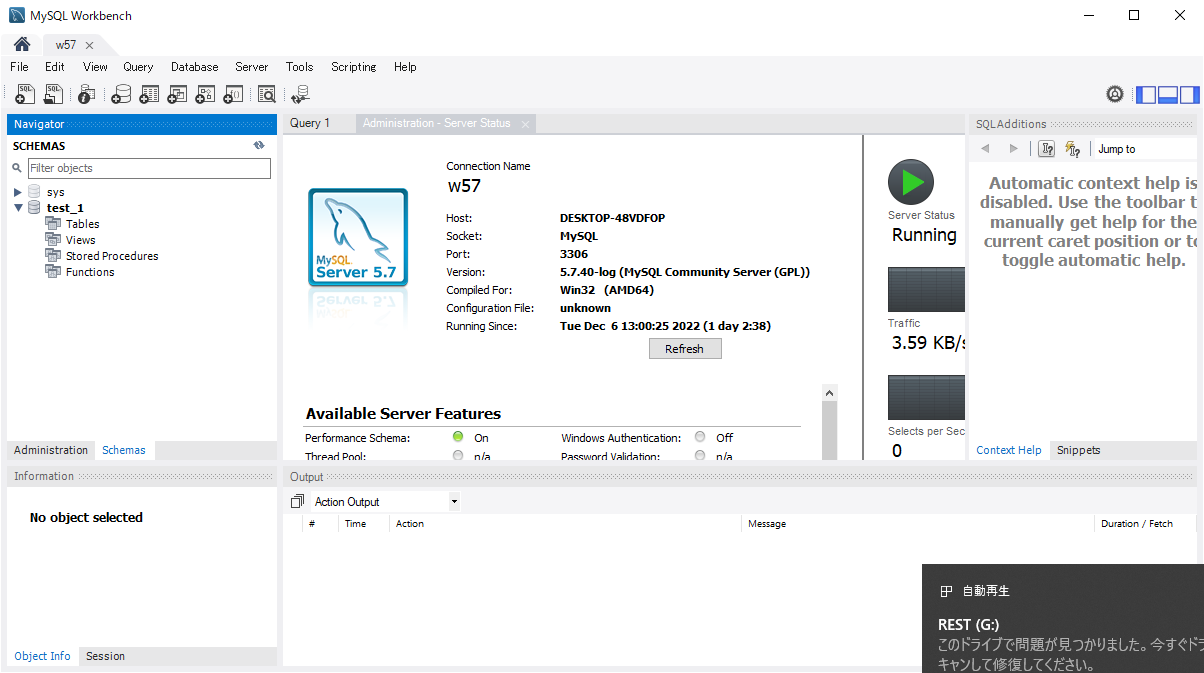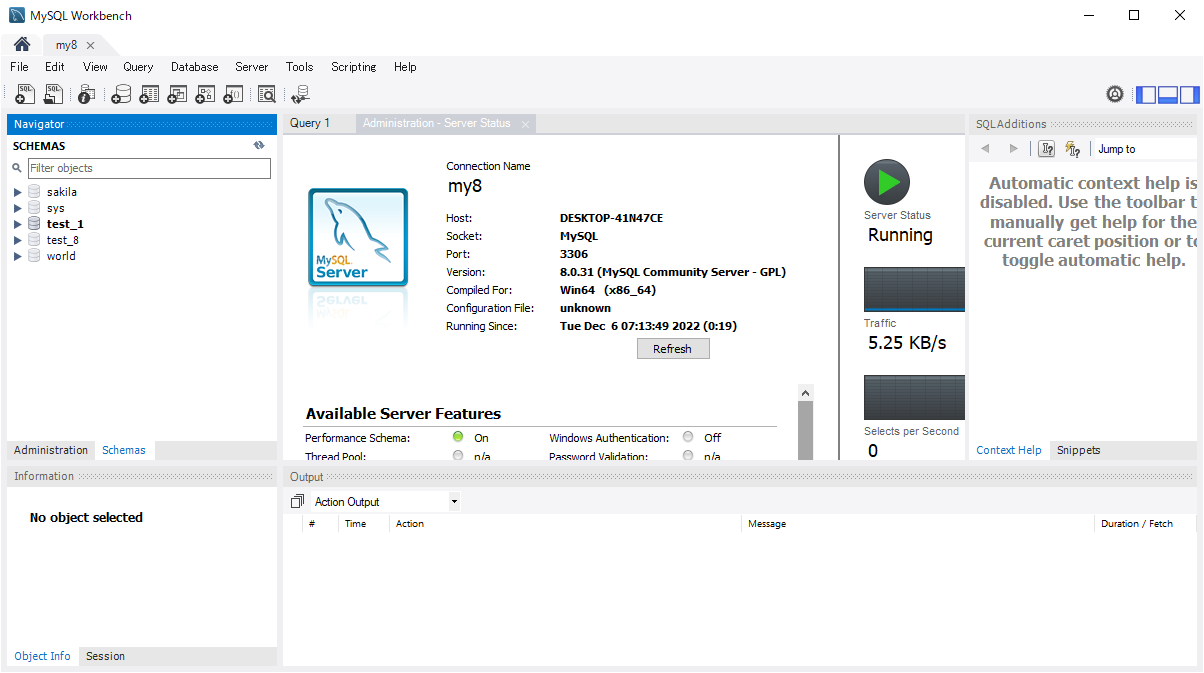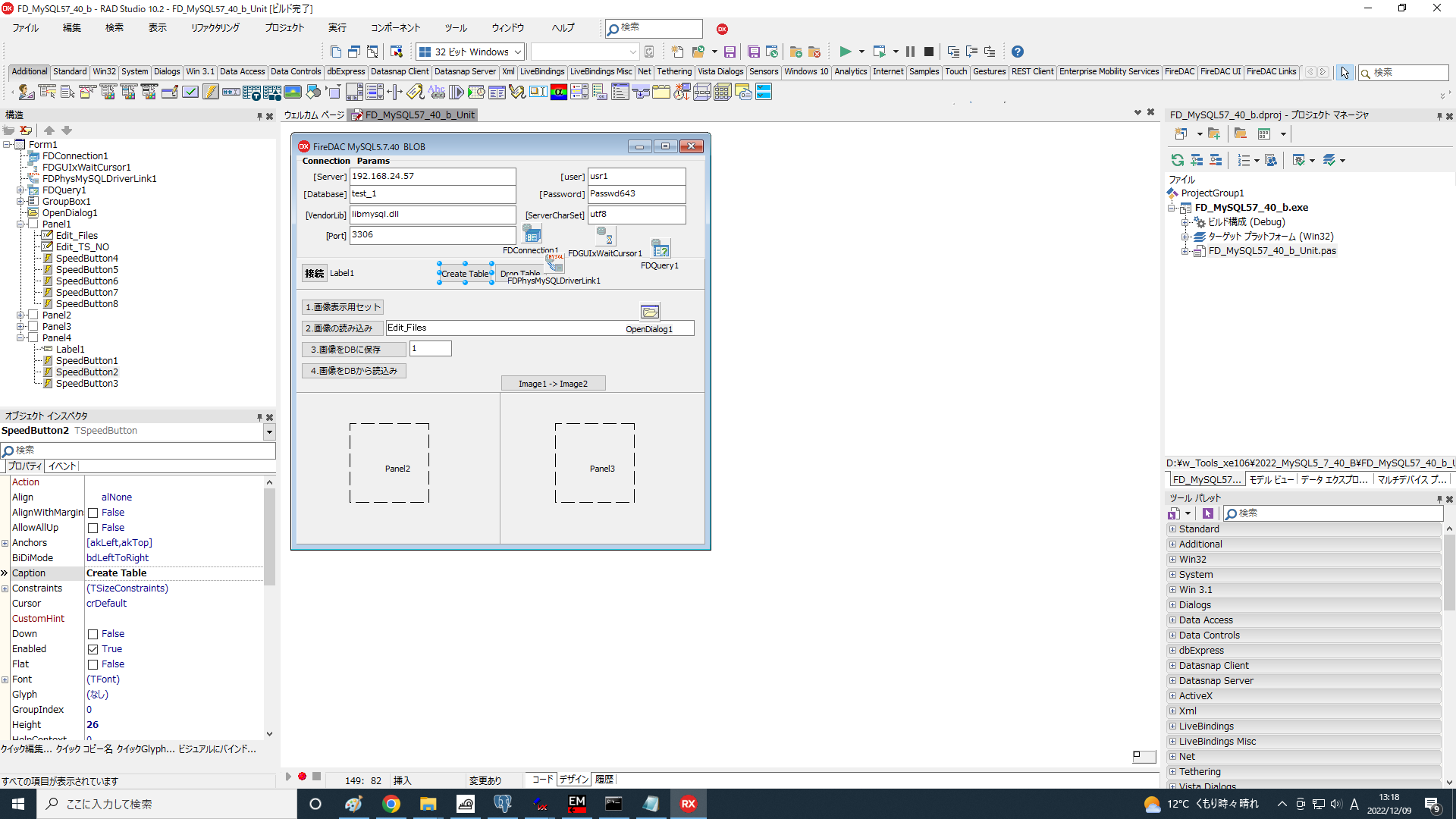Delphi Advent Calendar 2022 12/05と12/07と12/08のの記事の MySQL と MariaDB 版です。
1. Ubuntu20.04 にMySQL8.xをインストーし直後の状態では、私のcnfの設定の知識不足で、接続不可となってしまったので、今回動作確認した環境は
Windows10にMySQL5.7.40 32bit
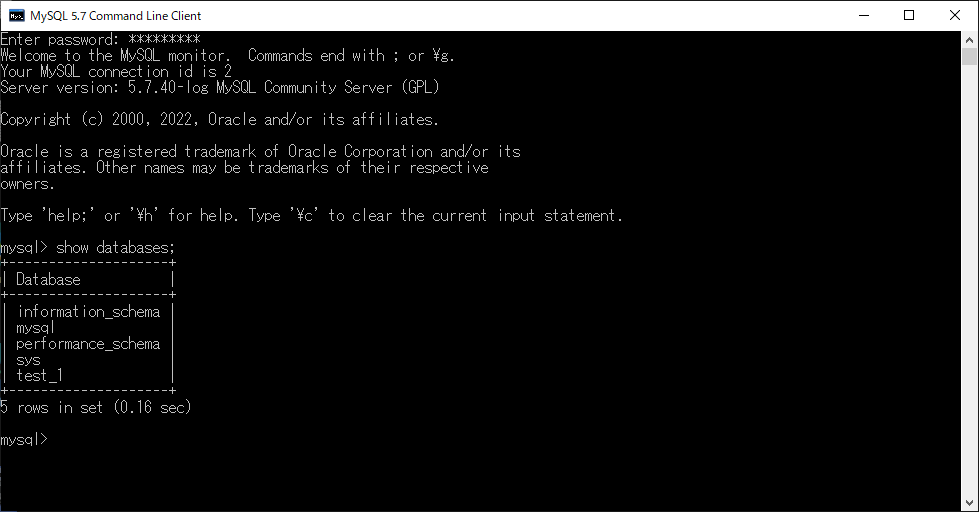
Windows10にMySQL8.0.31 64bit
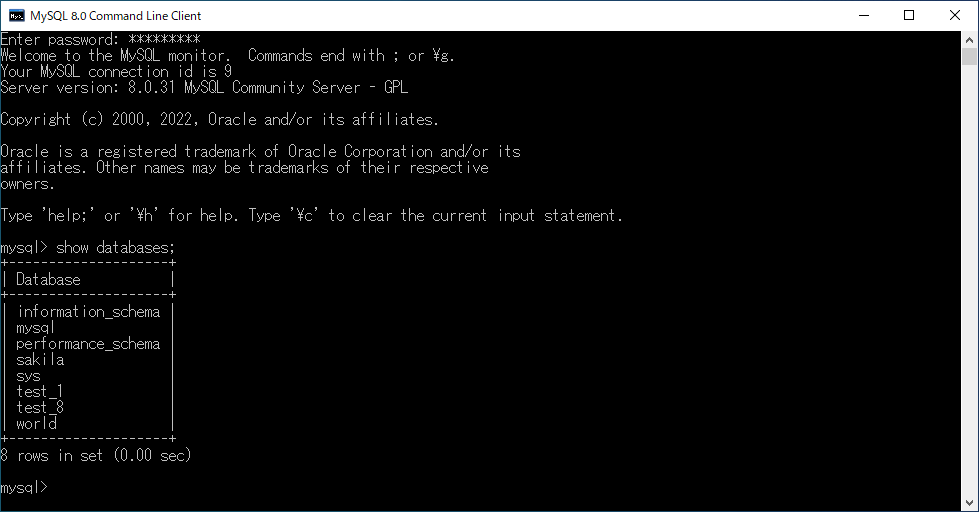
Ubuntu20.04にMariaDB10.3.37 としました。
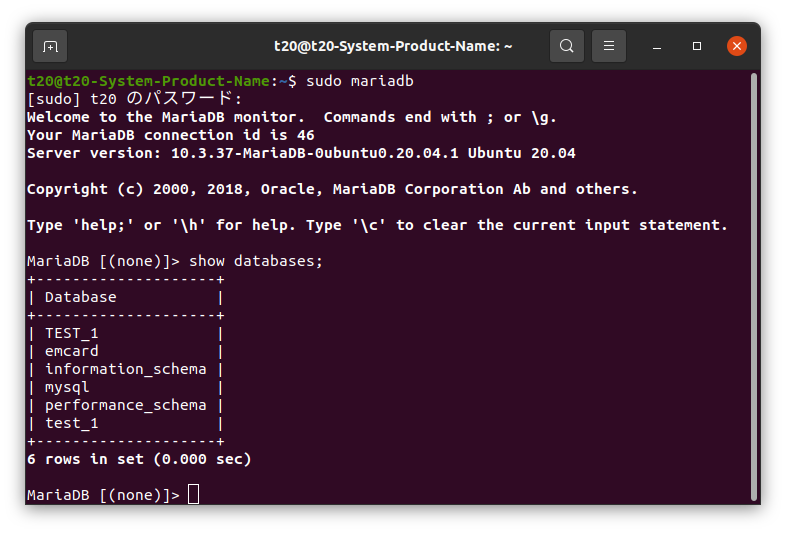
2. 事前に test_1 データベースを作成 MySQL Workbenchを使用
MariaDB10.3.37
警告が出ますが、接続はできるようです
Incompatible/nonstandard server version or connection protocol detected (10.3.37).
A connection to this database can be established but some MySQL Workbench features may not work properly since the database is not fully compatible with the supported versions of MySQL.
MySQL Workbench is developed and tested for MySQL Server versions 5.6, 5.7 and 8.0
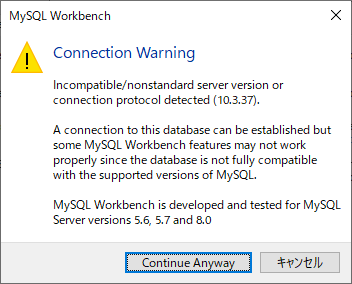
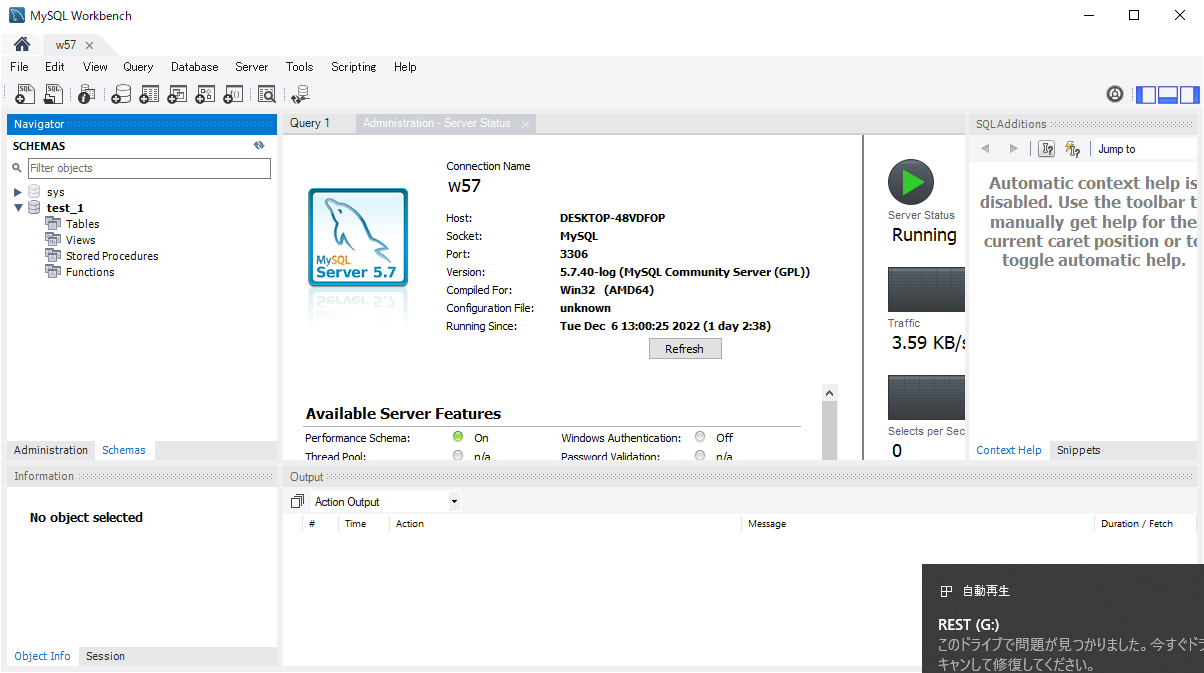
3. MySQL と MariaDB では、データ型は BLOB です
他に TINYBLOB、 MEDIUMBLOB、 LONGBLOB が使用できるようです
4. Delphiで、uses JPEG, GIFImg, PNGImage ; //使用する画像を宣言
以下サンプルコード
画像データの追加のサンプルコード
procedure TForm1.SpeedButton6Click(Sender: TObject);
var
SQLstmt:String;
begin
with FDConnection1 do
try
SQLstmt :=' INSERT INTO '
+' test_tbl ( ts_no , tsblob ) '
+' VALUES ('
+' :ts_no , :tsblob '
+ ')';
FDQuery1.SQL.Clear;
FDQuery1.SQL.Text:= sqlstmt;
FDQuery1.ParamByName('ts_no').AsInteger:=StrToInt( Edit_TS_NO.Text );
FDQuery1.ParamByName('tsblob').LoadFromFile( Edit_Files.Text ,ftBlob);
FDQuery1.ExecSQL();
ShowMessage('登録しました');
finally
FDQuery1.Close;
end;
end;
画像データの表示のサンプルコード
procedure TForm1.SpeedButton7Click(Sender: TObject);
var
SQLstmt:String;
begin
with FDConnection1 do
try
SQLstmt := 'SELECT * FROM test_tbl '
+ 'WHERE ts_no = :ts_no';
FDQuery1.SQL.Clear;
FDQuery1.SQL.Text:= sqlstmt;
FDQuery1.ParamByName('ts_no').AsInteger:=StrToInt(Edit_ts_no.Text);
FDQuery1.Open();
if not FDQuery1.Eof then
begin
Edit_ts_no.Text :=IntToStr(FDQuery1.FieldByName('ts_no').AsInteger);
Image1.Picture.Assign( TBLOBField(FDQuery1.FieldByName('tsblob') ) );
end;
finally
FDQuery1.Close;
end;
end;
テーブルの作成のサンプルコード
MariaDB では、FireDACのドライバー MySQLを使用したため、 テーブル名の大文字、小文字は区別されるようです
procedure TForm1.SpeedButton2Click(Sender: TObject);
var
sqlstmt:string;
begin
です
sqlstmt:='CREATE TABLE test_tbl '+
'('+
'ID serial,'+
'TS_NO INTEGER not null,'+
'TS_NAME TEXT ,'+
'TS_QTY DECIMAL(14,2) Default 0 ,'+
'TSBLOB BLOB ,'+
'TSBLOB1 TINYBLOB,'+ //今回使用していませんが以下も使用できるようです
'TSBLOB2 MEDIUMBLOB,'+
'TSBLOB3 LONGBLOB,'+
'primary key(TS_NO)'+
')';
if FDConnection1.Connected=true then
begin
try
FDQuery1.SQL.Clear;
FDQuery1.SQL.Add(sqlstmt);
FDQuery1.ExecSQL();
ShowMessage('CREATE TABLE');
except
on E: EFDDBEngineException do
ShowMessage(E.ClassName+' error raised, with message : '+E.Message);
end;
end
else ShowMessage('ERR already exists table ');
end;
MySQLとMariaDBは、インストールが久しぶりだったので、環境に手間取り、簡単な接続手順で実行しました。
サンプルは、MySQL5.7.40 32bit版の dll を使用しています。
このサンプルで、
MySQL5.7.40 32bit
MySQL8.0.31 64bit
MariaDB10.3.37 64bit のサーバーに接続して、動作確認ができました。
このソースのダウロードは、ここからできます