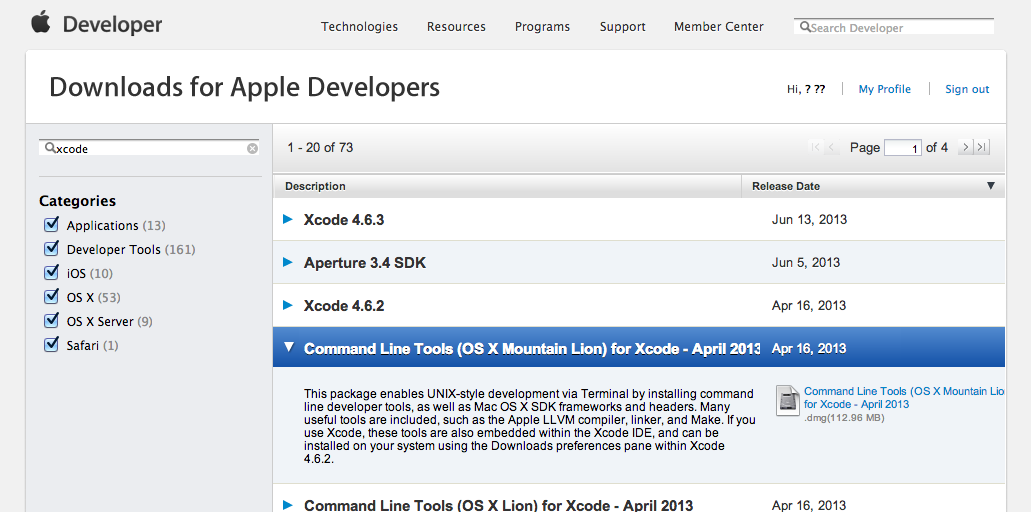Rubyが入っていることを確認する。多分デフォルトで入っています。
noguchiwataru-no-MacBook-Air:~ noguchiwataru$ ruby -v
ruby 1.8.7 (2012-02-08 patchlevel 358) [universal-darwin12.0]
homebrewをインストール。
noguchiwataru-no-MacBook-Air:~ noguchiwataru$ ruby -e "$(curl -fsSL https://raw.github.com/mxcl/homebrew/go)"
==> This script will install:
/usr/local/bin/brew
/usr/local/Library/...
/usr/local/share/man/man1/brew.1
Press ENTER to continue or any other key to abort
==> /usr/bin/sudo /bin/mkdir /usr/local
WARNING: Improper use of the sudo command could lead to data loss
or the deletion of important system files. Please double-check your
typing when using sudo. Type "man sudo" for more information.
To proceed, enter your password, or type Ctrl-C to abort.
Password:
==> /usr/bin/sudo /bin/chmod g+rwx /usr/local
==> /usr/bin/sudo /usr/bin/chgrp admin /usr/local
==> Downloading and Installing Homebrew...
Warning: Install the "Command Line Tools for Xcode": http://connect.apple.com
==> Installation successful!
You should run `brew doctor' *before* you install anything.
Now type: brew help
警告が出て、homebrewでインストールする前に brew doctor しなさいと言われます。
noguchiwataru-no-MacBook-Air:~ noguchiwataru$ brew doctor
You must: brew install git
Warning: An outdated version of Git was detected in your PATH.
Git 1.7.10 or newer is required to perform checkouts over HTTPS from GitHub.
Please upgrade: brew upgrade git
You must: brew install git
Warning: No developer tools installed
You should install the Command Line Tools:
https://developer.apple.com/downloads/
noguchiwataru-no-MacBook-Air:~ noguchiwataru$
ここで指摘されているのは
- Gitのバージョンが古い
- Xcodeのコマンドラインツールが入っていない
ということです。
Command Line Toolsのインストール
その前に Xcodeを入れた気がするのですが 、失念しました。
にアクセスしてログイン。
Apple IDがない場合は作成します。
けっこう面倒です。
xcode と検索して出てきた以下の画像にあるzipをダウンロードして、指示に従ってインストールします。
これでCommand Line Toolsは入ったので端末を立ち上げ直して
noguchiwataru-no-MacBook-Air:~ noguchiwataru$ brew doctor
Your system is ready to brew.
となればOKです。
最新のgitをインストール
Macにバンドルされてるバージョンのgitのバージョンが古いので、日本語ファイル名の扱いに問題が生じます。
この段階でバージョンアップしておきます。
そもそもこの段階で which git にヒットしないので、git自体がインストールされているかどうか怪しいのですが・・・。
brew install git
このままだとhomebrewでインストールされたバイナリが読み込まれないので、
export PATH="/usr/local/bin:$PATH"
な感じに設定して source ~/.bash_profile するか端末を立ち上げ直します。