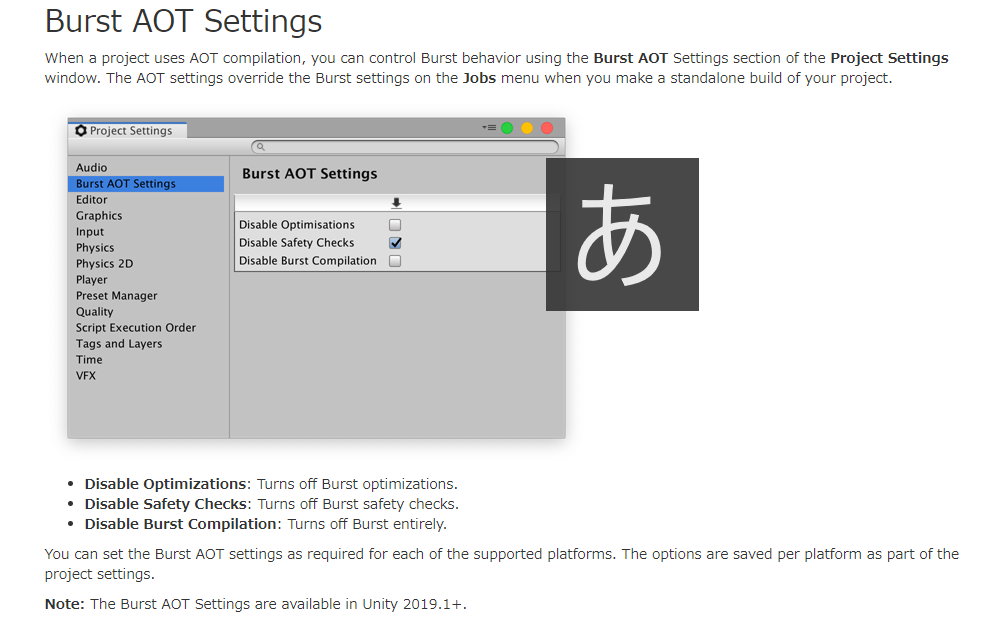UnityでWindows向けにビルドしたときに下記エラーが出たので下記の様なエラーが出た。
Burst.Backend.CompilerBackendException: Unable to write module to filePath:
C:\Users\?????\AppData\Local\Temp\burst-aot3zybxaez.424\lib_burst_generated_part_0.bc
Burst.Backend.StandardCompilerBackend.ErrorHandlerCallback(String reason)
Burst.Backend.StandardCompilerBackend.SaveModuleToDisk(Module module, String filePath)
Burst.Backend.ChainCompilerBackend.SaveModuleToDisk(Module module, String filePath)
Burst.Compiler.IL.Aot.AotCompiler.ModuleToLink.WriteModule(ExtendedCompilerBackend backend, TargetMachine targetMachine)
Burst.Compiler.IL.Aot.AotCompiler.Link(List`1 groups, AotCompilerOptions compilerOptions)
Burst.Bcl.BclApp.CompileAndLink(List`1 methodGroups)
Burst.Bcl.Program.Main(String[] args)
BuildFailedException: Burst compiler (1.1.1) failed running
環境
Windows10(x86-64)
Unity 2019.2
今回キーとなったパッケージ
Barracuda 0.4
Burst
解決法
エラーの内容で、パスの一部が???なので、
ディレクトリのパスが日本語になっているところの問題なのかなと思ったが、
先人のやり取り曰くそうなでもないらしい。
下記はその抜粋だが、特定のUnityバージョンでBurstが正常に動かないそうな。
https://issuetracker.unity3d.com/issues/linux-burst-compiler-fails-when-building-windows-player
[LINUX] BURST COMPILER FAILS WHEN BUILDING WINDOWS PLAYER
Linux-Jul 31, 2019
To reproduce:
- Create a new project
- Add a Burst package to project
- Build a windows player
Result: You get errors that Burst Compiler failed running. Build succeeds in 2018.4 and 2019.1 and executables are made; but fails in 2019.2 and 2019.3
Reproduced in 2018.4.0f1, 2019.1.0b2, 2019.3.0a11
感想⇒ マジで。
ただ、先人のおかげでちゃんと解決法が公式ページにありました↓
https://docs.unity3d.com/Packages/com.unity.burst@1.1/manual/index.html?_ga=2.105268739.1800891498.1582179731-112051585.1573460324#standalone-player-support
Project Settings > Burst AOT Settings にて
全項目をDisableにするとイケた!!!
感想
良かった。ほっとした。
BarracudaがBurstに依存しており、
私の開発環境ではOnnxを読むためのBarracudaはどうしても外せなかったから一安心でござる。
以上。どどん。