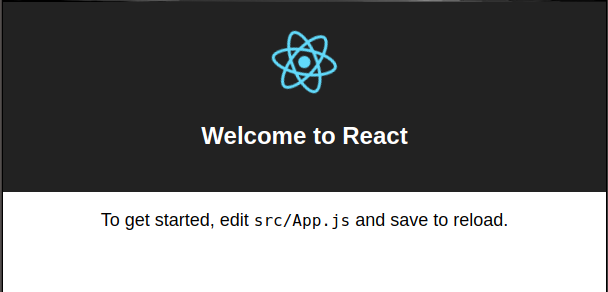Material UIとは、
React Components that Implement Google's Material Design.
開発環境の構築
(1). npm で create-react-app コマンドツールをインストール
$ npm install -g create-react-app
(2). create-react-app コマンドでReactのサンプルプロジェクトを作る
$ create-react-app hello-react
cd hello-react
これでReactの開発環境のインストールが出来た。
$ npm start コマンドを打つと、
ブラウザから自動的に localhost:3000 が開かれ下記のように表示されていれば成功。
(3). npm でMaterial-UIのインストール
$ npm i material-ui react-tap-event-plugin
バージョン指定も可能
$ npm i material-ui@0.18.6 react-tap-event-plugin
タッチ、タップ、クリックなどのイベントを使うために
react-tap-event-pluginのインストールも必要。
インストール成功したら、プロジェクトのpackage構成ファイル(package.json)に
インストールされたpackageが確認できる。
$ cat package.json
{
"name": "hello-react",
"version": "0.1.0",
"private": true,
"dependencies": {
"material-ui": "^0.18.6",
"react": "^16.1.0",
"react-dom": "^16.1.0",
"react-scripts": "1.0.17",
"react-tap-event-plugin": "^3.0.2"
},
"scripts": {
"start": "react-scripts start",
"build": "react-scripts build",
"test": "react-scripts test --env=jsdom",
"eject": "react-scripts eject"
}
}
使ってみる
(1). イベントが使えるように src/index.jsファイルに react-tap-event-plugin関連のコードを下記のように書く。
import React from 'react';
import ReactDOM from 'react-dom';
import './index.css';
import App from './App';
import registerServiceWorker from './registerServiceWorker';
import injectTapEventPlugin from 'react-tap-event-plugin';
// クリックイベントなどを使えるようにする
injectTapEventPlugin();
ReactDOM.render(<App />, document.getElementById('root'));
registerServiceWorker();
(2). Material-UIのコンポーネントをimportして使う
Dialogボタンを押すとモーダルが起動するコード例:
import React, { Component } from 'react';
import MuiThemeProvider from 'material-ui/styles/MuiThemeProvider';
import AppBar from 'material-ui/AppBar';
import Dialog from 'material-ui/Dialog';
import FlatButton from 'material-ui/FlatButton';
import RaisedButton from 'material-ui/RaisedButton';
class App extends Component {
constructor(props) {
super(props);
this.state = {open: false};
this.handleOpen = this.handleOpen.bind(this);
this.handleClose = this.handleClose.bind(this);
}
handleOpen() {
this.setState({open: true});
}
handleClose() {
this.setState({open: false});
}
render() {
const actions = [
<FlatButton
label="Cancel"
primary={true}
onTouchTap={this.handleClose}
/>,
<FlatButton
label="Submit"
primary={true}
keyboardFocused={true}
onTouchTap={this.handleClose}
/>,
];
return (
<MuiThemeProvider>
<div>
<AppBar title="Title" />
<RaisedButton label="Dialog" onTouchTap={this.handleOpen} />
<Dialog
title="Dialog With Actions"
actions={actions}
modal={false}
open={this.state.open}
onRequestClose={this.handleClose}
>
The actions in this window were passed in as an array of React objects.
</Dialog>
</div>
</MuiThemeProvider>
);
}
}
export default App;
サンプルコードの解説
import React, { Component } from 'react';
import MuiThemeProvider from 'material-ui/styles/MuiThemeProvider';
import AppBar from 'material-ui/AppBar';
import Dialog from 'material-ui/Dialog';
import FlatButton from 'material-ui/FlatButton';
import RaisedButton from 'material-ui/RaisedButton';
ここでは、使用するMaterial-UIのコンポーネントをimport。
ポイントはルートコンポーネントをMuiThemeProviderでラップすることで、
Material UIのコンポーネントを使えるようにする。
class App extends Component {
constructor(props) {
super(props);
this.state = {open: false};
this.handleOpen = this.handleOpen.bind(this);
this.handleClose = this.handleClose.bind(this);
}
handleOpen() {
this.setState({open: true});
}
handleClose() {
this.setState({open: false});
}
ここでダイアログの開閉フラグと、イベントを定義する。
残りのコードは実際にMaterial-UIを使っています。(略)
参考になったリンク
https://qiita.com/gcoka/items/bfaaea4973c5abb12ff6
http://marctech.hatenadiary.com/entry/2017/08/15/134239