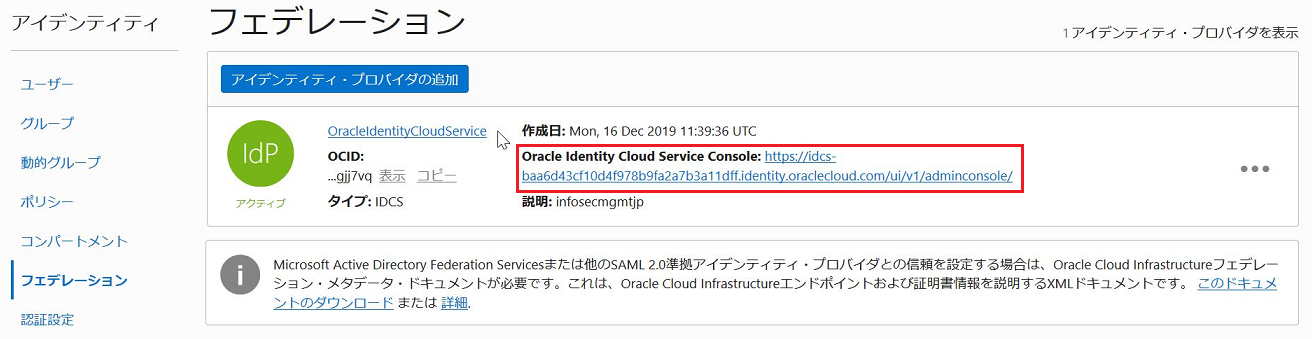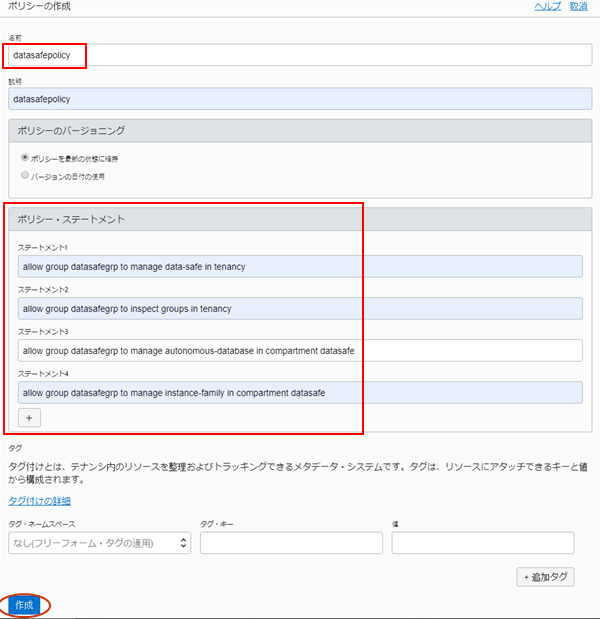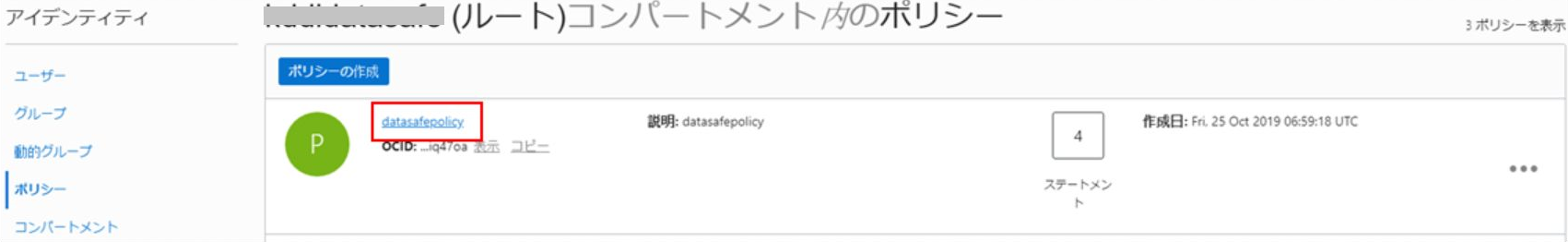ここではフェデレーテッド・ユーザーでData Safeにアクセスするための手順を紹介します。
Data Safe用のアカウントの作成
-
アイデンティティ -> フェデレーションをクリック

-
Oracle Identity Cloud Service Consoleをクリックし、IDCSにログインする
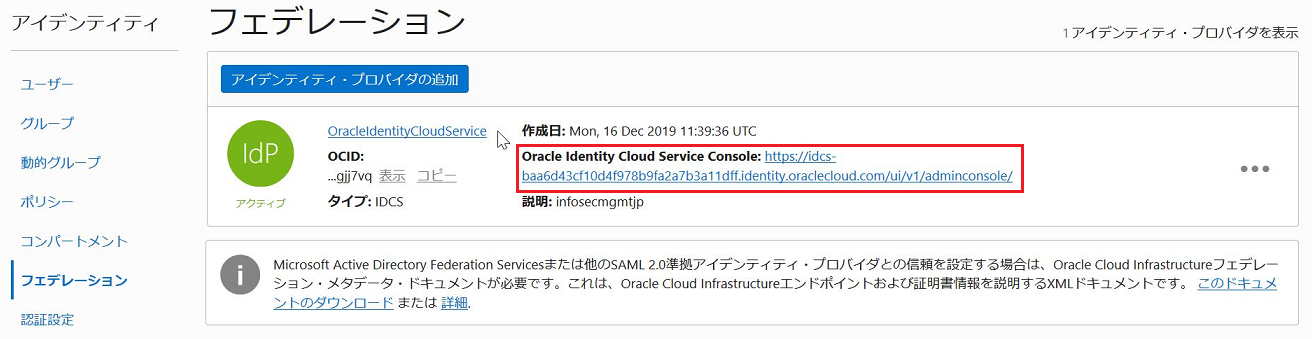
-
グループ -> 追加をクリックし、グループ名: datasafegrpを作成する

-
OracleIdentityCloudServiceをクリック

-
IDCSグループの作成をクリックし、グループ名: datasafegrpで作成する

-
グループ・マッピング -> マッピングの編集をクリック

-
マッピングの追加をクリックし、IDCSのグループ名: datasafegrp -> OCIのグループ名: datasafegrp をマッピングして追加

-
IDCSユーザーの作成を作成する。その際、グループにdatasafegrpを選択する

-
ポリシーのリンクから、ポリシーの作成をクリック。コンパートメントはrootを選択しておくこと

-
以下の通りに入力
- 名前: datasafepolicy
- ポリシー・ステートメント:
- allow group datasafegrp to manage data-safe in tenancy
- allow group datasafegrp to inspect groups in tenancy
- allow group datasafegrp to manage autonomous-database in compartment datasafe
- allow group datasafegrp to manage database-family in compartment datasafe
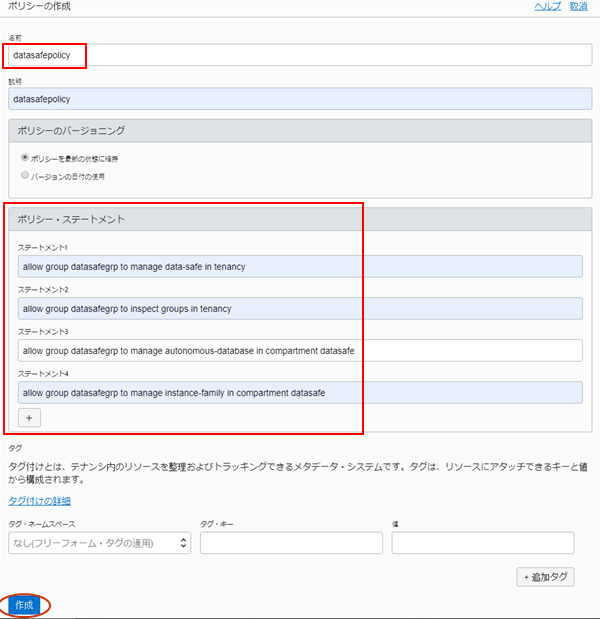
※必須なのは、data-safeとgroupsの権限。それ以外、今回の場合はAutonomousがdatasafeコンパートメントに作成しているので、manage権限を付与しています。ご自身の環境に合わせてポリシーは適宜修正して下さい
- ポリシーが追加された
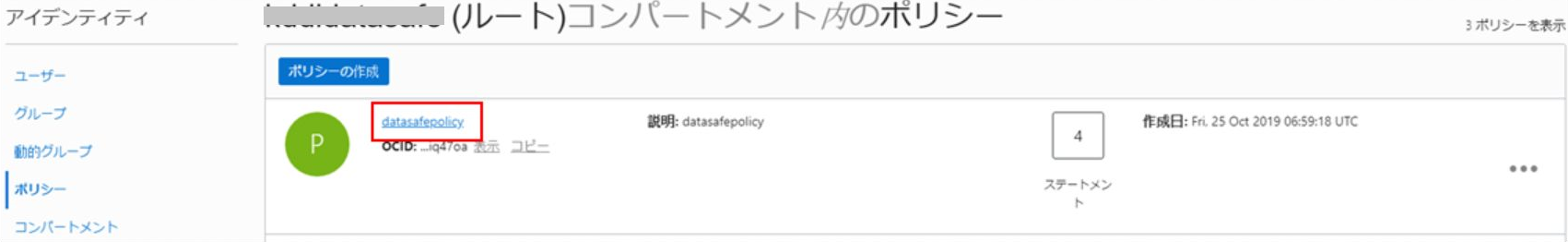
以上で、Data Safeを操作することができるフェデレーテッド・ユーザーの作成は完了です。次に、DataSafeの有効化を行います。
Oracle Data Safeの関連情報はこちら