目次
- Apacheとは
- Apacheのインストールする
1. Apacheとは
Apacheは、WindowsやMac OSなどの幅広いプラットフォームで動作するWebサーバです。世界中で幅広く使われており、無料で使うことができます。
以下にWebサーバのイメージ図を示します。
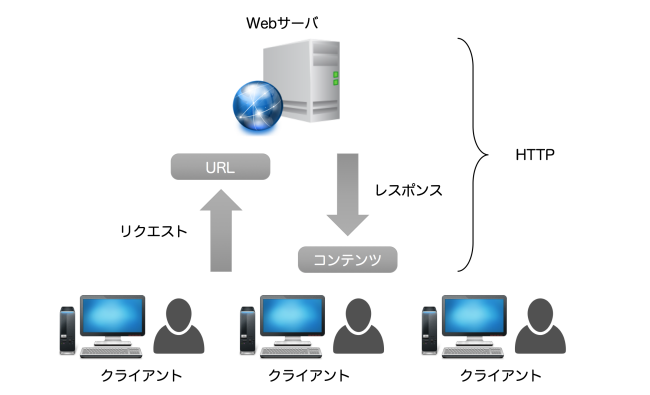
上記のようにWebサーバとは、クライアント(Internet ExplorerやSafariなど)からのリクエスト要求に応じてコンテンツ(動画、画像、ホームページ)を配信するものです。
2. Apacheのインストールする
ここではWindows版Apache2.4の64ビット版のインストール手順について説明します。

Apache2.4のインストーラーはApache公式ホームページには置いていないため、Apacheソフトウェア財団のホームページからインストーラーファイルをダウンロードします。

ダウンロードページを表示し、「Apache2.4 Win64」のリンクをクリックし、ZIPファイルをダウンロードします。
ダウンロードしたZIPファイルを解凍するとApacheという名前のフォルダが展開されます。Apacheフォルダは、作業がしやすい任意の場所に移動させておきましょう。今回は、Cドライブ直下に移動させます。
Cドライブ直下にApacheフォルダを保存した場合
C¥:Apache24
以上でApacheのインストールは完了です。