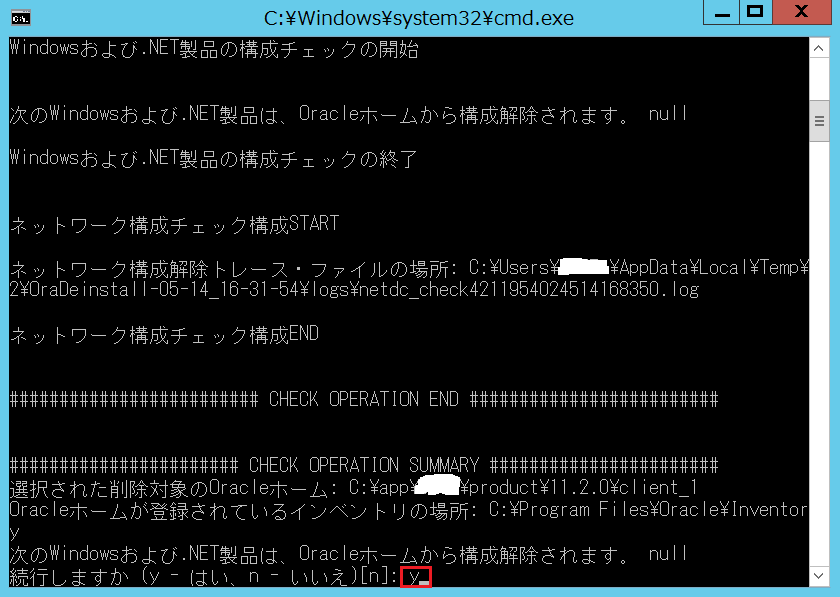①install
自動インストール(管理者として実行)
"\server\Oracle_12c_Client\setup.exe" -responseFile "\server\Oracle_12c_Client\client.rsp" -silent
ODBCドライブをインストールする時、下記の3つだけを選択してインストールしていいです。
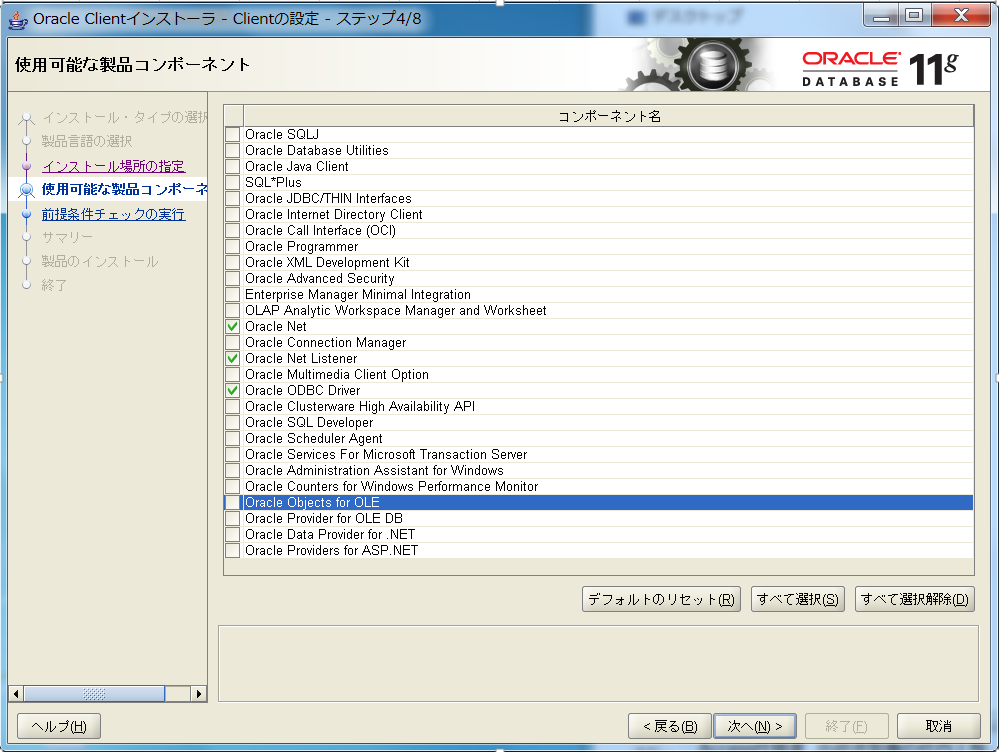
②uninstall
自動uninstall
(管理者として実行)
cd C:\app\client\product\12.2.0\client_1\deinstall
deinstall.bat -checkonly -o C:\Users\Oracle
deinstall.bat -paramfile "C:\Users\Oracle\deinstall_OraClient12Home1_32bit.rsp" -silent
C:\app\UserID\product\11.2.0\client_1\deinstall\deinstall.bat
右クリックして管理者として実行
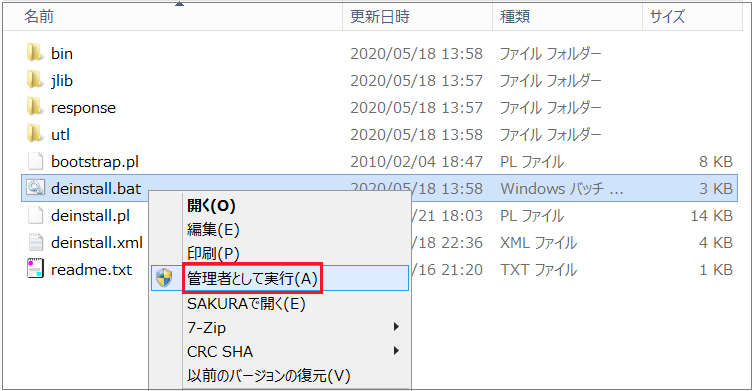
アンインストールしても残る以下の2つのフォルダを削除します。
「C:\app」
「C:\Program Files\Oracle」
最後にレジストリを削除します。
.「HKEY_LOCALMACHINE\SOFTWARE\ORACLE」を探し、キーごと削除します。
https://www.projectgroup.info/documents/Oracle/ORA-110006.html
ORACLEクライアントのバージョンを確認
ORACLEクライアントのバージョンを確認するには、コマンドプロンプトで次のコマンドを実行します。
sqlplus -v
インストールされている Oracle が 32 ビット版 か 64 ビット版かを調べる方法
https://www.projectgroup.info/tips/Oracle/Oracle_000023.html
1.C:\app\product\11.2.0\client_1\cfgtoollogs\oui\installActions・・・.log
2.ログファイルをメモ帳で開き、'oracle_install_architecture'という文字列を検索します。
情報: 変数'oracle_install_architecture'を'64'に設定しています。コマンドラインから値を受け取りました。
tnsping
64bitと32bit両方インストールされています。
環境変数のpathに64bitが前にある場合、64bitで優先を利用してtnsping実行します。
C:\Users\admin>tnsping testdb
TNS Ping Utility for 64-bit Windows: Version 11.2.0.1.0 - Production on 06-7月 -
2021 11:19:15
Copyright (c) 1997, 2010, Oracle. All rights reserved.
パラメータ・ファイルを使用しました:
F:\app\admin\product\11.2.0\client_64bit\network\admin\sqlnet.ora
エイリアスを解決するためにTNSNAMESアダプタを使用しました。
(DESCRIPTION = (ADDRESS_LIST = (ADDRESS = (PROTOCOL = TCP)(HOST = server)(PORT =
1521))) (CONNECT_DATA = (SERVICE_NAME = testdb.japan.makino.biz)))に接続の試行中
OK (0ミリ秒)