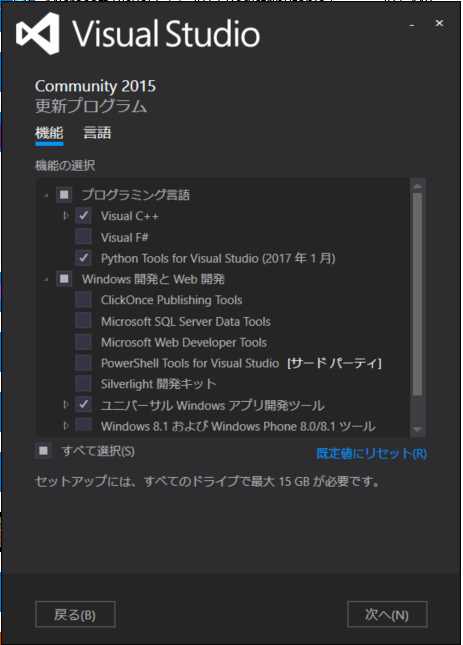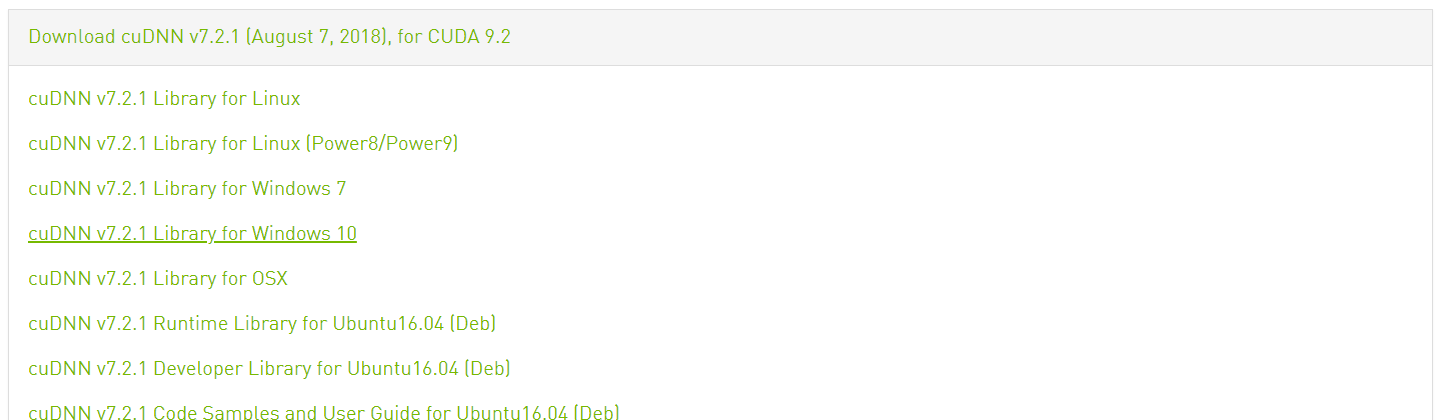環境
- Windows10
- GTX1060
- Intel Corei7-7700HQ 64bit
- python 3.6.5 Anaconda
VisualStudio2015のダウンロード
※マイクロソフトのIDとパスワード(プロファイル)が必要
※Visual C++とWindows10 SDK
VisualStudio2015で後から機能追加する方法
プログラムの追加と削除からVisualStudio2015with~を選択して変更。
- Visual C++
- Python tools
- ユニバーサル Windows アプリ開発ツール
確認
「Microsoft Visual Studio の C/C++ をコマンドで使ってみる」の部分で確認できる。
VisualStudio2017と機能がかぶっていると上手くインストールできないので、2017側を変更する必要あり。
CUDA9.2インストール
cuDNN
CUDA9.2用cuDNNをインストール
Tensorflow
Cuda9.2にした場合、Tensorflowは公式サポートしていないので、上記からダウンロードして
pip install *.whlを実行する。
自分の環境の場合は、
pip install tensorflow_gpu-1.9.0-cp36-cp36m-win_amd64.whl
を実行。
確認
>>> hello = tf.constant('Hello, TensorFlow!')
>>> sess = tf.Session()
2018-08-22 17:02:51.383906: I c:\users\user\source\repos\tensorflow\tensorflow\core\platform\cpu_feature_guard.cc:141] Your CPU supports instructions that this TensorFlow binary was not compiled to use: AVX AVX2
2018-08-22 17:02:51.665631: I c:\users\user\source\repos\tensorflow\tensorflow\core\common_runtime\gpu\gpu_device.cc:1392] Found device 0 with properties:
name: GeForce GTX 1060 major: 6 minor: 1 memoryClockRate(GHz): 1.6705
pciBusID: 0000:01:00.0
totalMemory: 6.00GiB freeMemory: 4.97GiB
2018-08-22 17:02:51.673872: I c:\users\user\source\repos\tensorflow\tensorflow\core\common_runtime\gpu\gpu_device.cc:1471] Adding visible gpu devices: 0
2018-08-22 17:05:16.937817: I c:\users\user\source\repos\tensorflow\tensorflow\core\common_runtime\gpu\gpu_device.cc:952] Device interconnect StreamExecutor with strength 1 edge matrix:
2018-08-22 17:05:30.298138: I c:\users\user\source\repos\tensorflow\tensorflow\core\common_runtime\gpu\gpu_device.cc:958] 0
2018-08-22 17:05:30.302202: I c:\users\user\source\repos\tensorflow\tensorflow\core\common_runtime\gpu\gpu_device.cc:971] 0: N
2018-08-22 17:05:30.307152: I c:\users\user\source\repos\tensorflow\tensorflow\core\common_runtime\gpu\gpu_device.cc:1084] Created TensorFlow device (/job:localhost/replica:0/task:0/device:GPU:0 with 4734 MB memory) -> physical GPU (device: 0, name: GeForce GTX 1060, pci bus id: 0000:01:00.0, compute capability: 6.1)
>>> print(sess.run(hello))
b'Hello, TensorFlow!'
jupyter notebookでも確認
from tensorflow.python.client import device_lib
device_lib.list_local_devices()
出力
[name: "/device:CPU:0"
device_type: "CPU"
memory_limit: 268435456
locality {
}
incarnation: 7345176785926211181, name: "/device:GPU:0"
device_type: "GPU"
memory_limit: 4964889395
locality {
bus_id: 1
links {
}
}
incarnation: 8947061546033152560
physical_device_desc: "device: 0, name: GeForce GTX 1060, pci bus id: 0000:01:00.0, compute capability: 6.1"]
読み込んでいるのを確認。