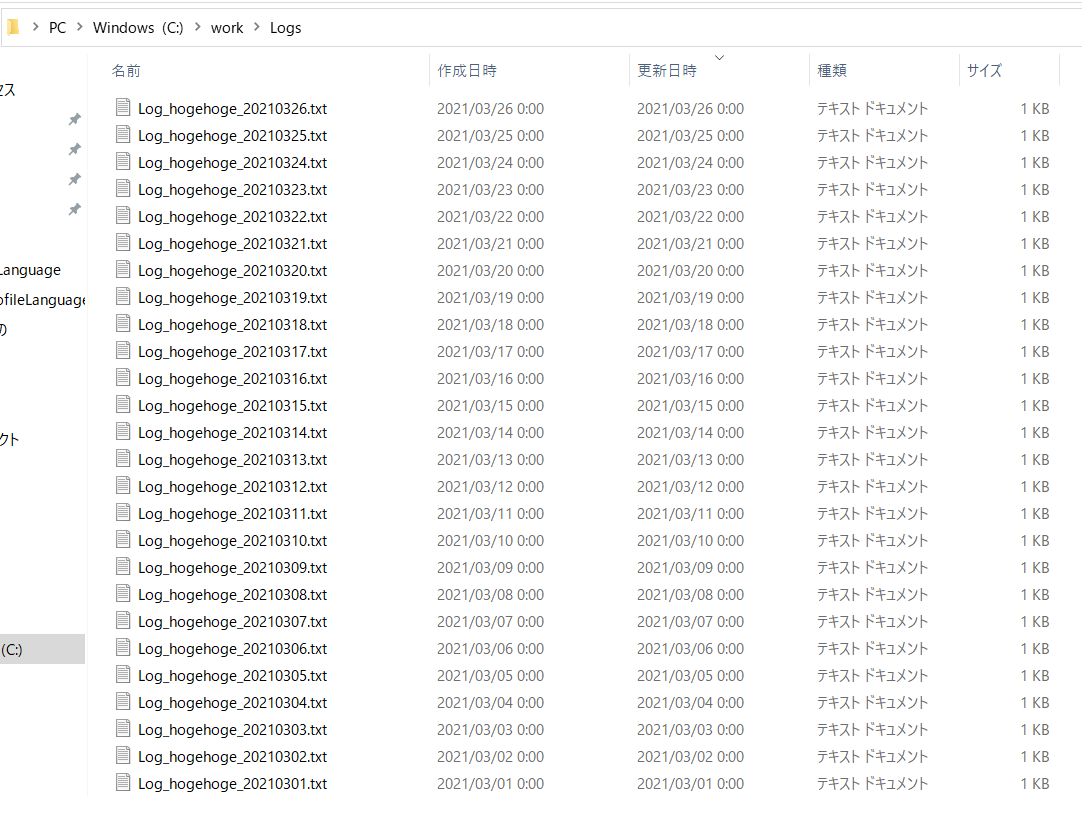趣旨
ログファイルの定期削除ツールの開発をすることになって、作成日時や更新日時が過去のファイルが大量に必要になった。
なので、掲題のPowerShellスクリプトを作った。
Powershell ソースコード
# フォルダのパスを定義
$logFolderPath = "C:\work\Logs\"
# フォルダを作成
New-Item $logFolderPath -ItemType Directory
# 何日分のファイルを作成するか
$days = 365
for($i=0;$i -lt $days;$i++)
{
#ファイルパスを定義
$today = Get-Date
$targetDay = $today.AddDays(-$i)
$logFile = $logFolderPath + "Log_hogehoge_" + $targetDay.ToString("yyyyMMdd") + ".txt"
#本文
$message = "dummy"
#テキストファイルを出力
Write-Host $targetDay.ToString("yyyy/MM/dd")
$message | Out-File $logFile -Append -Encoding UTF8
#作成日時、更新日時、アクセス日時を更新
Set-ItemProperty -Path $logFile -Name CreationTime -Value $targetDay.ToString("yyyy/MM/dd")
Set-ItemProperty -Path $logFile -Name LastWriteTime -Value $targetDay.ToString("yyyy/MM/dd")
Set-ItemProperty -Path $logFile -Name LastAccessTime -Value $targetDay.ToString("yyyy/MM/dd")
}