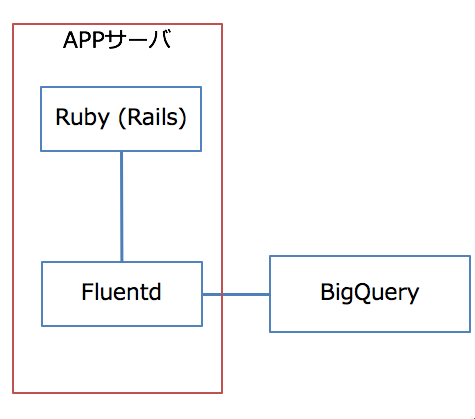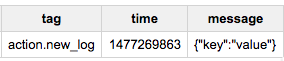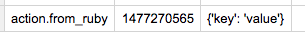Webサービスで分析したいデータとしては、行動ログ(ログイン, 投稿ポストなど), データベースのスナップショット, 設定のマスターデータが大きくわけてあるかなと思いますが、すべてのデータを1つの場所で管理できると、Joinなどがしやすく分析が捗ります。
RedshiftやBigQueryなどが手軽な選択肢として上がりますが、今回はRubyからBigQueryにfluentdを通して行動ログを保存してみます。
構成としては以下のような使い方を想定しています。
環境
今回、fluent-plugin-bigqueryを使ったかったのですが、fluentdの0.14系では使えないので、0.12を使います。
バージョン指定ができるように、パッケージではく、Rubyのgemで入れます。
- OS X EI Captian (10.11.6)
- rbenv 1.0.0
- ruby 2.3.1p112 (rbenvでグローバルをこのバージョンにしている)
- fluentd 0.12.29
- fluent-plugin-bigquery (0.3.0)
- fluent-plugin-forest (0.3.3)
Fluentdのインストール
Installing Fluentd Using Ruby Gemを参考に、インストールします。
以下のように0.12.Xのバージョンをインストールします。
gem install fluentd -v "~> 0.12.0" --no-ri --no-rdoc
ログファイル、バッファファイル、設定ファイルのディレクトリを作成します。
mkdir /usr/local/var/log/fluentd/
mkdir /usr/local/var/log/fluentd/buffer/
mkdir /usr/local/etc/fluentd/
/usr/local/etc/fluentd/fluent.conf に設定ファイルを作成します。
fluentd --setup /usr/local/etc/fluentd/
起動してみます。ログを標準出力に出したい場合は --log 移行は除いてください。
fluentd -c /usr/local/etc/fluentd/fluent.conf -vv --log /usr/local/var/log/fluentd/fluentd.log
コマンドラインから試しに、ログを送ってみます。
echo '{"json":"message"}' | fluent-cat debug.test
ログをみてみると正しく出力( debug.test: {"json":"message"} )されています。
もろもろ試したら、Ctrl+Cでfluentdを落とします。
Fluentd => BigQueryの設定
fluent-plugin-bigqueryを使って、FluentdからBigQueryにログを送ります。事前に、Google Cloud PlatformからBigQueryを利用可能にしたり、JSON形式の鍵を取得しなければいけませんが、そこは省きます。
まず、プラグインをインストールします。forestは、タグの名前ごとのテーブルを作るために一緒にインストールします。
fluent-gem install fluent-plugin-bigquery
fluent-gem install fluent-plugin-forest
設定ファイル /usr/local/etc/fluentd/fluent.conf を以下のようにします。
なお、行動ログなのでkeyをactionにしています。xxxの部分は適宜変えてください。
テーブル名は「タグ名_日付」としてあります。また、auto_create_tableをtrueとしているので、自動的にテーブルをつくるようにしてあります。
methodがinsertなのでSteraming InsertとなりBigQuery側で料金が発生するので注意してください。ログの量にもよりますが、気にならない値段かなと思います。
<source>
@type forward
port 24224
</source>
<filter action.**>
@type record_transformer
<record>
tag ${tag}
</record>
</filter>
<match action.**>
@type copy
<store>
@type forest
subtype bigquery
<template>
method insert
auth_method json_key
json_key xxx.json
buffer_type file
buffer_path /usr/local/var/log/fluentd/buffer/bq_action.${escaped_tag}.*.buffer
project xxx
dataset xxx
table ${escaped_tag}_%Y%m%d
auto_create_table true
convert_hash_to_json true
time_format %s
time_field time
schema_path /usr/local/etc/fluentd/action_schema.json
</template>
</store>
<store>
@type stdout
</store>
</match>
/usr/local/etc/fluentd/action_schema.json の部分は以下のように設定しています。
なお、tagとtimeは入れなくても、いいのですが、デバッグ時に役立ちます。
どの時間範囲のデータが該当日付のテーブルにはいっているかは、timeをSQLのMAX(), MIN()関数で調べればでます。
また、タグ名はただしいタグが正しいテーブルに入っているかを見るのに役立ちます。
まあ、time, messageタグはなくてもかまいません。
[
{
"name": "tag",
"type": "STRING"
},
{
"name": "time",
"type": "INTEGER"
},
{
"name": "message",
"type": "STRING"
}
]
fluentdを再起動して以下のコマンドを発行してみます。
echo '{"message": {"key": "value"}}' | fluent-cat action.new_log
正しく発行されていることがわかります。
valueに入っているjson形式のデータを取得するには、以下のようにします(テーブル名は適宜かえてください)
SELECT
JSON_EXTRACT_SCALAR(message, '$.key')
FROM
[xxx]
Ruby => Fluentd にログを発行
fluent-loggerを使ってRubyからFluentdにログを発行してみます。
gemをインストールしてから以下のようにpryで実行します。
require 'fluent-logger'
Fluent::Logger::FluentLogger.open(nil)
Fluent::Logger.post("action.from_ruby", {"message"=>"{'key': 'value'}"})
確認するとただしくはいっていました。JSON_EXTRACT_SCALARで値を取得しても正しくとれています。
スタートアップ時に起動する
~/Library/LaunchAgents/org.fluentd.plist に以下のようなファイルを作成します。
自分はLingon Xで作成しましたがテキストエディタでも大丈夫です。
USERNAMEは自身のユーザ名にしてください。
<?xml version="1.0" encoding="UTF-8"?>
<!DOCTYPE plist PUBLIC "-//Apple//DTD PLIST 1.0//EN" "http://www.apple.com/DTDs/PropertyList-1.0.dtd">
<plist version="1.0">
<dict>
<key>EnvironmentVariables</key>
<dict>
<key>PATH</key>
<string>/usr/local/bin:/usr/bin:/bin:/usr/sbin:/sbin:/opt/X11/bin:/usr/local/sbin</string>
</dict>
<key>KeepAlive</key>
<dict>
<key>SuccessfulExit</key>
<false/>
</dict>
<key>Label</key>
<string>org.fluentd</string>
<key>ProgramArguments</key>
<array>
<string>/Users/USERNAME/.rbenv/shims/fluentd</string>
<string>-c</string>
<string>/usr/local/etc/fluentd/fluent.conf</string>
<string>-vv</string>
<string>--log</string>
<string>/usr/local/var/log/fluentd/fluentd.log</string>
</array>
<key>RunAtLoad</key>
<true/>
</dict>
</plist>
まとめ
ここでは、Ruby => Fluentd => BigQueryへのログ周りの設定を書きました。
Rubyの部分をRailsにするとRailsからBigQueryに簡単にログを送ることができます。
これによりデータベースを見るだけではできなかった、行動ベースの分析やサービスを作ることができます。
実際に運用する際はLinux上で、Fluentdは落ちても再起動させるようにしたりとかバッファのファイル数を監視して、バッファが溢れていないかなど監視する必要があるのですが、他の記事で書きたいと思います。