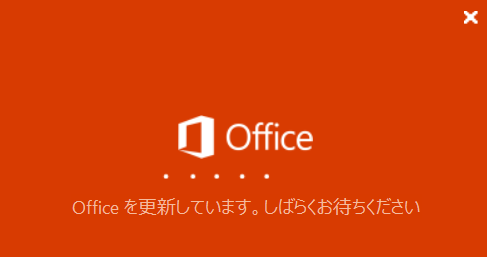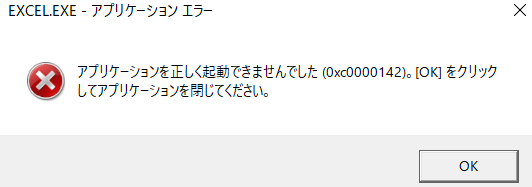やり方
コントロールパネル ⇒ プログラム ⇒ プログラムと機能 。
Microsoft365で右クリック ⇒ 変更 。

『クイック修復』『オンライン修復』のどちらかを選択して修復。
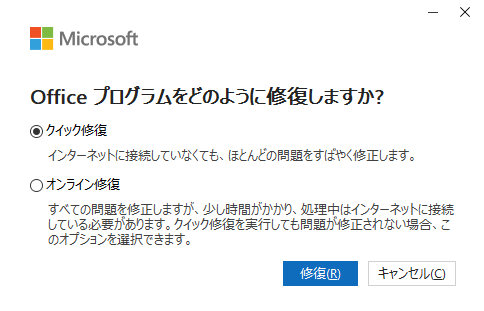
蛇足
『修復を行えば必ず0xc0000142が解消する』という事ではないです。
下記のような障害について、過去2回Microsoft365のクイック修復で解消したことがありました。
0xc0000142エラーの場合は原因をあれこれ探るより、クイック修復をやってしまった方が解決が早いかも。
アプリケーションを正しく起動できませんでした(0xc0000142)。
OKをクリックしてアプリケーションを閉じてください。
バージョン
Windows 10 Pro 21H2 OSビルド 19044.2130
Microsoft Excel for Microsoft 365 MSO (バージョン 2209 ビルド 16.0.15629.20196) 32 ビット