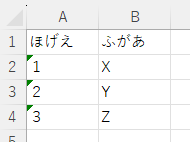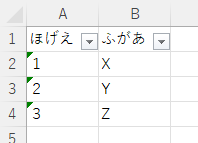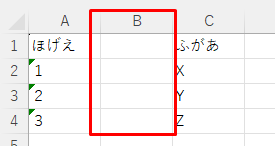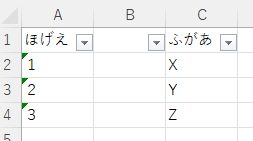概要
やり方
参照設定に『Microsoft Excel 16.0 Object Library』追加。

サンプル
'Accessと同じフォルダーにある『tes.xlsx』が対象。
Dim file_path_ As String: file_path_ = CurrentProject.Path & "\tes.xlsx"
Dim excel_ As New Excel.Application
Dim excel_sheet_ As Excel.Worksheet
'バックグラウンドで起動。
excel_.Visible = False
excel_.UserControl = False
excel_.Workbooks.Open FileName:=file_path_
'一番左のシートのみを選択状態に。
Set excel_sheet_ = excel_.Worksheets(1)
excel_sheet_.Select Replace:=True
'1行目にフィルター追加。
'既にフィルターが付いていた場合はフィルターが外される。
'AutoFilterはトグル動作。
excel_sheet_.Rows(1).AutoFilter
'変更保存してエクセルファイル閉じてエクセル終了。
excel_.Workbooks(1).Close SaveChanges:=True
excel_.Quit
AutoFilterはトグル動作
前述のサンプルについて、既にフィルターが付いている状態のxlsxに対して行うと、フィルターが無しになります。
途中に空の列がある場合
参考サイトさん
バージョン
Microsoft Windows [Version 10.0.19045.3271]
Microsoft Access for Microsoft 365 MSO (バージョン 2307 ビルド 16.0.16626.20110) 32 ビット