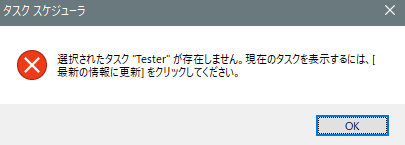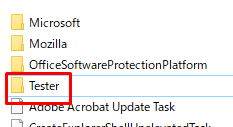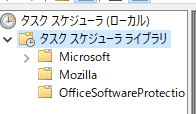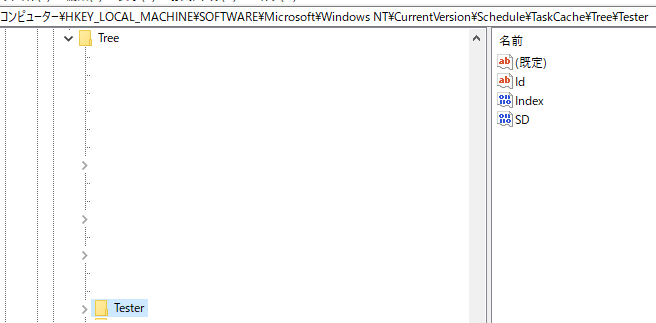現象
タスクスケジューラーを起動すると下記のようなダイアログが出る。
選択されたタスク"※※"が存在しません。
現在のタスクを表示するには、[最新の情報に更新]をクリックしてください。
タスクスケジューラー画面を見ても『Tester』と名の付くものが見当たらない。
予想
検証用に『Tester』という名前のフォルダーを、タスクスケジューラーに作っていた。
そのフォルダーを削除したが、それが不完全で何か不整合を起こしているのかもしれない。
対応
エクスプローラーで下記へ行った。
C:\Windows\System32\Tasks
エクスプローラー上で『Tester』というフォルダーを消したが、相変わらずダイアログが出る。
レジストリーエディターで下記へ行くと…
HKEY_LOCAL_MACHINE\SOFTWARE\Microsoft\Windows NT\CurrentVersion\Schedule\TaskCache\Tree
そしたら問題のダイアログ出なくなった。
参考サイトさん
バージョン
Windows 10 Pro 22H2 19045.3155