レイヤー名変更のショートカットキーを変えるぞい
ファイル の ショートカットキー設定 。

レイヤー設定 の レイヤー名の変更 。
ショートカットの編集 。
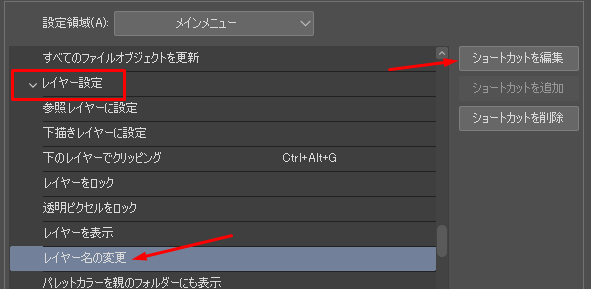
割り当てたいショートカットを入力できる状態になるので、入力してOKボタン。
(既に割り当て済のショートカットがあれば警告出てくれるよ)

CLIP STUDIO PAINTの設定ファイルってどこにあるん?
ここ。
C:\Users\ユーザー名\Documents\CELSYS
フォルダ丸ごとコピー = バックアップ
フォルダ丸ごと差し替え = リストア
ぞい。
蛇足
『CELSYS』フォルダの日次バックアップバッチ作っておきたいね。
OSクリーンインストールする時とか絶対忘れちゃうし…。
参考サイトさん
バージョン
Windows10 Pro バージョン20H2 OSビルド19042.685
CLIP STUDIO PAINT PRO (64ビット) 1.10.6 202012211752