現象
- Ubuntuのターミナルで
vi ファイルパスでファイル編集。 - でも入力した通りにならない。
- 例えば、上矢印キー押すとAが入力されてしまう、右矢印キー押すとCが入力されてしまう、バックスペースキー押しても文字が消えない…といった症状。
Vimのバージョン確認
端末で vi --version 。
下記のように『Small Version』と表示されたら、Versionが原因。
(低機能なVimがインストールされている)
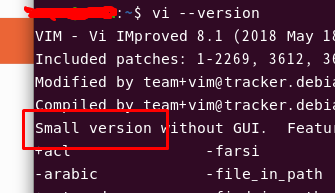
高機能なVimのインストール
端末で下記コマンド。
sudo apt-get install vim
事前にVimアンインストールやUbuntuの再起動は必要無し。
インストールが済んだら vi --version でVimのバージョン確認。
下記のように『Huge版』となっていればOK。
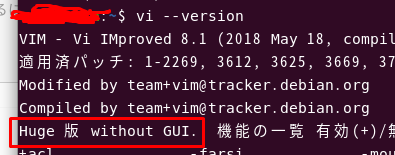
参考サイトさん
バージョン
Ubuntu 20.04.5 LTS