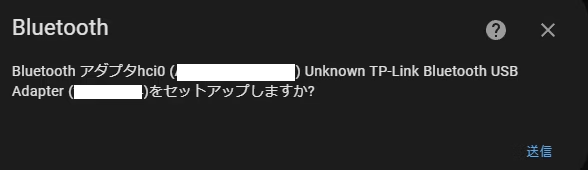はじめに
Proxmox に入れた HomeAssistant で Switchbot 製品を Bluetooth 接続するために、TP-Link Bluetooth USB Bluetooth 5.3 を USB 接続して HomeAssistant にパススルーをする。
Proxmox で認識しているかどうか確認
以下コマンドで確認できる (不要な出力は消している)
root@server:~# lsusb
Bus 001 Device 004: ID xxxx:xxxx TP-Link TP-Link Bluetooth USB Adapter
HomeAssistant VE にパススルーする
-
念のため再起動しておく
HomeAssistant で確認する
参考