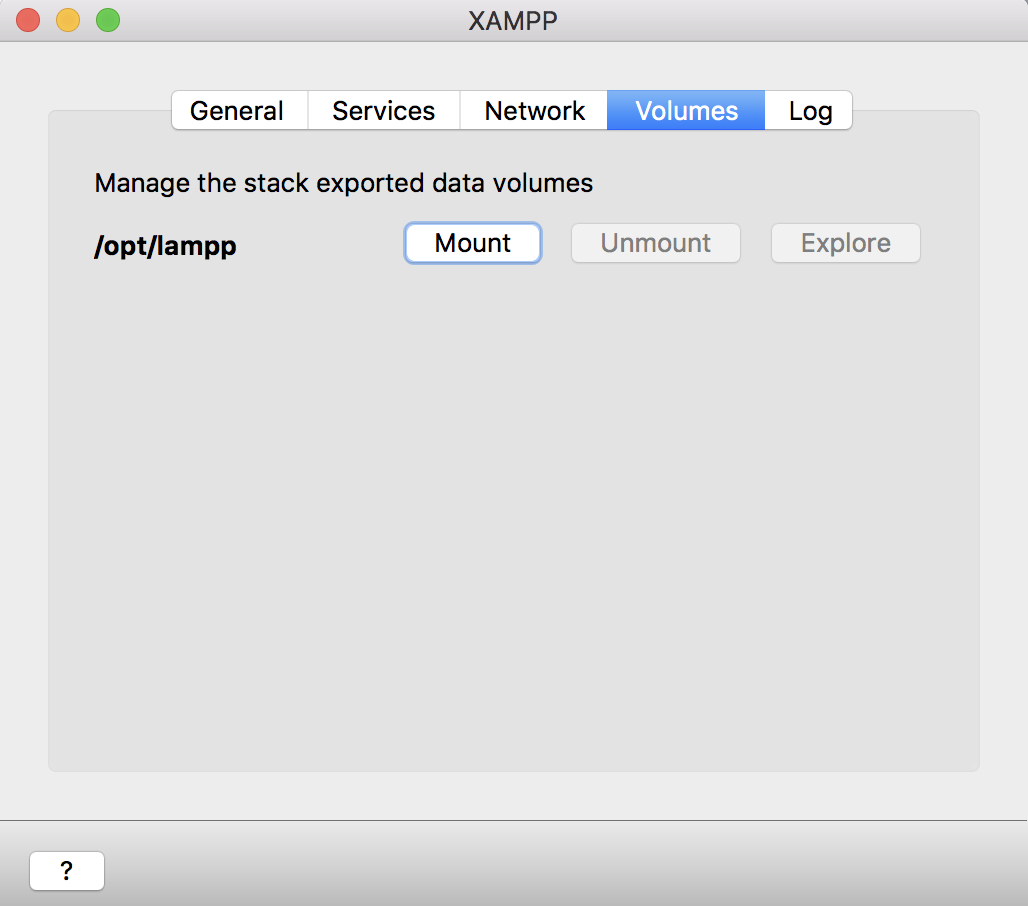phpmyadminを起動させる方法がわかったのでアウトプットします。
1.XAMPPの操作
I.XAMPPを立ち上げて、Generalのstartボタンを押す。最初は黄色だが、約1分後には緑のランプが灯る。

Ⅱ.Servicesの全てをStartにする。

最初はMAMPを使ってやろうと思っていたが、MySQLのランプがどう頑張ってもつかなかったので、XAMPPで行うことにした。
Ⅲ.Networkの、localhost:8080->(Over SSH)をEnableにする。

phpMyadminにアクセス
http://localhost:8080/phpmyadmin/
からアクセスできる。
まとめ
phpMyadminの表示はできたが、これとPHPの連携の仕方がまだわかっていないので、勉強していきます。
プログラミング初心者なので、この記事に不備があればどうぞご指摘ください。