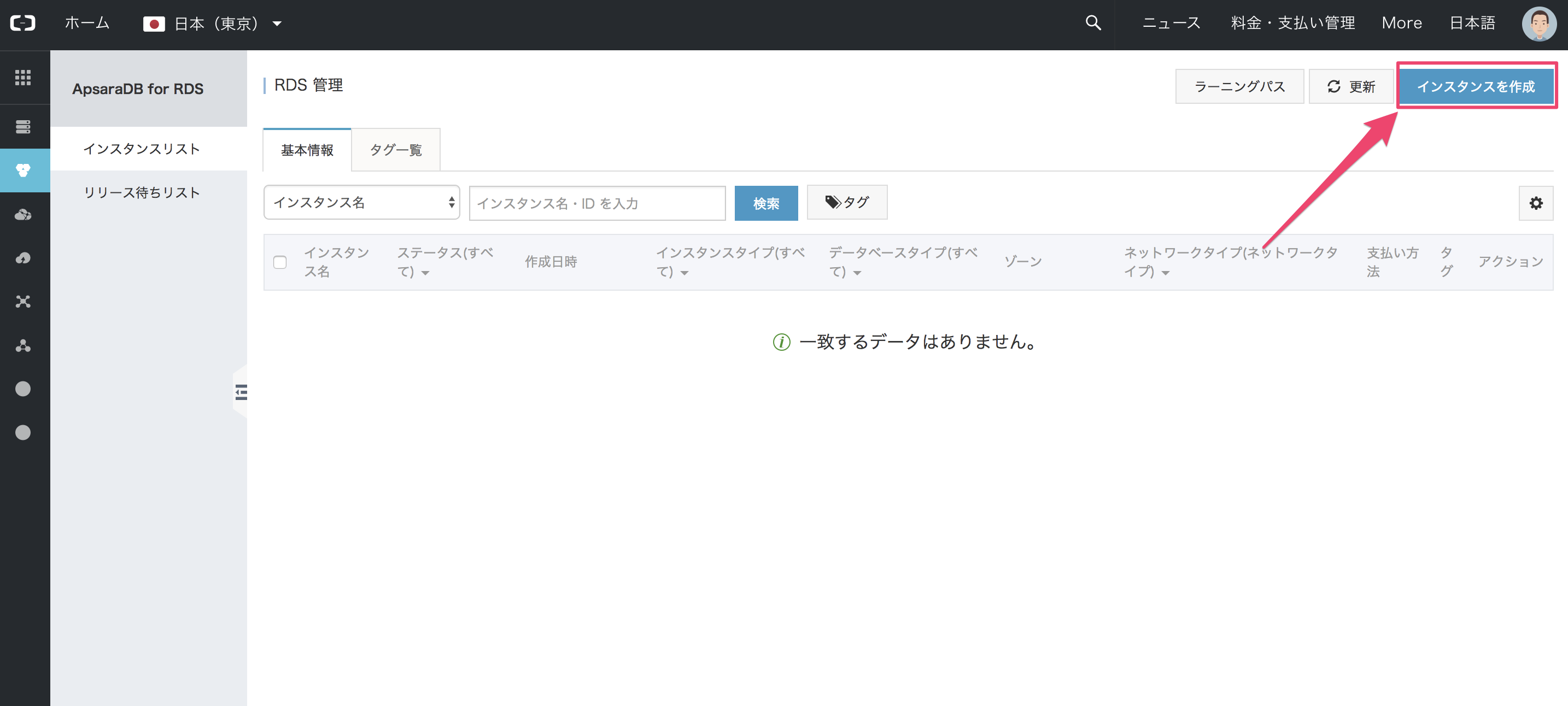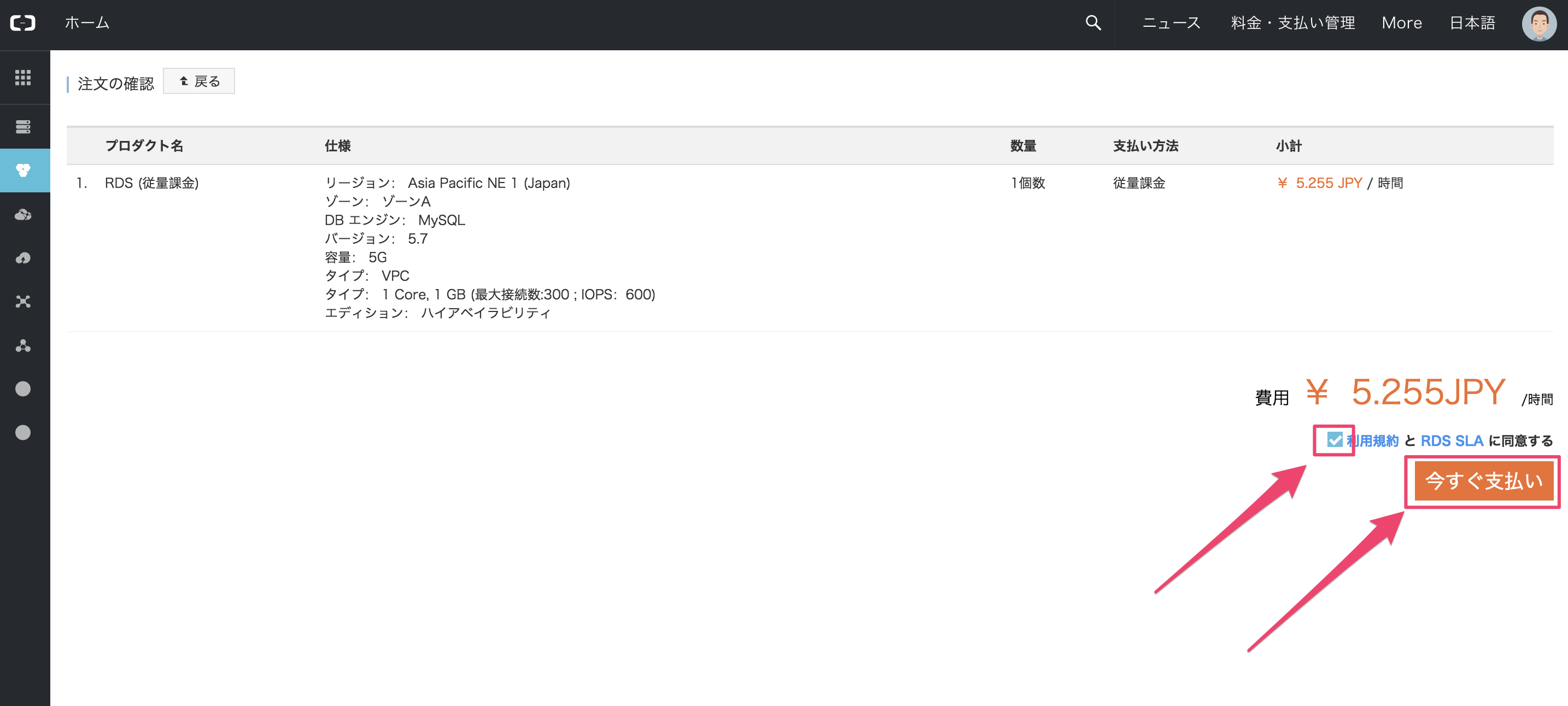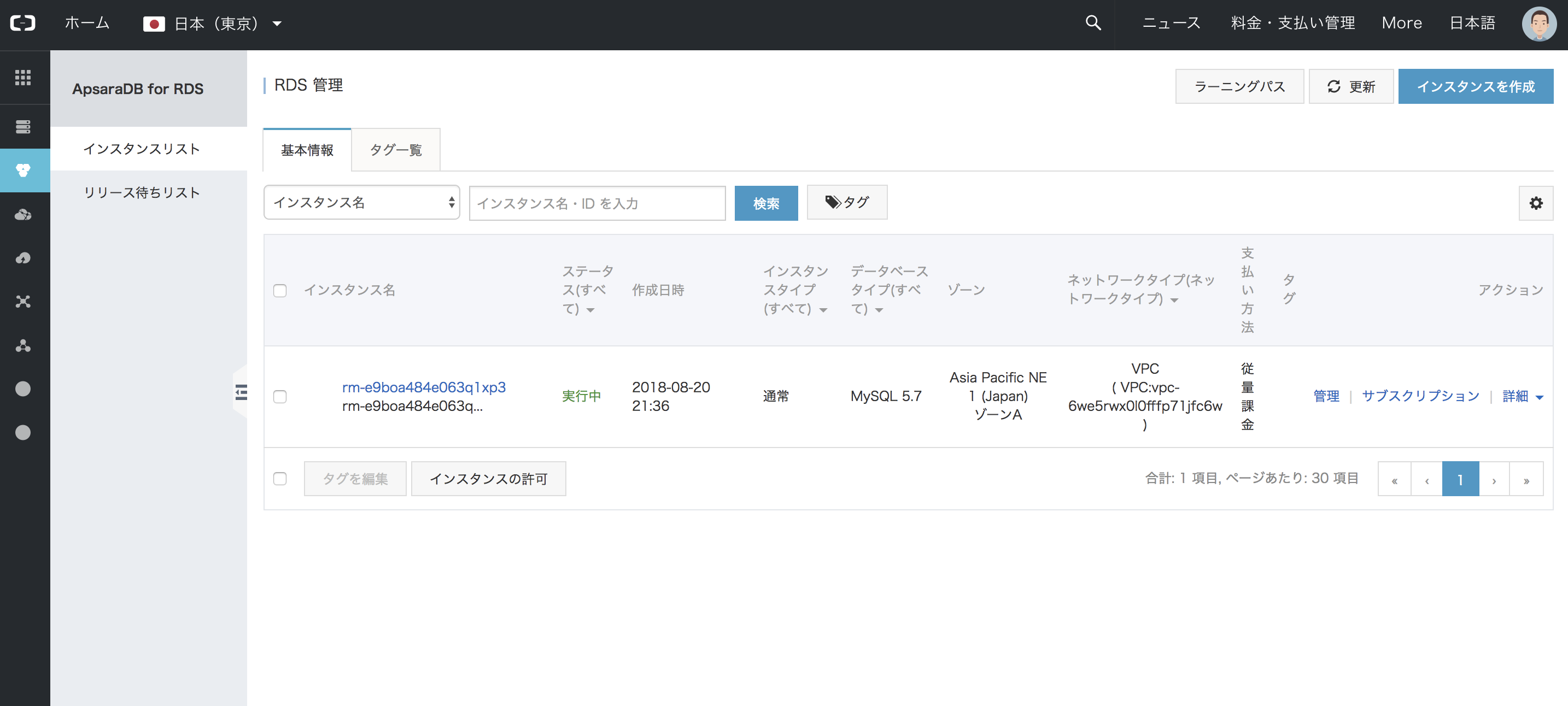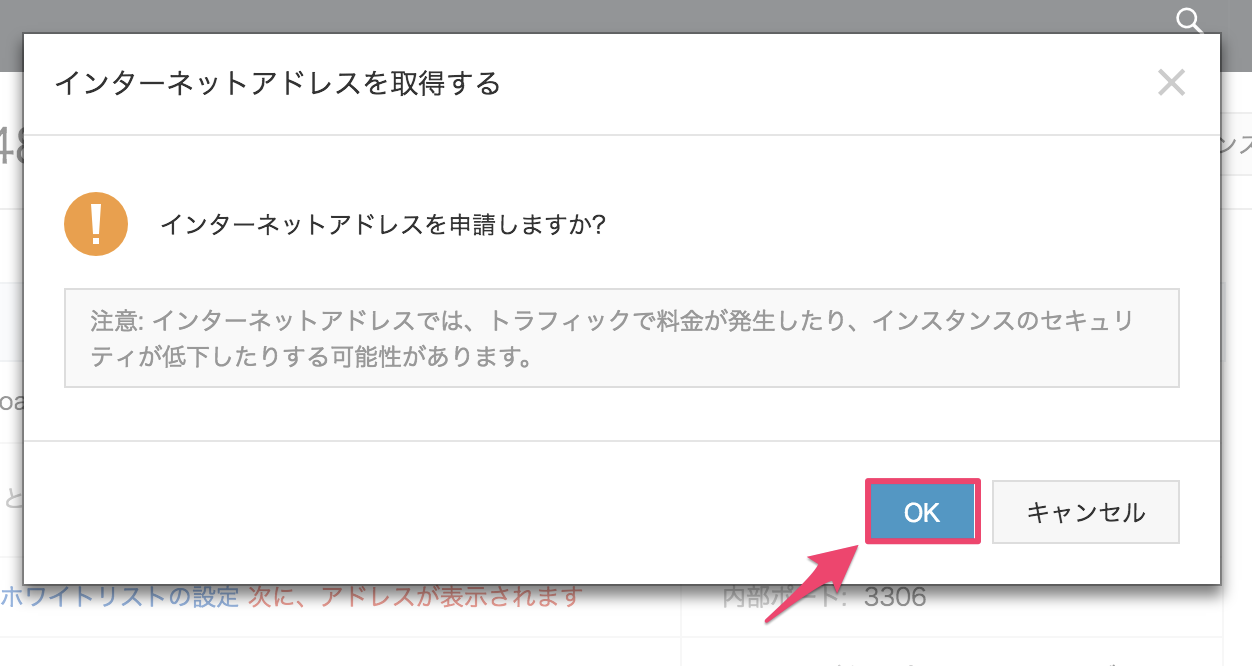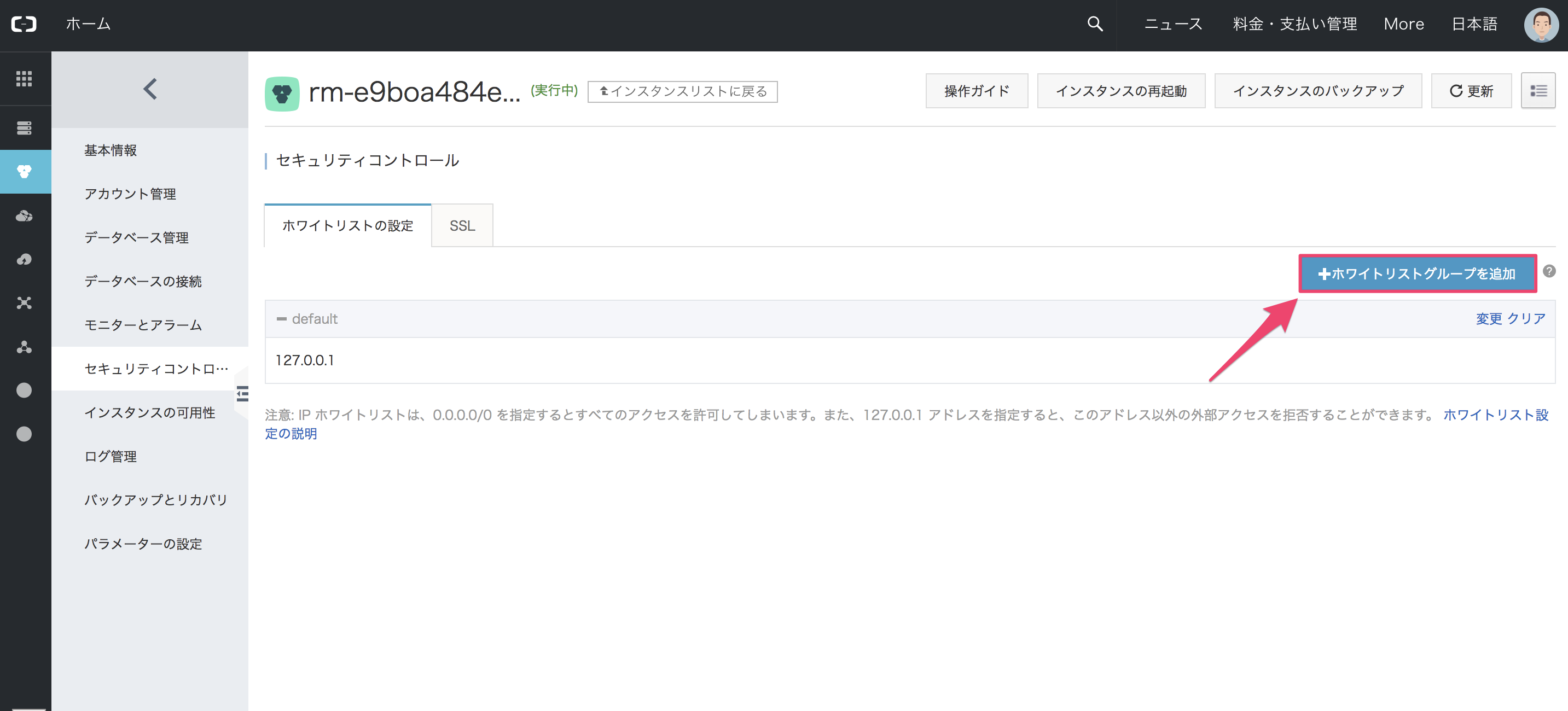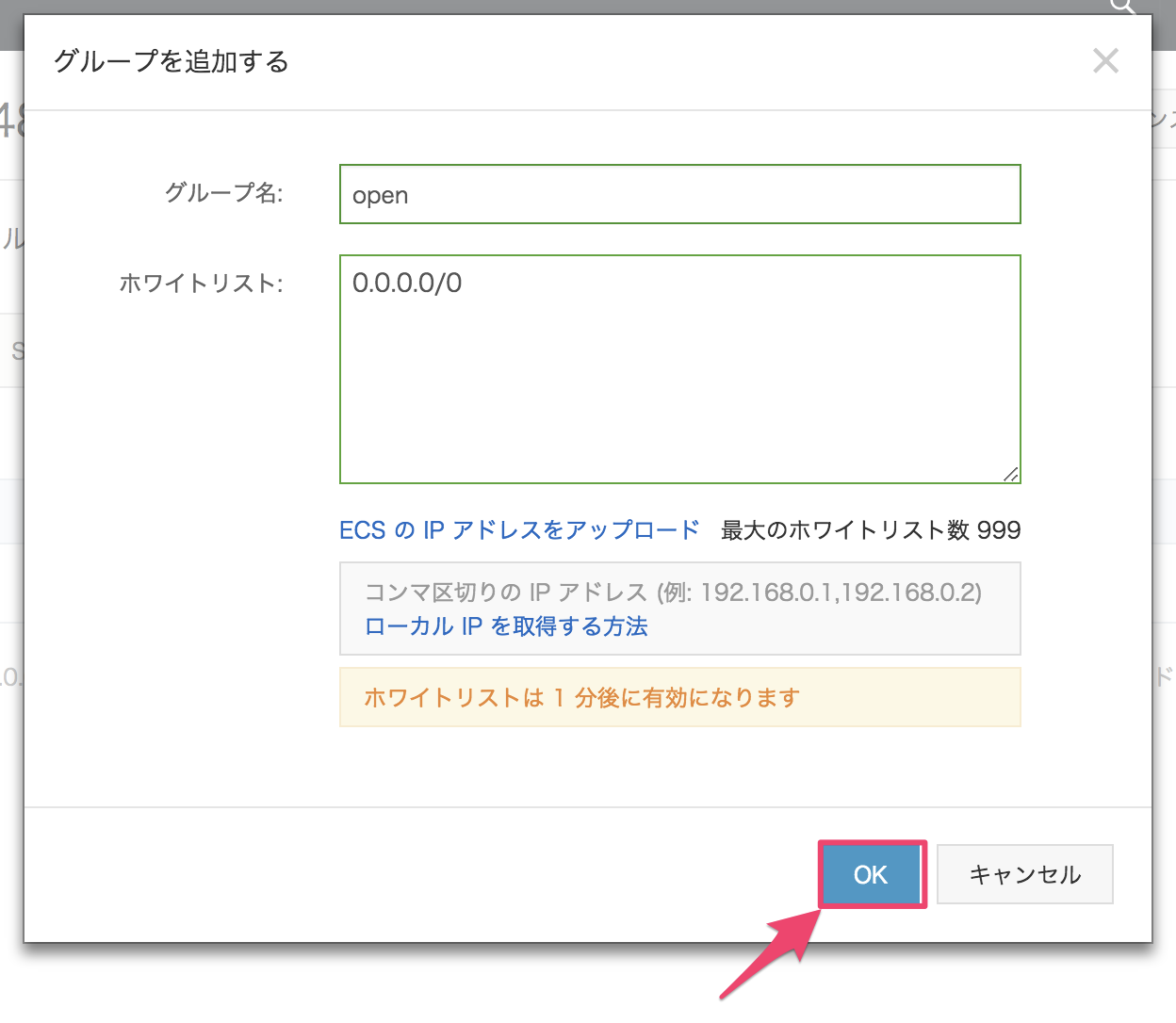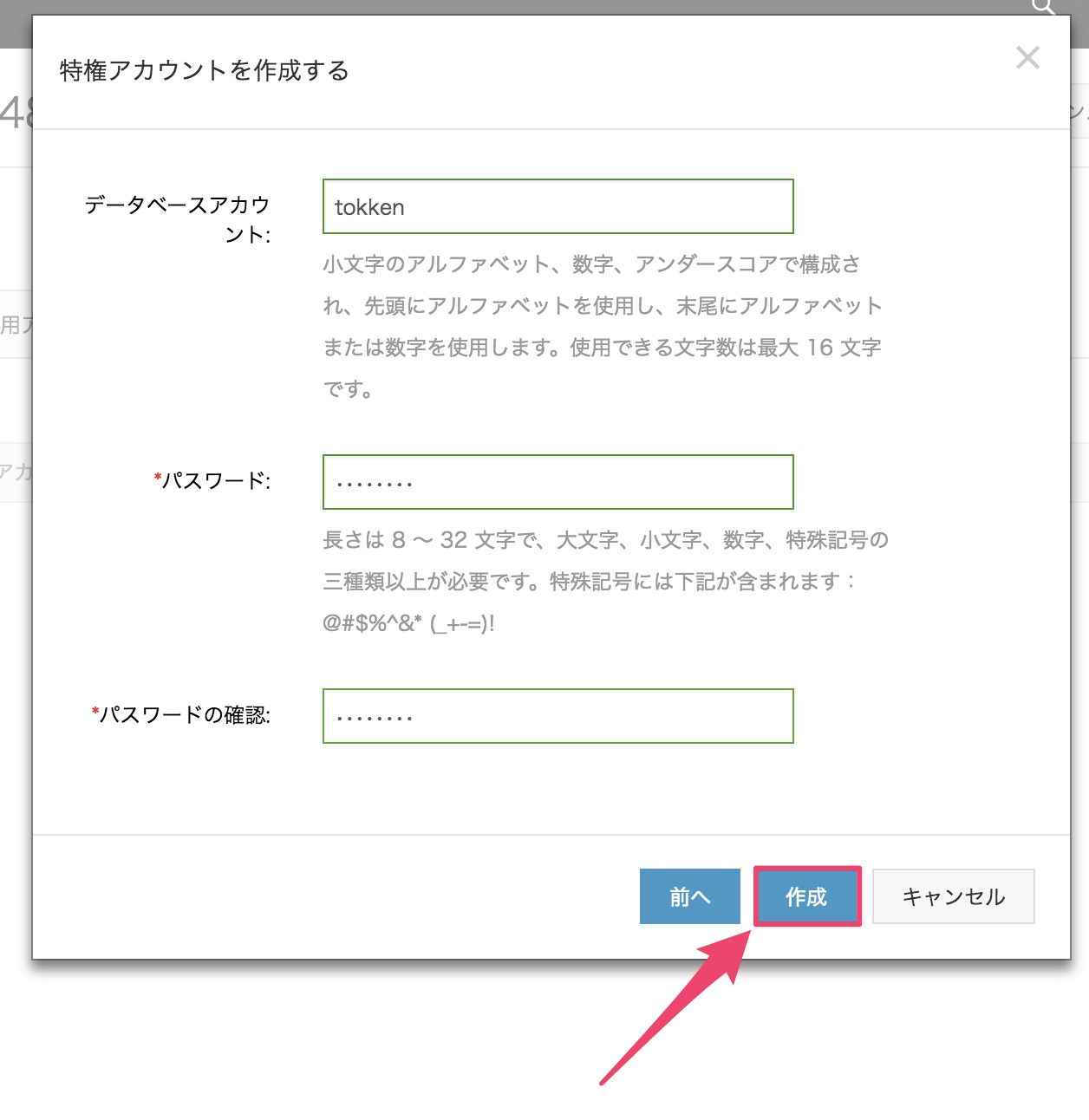はじめに
今回は、Alibaba CloudのRDS(Relational Database Service)を学んで行きたいと思います。
多くのクラウドサービスで展開しているデータベースサービスになりますネ。
ドキュメント
ApsaraDB for RDS - データベースホスティング | Alibaba Cloud
データベースの種類
ApsaraDB for RDS は MySQL、SQL Server、PostgreSQL、PPAS の 4 種類のデータベースエンジンを備えています。
- MySQL
- SQL Server
- PostgreSQL
- PPAS
PPASは
Postgres Plus Advanced Server (PPAS)
らしいですね。私も初めて知りました。
普段サーバにインストールする機会もあまりないので、時間があれば触れてみようかなと思いました。
特徴
ApsaraDB for RDS - データベースホスティング | Alibaba Cloud
ここのドキュメントで気になったものをピックアップしてみます。
無制限の読み取り容量: MySQL ホスティング用の読み取り専用インスタンスをサポートし、読み取り容量の増加が可能。それぞれの読み取り専用インスタンスは専用 IP アドレスを持ち、アプリケーションレベルで負荷分散が管理されます。
読み取る容量を気にするような仕事はそんなにないんですが
設定: ApsaraDB for RDS インスタンスに接続できるサーバー IP アドレスを最大 1,000 個まで設定し、リスクをソースから直接制御。
普段プライベートサブネットに配置するので、リスクを気にしたことはないのですが、サービスの機能として展開されているということは必要なものと気づかせていただきました。
コンソールから起動してみます。
ApsaraDB for RDS MySQL
を起動してみます。
VPCは
AlibabaCloudのResource Orchestration Service(ROS)を触ってみる。
のROSで構築します。
従量課金のところは注意してください!
起動したインスタンスを確認してみます
これだけだとデータベースを立ち上げしただけ(用意しただけ)です。
データベースにアクセス
今回は、ECSを起動せず
パブリックアクセスにして、サクッと確認してます。
※データベースが0.0.0.0/0で解放されてますので普段はこのように使うことはありません。
この状態でアクセスしてもユーザーがありません。
アクセスできませんのでユーザーを作成します。
ちょっと時間がかかります。
では、Macからmysqlコマンドで接続をしてみます。
$ mysql -u tokken -h rm-e9boa484e063q1xp37o.mysql.japan.rds.aliyuncs.com -p
Enter password:
Welcome to the MySQL monitor. Commands end with ; or \g.
Your MySQL connection id is 17333947
Server version: 5.7.18 Source distribution
Copyright (c) 2000, 2017, Oracle and/or its affiliates. All rights reserved.
Oracle is a registered trademark of Oracle Corporation and/or its
affiliates. Other names may be trademarks of their respective
owners.
Type 'help;' or '\h' for help. Type '\c' to clear the current input statement.
mysql> SHOW DATABASES;
+--------------------+
| Database |
+--------------------+
| information_schema |
| mysql |
| performance_schema |
| sys |
+--------------------+
4 rows in set (0.04 sec)
まとめ
今回は、ApsaraDB for RDSに触れてみました。
簡単に構築できるデータベースサービスは便利ですね。