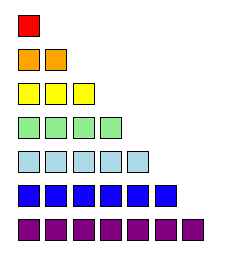JSを使わずにCSSだけで、
「要素の個数に応じてスタイルを出し分ける」やり方の紹介です。
前にどこかのサイトで紹介されてたのですがブックマークなかったのでメモです。
Demo
"個数に応じたスタイルの出し分け"
http://codepen.io/skwbr/pen/JKbNMP
説明
個数に応じてスタイルを変える場合、下記を組み合わせて使います。
-
:nth-last-child擬似クラス … 最後から数えて何番目か - 間接セレクタ
~… それ以降の後続する弟要素(同階層)
<ul>
<li class="item"></li>
<li class="item"></li>
<li class="item"></li>
:
</ul>
という作りと想定したとき、
.item:first-child:nth-last-child(5),
.item:first-child:nth-last-child(5) ~ .item {
}
と書くと、.item の合計5つの時のスタイルを定義できます。
最初の1つめが、最後から数えて5つめになるためです。
~ を使って、後続する2番目〜5番目の要素にも同じスタイルを適応します。
コード
css
/* 1つの場合 */
.item:only-child {
}
/* 2つの場合 */
li:first-child:nth-last-child(2),
li:first-child:nth-last-child(2) ~ li {
}
/* 3つの場合 */
.item:first-child:nth-last-child(3),
.item:first-child:nth-last-child(3) ~ .item {
}
/* 4つの場合 */
.item:first-child:nth-last-child(4),
.item:first-child:nth-last-child(4) ~ .item {
}
/* 5つの場合 */
.item:first-child:nth-last-child(5),
.item:first-child:nth-last-child(5) ~ .item {
}
/* 以下略 */
Sass の for文で書く
定義スタイルが個数と相関があって機械的に書けるなら、SCSSの for 文でスマートにかけると思います。例えば…
scss
.item {
&:first-child {
@for $i from 1 through 12 {
&:nth-last-child(#{$i}) {
&,
& ~ .item {
width: percentage(1/$i);
}
}
}
}
}
と書けば、個数に応じて横幅を均等割りする記述を1個〜12個版まで書けますね。
また、-child ではなく -of-type でも良いと思います。
レガシーブラウザで使いたい場合は、
IE8以前で :nth-last-child が使えないので注意です。
http://caniuse.com/#search=~