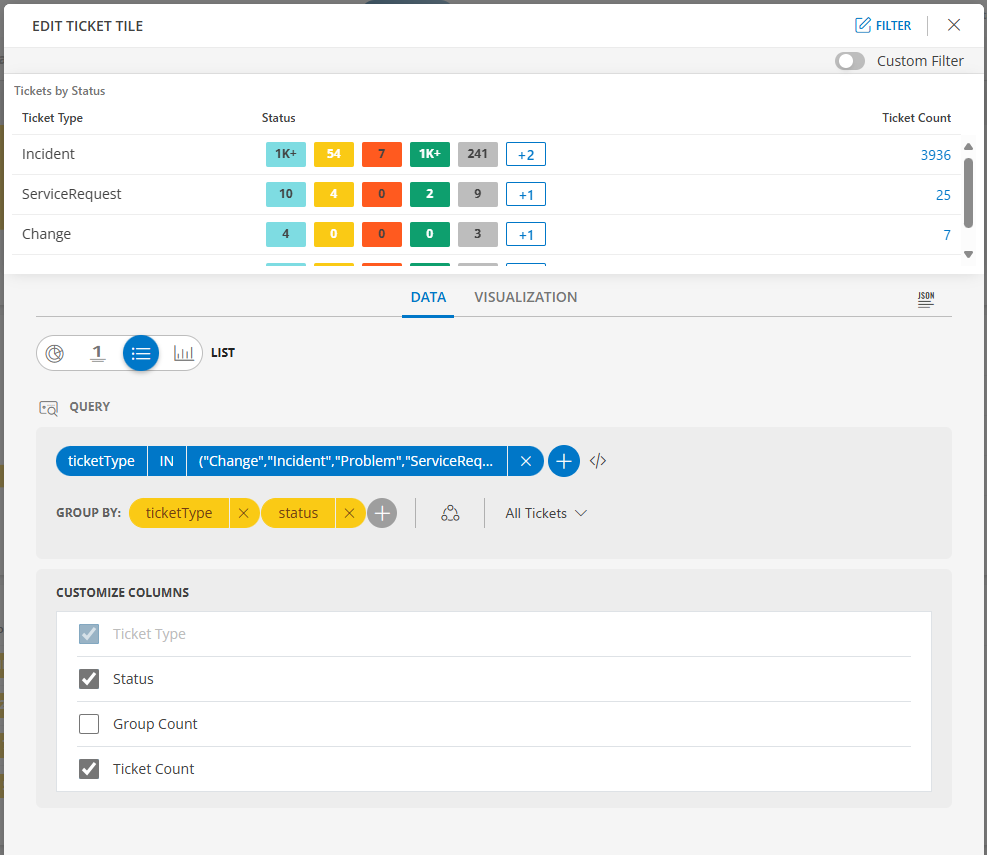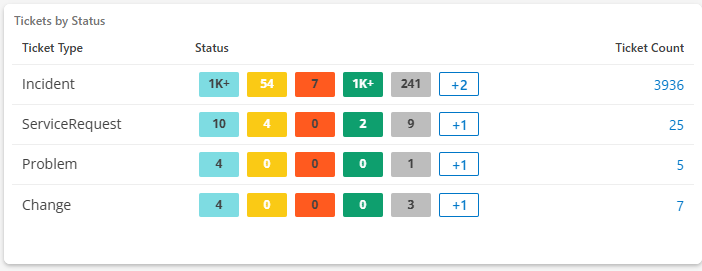本記事では、OpsRampのダッシュボードにおいてプライオリティごとにチケットを表示する方法について説明します。
概要
OpsRampのダッシュボードでは、さまざまなタイルを表示することができます。
設定方法
ダッシュボードの設定は、Dashboards > Dashboardから設定可能です。
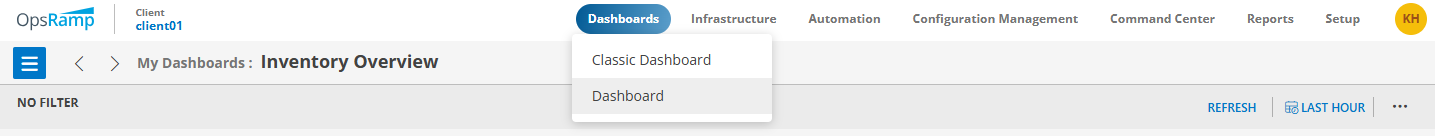
タイルを追加し、TicketのBuild my ownを選択します。
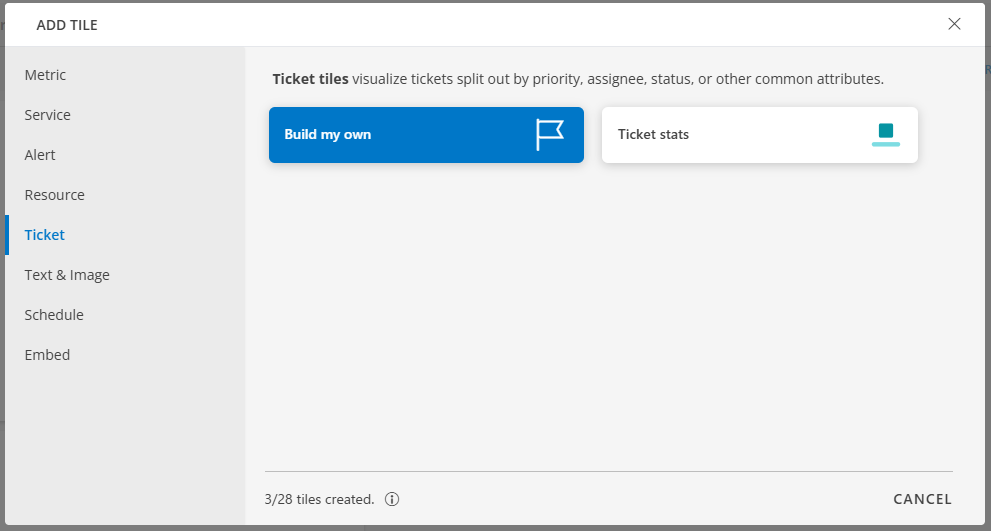
QUERYでticketTypeを選択し、オペレータにIN、値に任意のチケットタイプを選択します。
または、OPSQLで以下を入力します。
ticketType IN ("Change","Incident","Problem","ServiceRequest")
GROUP BYにticketTypeおよびstatusを選択します。