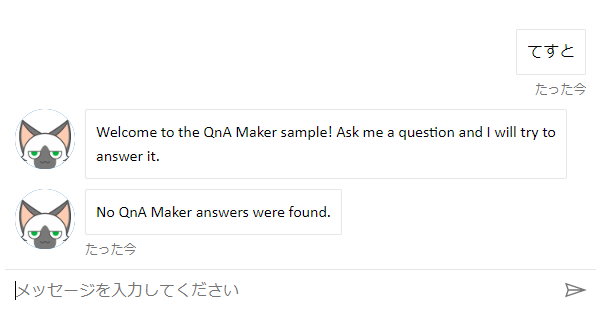前のステップ
とりあえず利用する
Azureポータルでチャットボット作成後、Webサイトのチャネルで埋め込み用コードを取得できる。
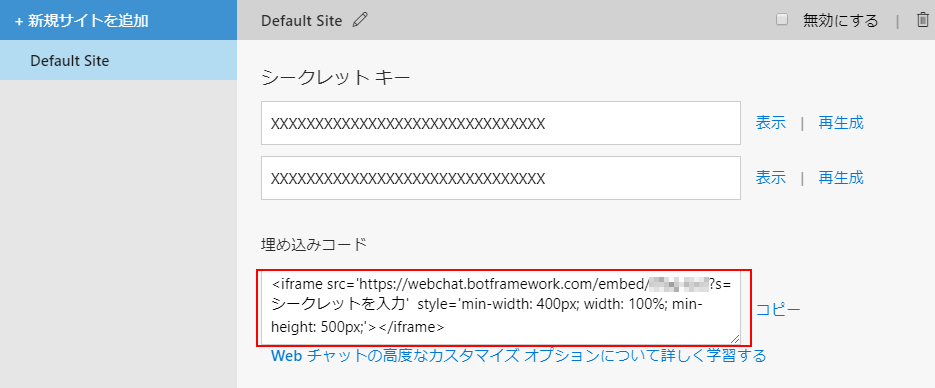
シークレットを置き換えた後、これを任意のHTMLに貼りつければボットを使えるようになる。
Webチャットのカスタマイズ色々
先ほどの外観では、自社環境の雰囲気に合わなかったりして、カスタマイズしたくなるかもしれない。その場合、下記のサンプルサイトを参考にカスタマイズできる。
microsoft/BotFramework-WebChat (MS製Webチャットのサンプル集)
JavaScriptを使ってWebチャットを挿入する
JavaScript(またはReact)を使用して、WebサイトにWebチャットを挿入することもできる。
<!DOCTYPE html>
<html>
<body>
<div id="webchat" role="main"></div>
<script src="https://cdn.botframework.com/botframework-webchat/latest/webchat.js"></script>
<script>
window.WebChat.renderWebChat(
{
directLine: window.WebChat.createDirectLine({
token: 'YOUR_DIRECT_LINE_TOKEN'
})
},
document.getElementById('webchat')
);
</script>
</body>
</html>
https://github.com/microsoft/botframework-webchat/blob/master/README.md#integrate-with-javascript より。
上記サンプルのYOUR_DIRECT_LINE_TOKENをiframe版で使ったシークレットキーに置き換えれば動作する。YOUR_USER_IDは削除してOKぽい。
ただ、見た目はiframe版と比較するとおそろしくシンプルになる。
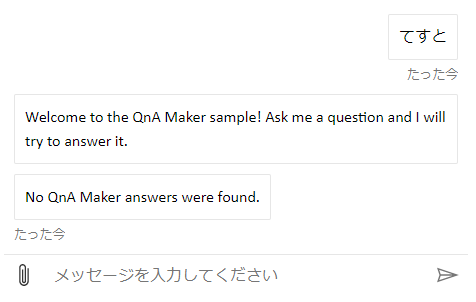
スタイルのカスタマイズ
ある程度の見た目は、JavaScriptで呼び出しているrenderWebChatメソッドに、styleOptionsという引数を追加することで変更できる。
const styleOptions = {
botAvatarImage : 'image/chatbot-avatar2.png' // ボットのアイコン
,avatarSize: 60 // アイコンを少し大きく
,hideUploadButton: true // ファイルアップロードを不可にする
};
window.WebChat.renderWebChat(
{
directLine: window.WebChat.createDirectLine({
token: 'xxxx'
}),
styleOptions
},
document.getElementById('webchat')
);
参考:スタイルのカスタマイズ
https://github.com/microsoft/BotFramework-WebChat/blob/master/SAMPLES.md
参考:styleOptionsに指定できる値と既定値
https://github.com/microsoft/BotFramework-WebChat/blob/master/packages/component/src/Styles/defaultStyleOptions.js
挨拶をページロード時に表示する
Azureから提供されるサンプルを使ってBot Serviceを作った場合、チャットボットとの会話の最初に挨拶を返す。
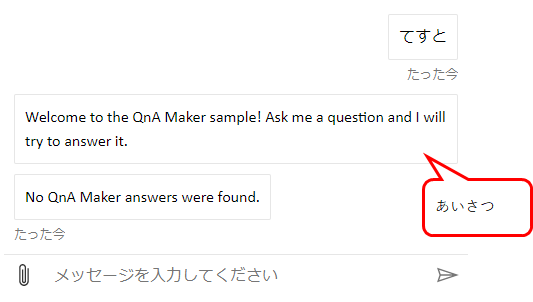
Webチャットで提供されるサンプルでは、チャットボットに話しかけて初めて挨拶が返されるので、これをページロード時に挨拶するように変更する。
// 追加する部分 はじまり
const store = window.WebChat.createStore({}, ({ dispatch }) => next => action => {
if (action.type === 'DIRECT_LINE/CONNECT_FULFILLED') {
dispatch({
type: 'WEB_CHAT/SEND_EVENT',
payload: {
name: 'webchat/join',
value: { language: window.navigator.language }
}
});
}
return next(action);
});
// 追加する部分 終わり
window.WebChat.renderWebChat({
directLine: window.WebChat.createDirectLine({ token }),
store // 追加。styleOptionsも使用している場合、storeを第2引数にして、styleOptionsは第3引数にする。
}, document.getElementById('webchat'));