はじめに
先日オンラインで行われたClusterGAMEJAM2020 in WINTERに参加しました。
その際に実装した機能を逆引きでまとめます。

https://cluster.mu/w/fe97464b-e8ed-4edf-8fd1-dd472b1991f7
よかったらプレイしてみてください。
↓↓機能を逆引きで説明します。↓↓
①オブジェクト生成時に効果音(SE)を鳴らしたい!
②召喚したモンスターのHPを設定したい
③発射するボールの所持数を動的に増やす
④アバターの移動速度を速くする
⑤プレハブをランダムの位置に生成する
①オブジェクト生成時に効果音(SE)を鳴らしたい!
オブジェクト生成時、PlayAudioSourceGimmickを通じて音を再生します。
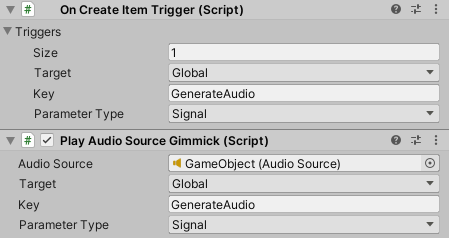
OnCreateItemTrigger
→TargetをGlobal
→Keyを設定
PlayAudioSourceGimmick
→OnCreateItemTriggerで設定したKeyをKeyへ設定
②召喚したモンスターのHPを設定したい
オブジェクト生成時、HPを100の状態となる
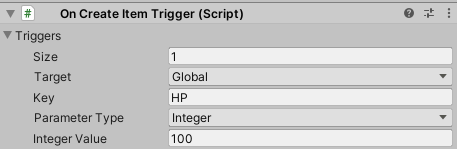
OnCreateItemTrigger
→TargetをGlobal(外部からHPを減らす可能性があるため)
→ParameterTypeをIntegerに設定(floatも設定できる)
→IntegerValueを100に設定
③発射するボールの所持数を動的に増やす
オブジェクトをクリックすると、ボールの所持数が1ずつ増えていきます。
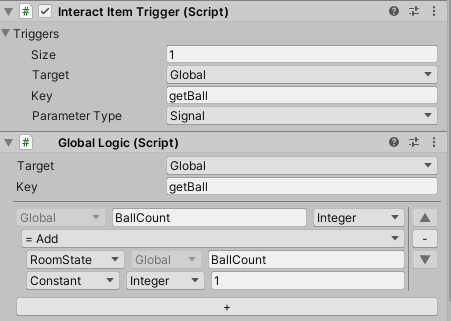
InteractItemTrigger
→TargetをGlobalに設定
→Keyを設定
GlobalLogic
BallCount(Integer)に、1ずつ足していくように設定
*事前にGlobalでボールの所持数(BallCount)を作っておく
④アバターの移動速度を速くする
ワールド入場時、アバターの速度が10早くなります。
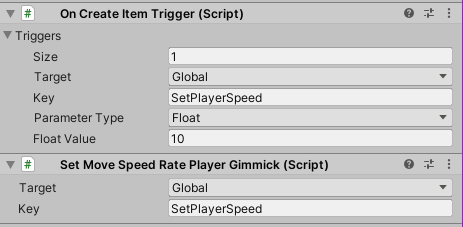
OnCreateItemTrigger
→TargetをGlobalに設定
→Keyを設定
→ParameterTypeをFloatに設定(設定できる速度がFloatのため)
→FloatValueを10に設定(高いほど早くなる)
SetMoveSpeedRatePlayerGimmick
→TargetをGlobalに設定
→OnCreateItemTriggerで設定したKeyをKeyへ設定
⑤プレハブをランダムの位置に生成する
ワールド入場時、ランダムの場所に指定した数のオブジェクトを生成する
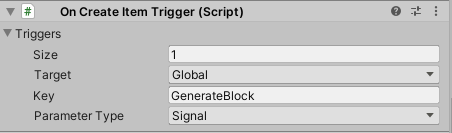
OnCreateItemmTrigger
→TargetをGlobalに設定
→Keyを設定
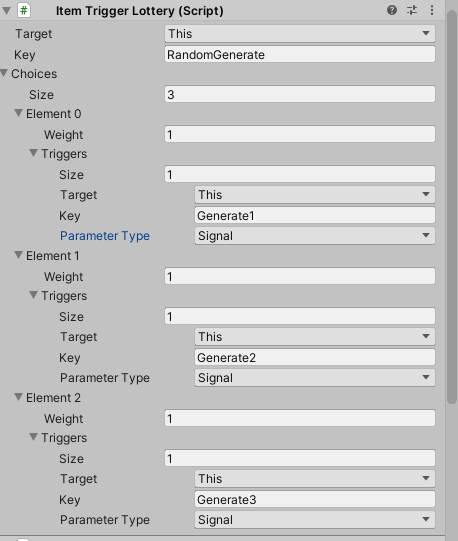
ItemTriggerLottery(生成する複数の場所のオブジェクトを設定)
→Weightを1に設定(重み)×3
→Target、Keyを設定×3
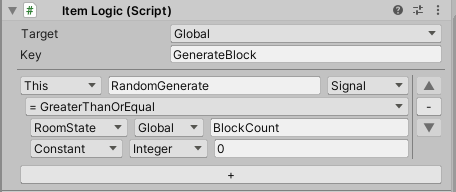
ItemLogic
→Keyを設定
→BlockCountが0以上の時にRandomGenerateを発火するように設定
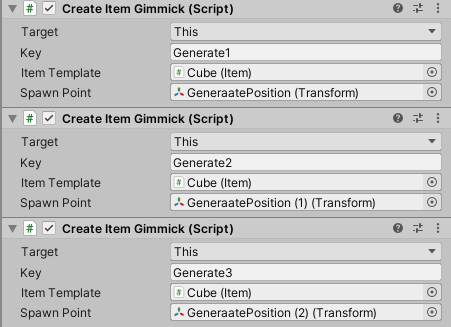
CreateItemGimmick
→ItemTriggerLotteryで設定したKeyをそれぞれのKeyに設定
→ItemTempleteに生成するプレハブを設定
→SpaawnPointに生成する位置を設定
おわりに
Cluster Creator Kit の機能の逆引きが増えれば、初心者でも実装が容易になりそうですね!
今後も機会があればワールドを作りたいです。
参考
