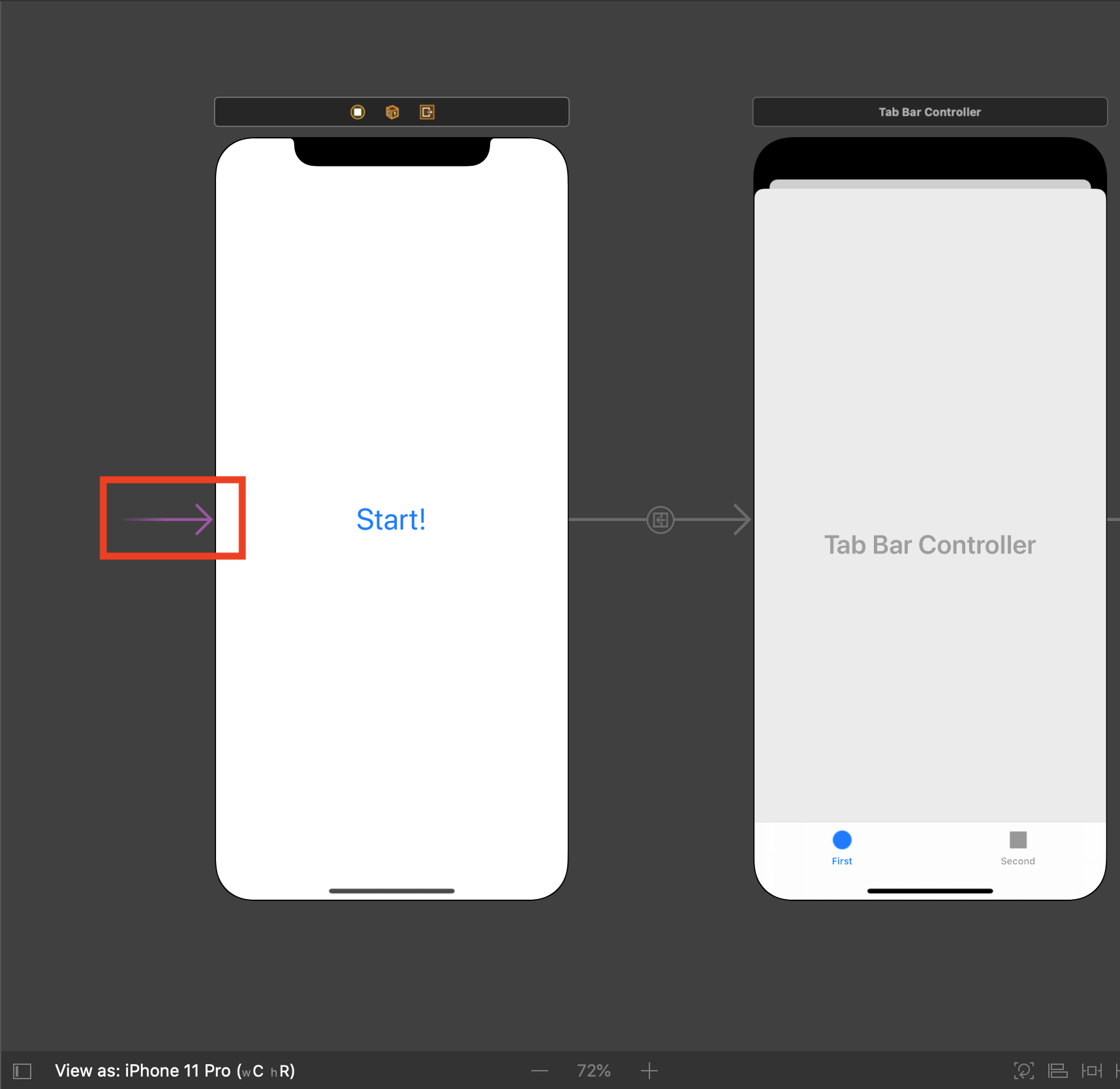はじめに
個人のメモ程度の出来なのであまり参考にしないで下さい.
環境
Xcode:11.2.1
Swift:5.1.2
2019/11
part1
UIViewControllerと検索する.
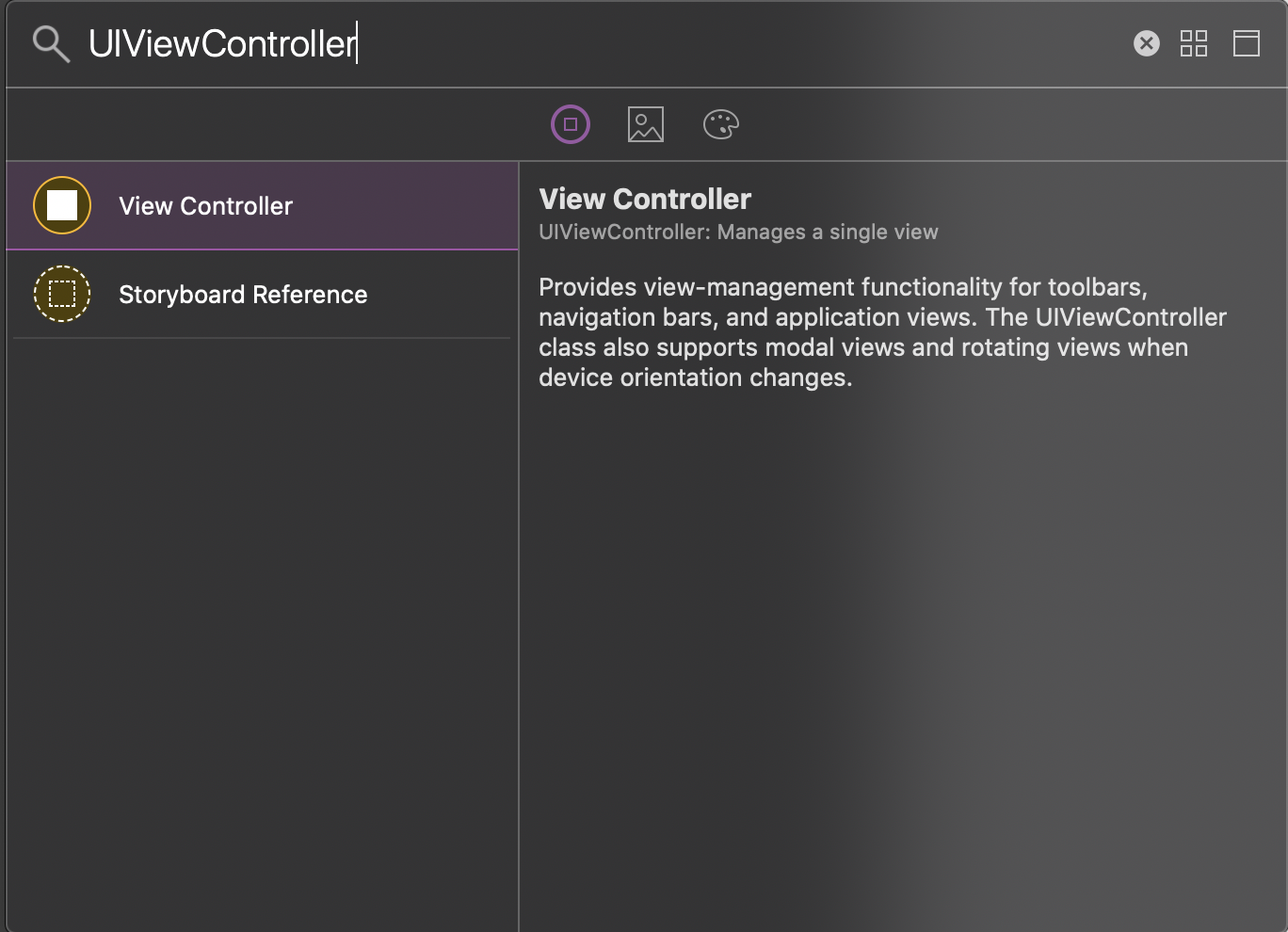
part2
UIViewControllerをMain.storyboardに追加する.
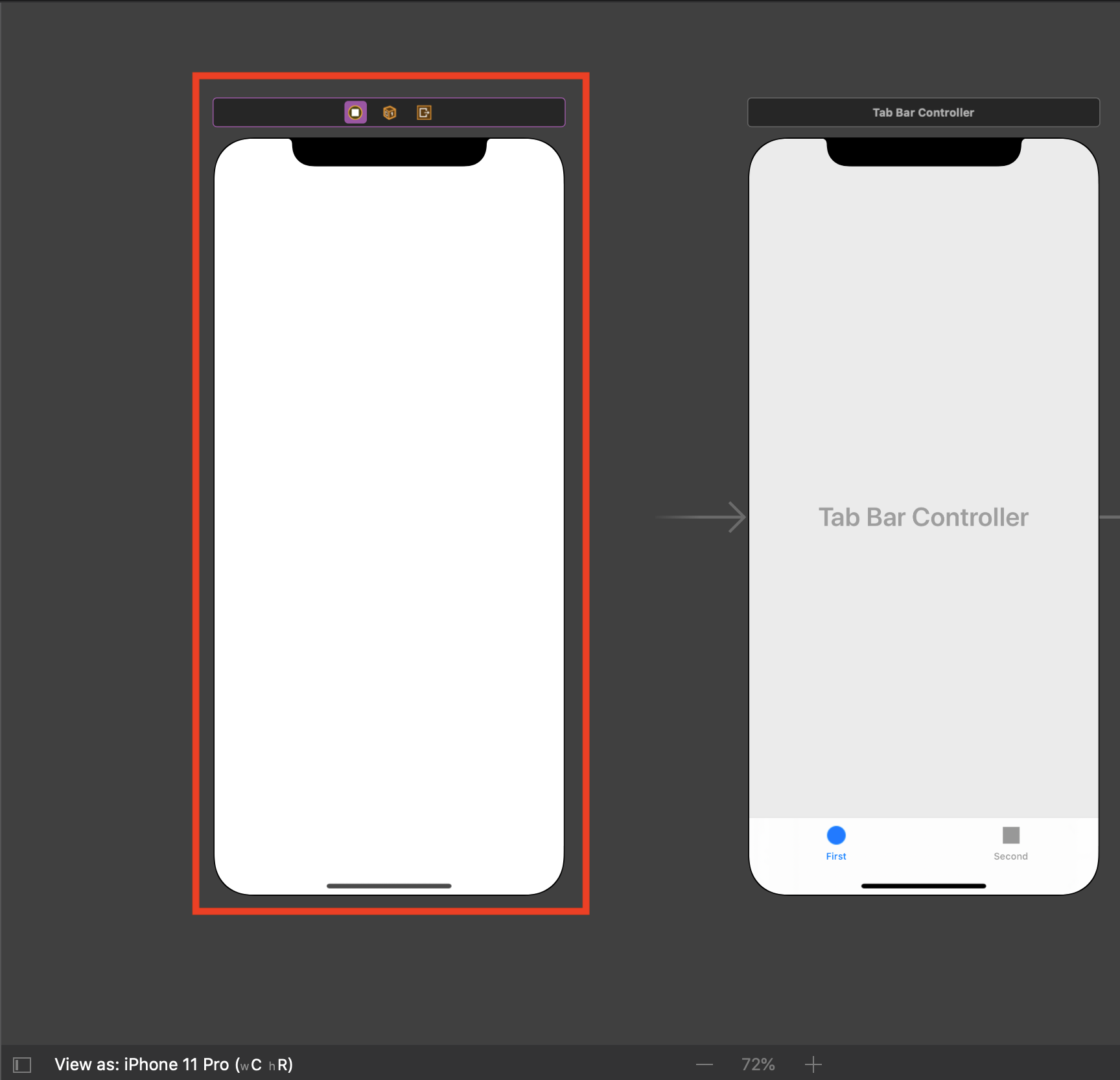
part3
UIButtonを先ほど追加したUIViewControllerに追加する.
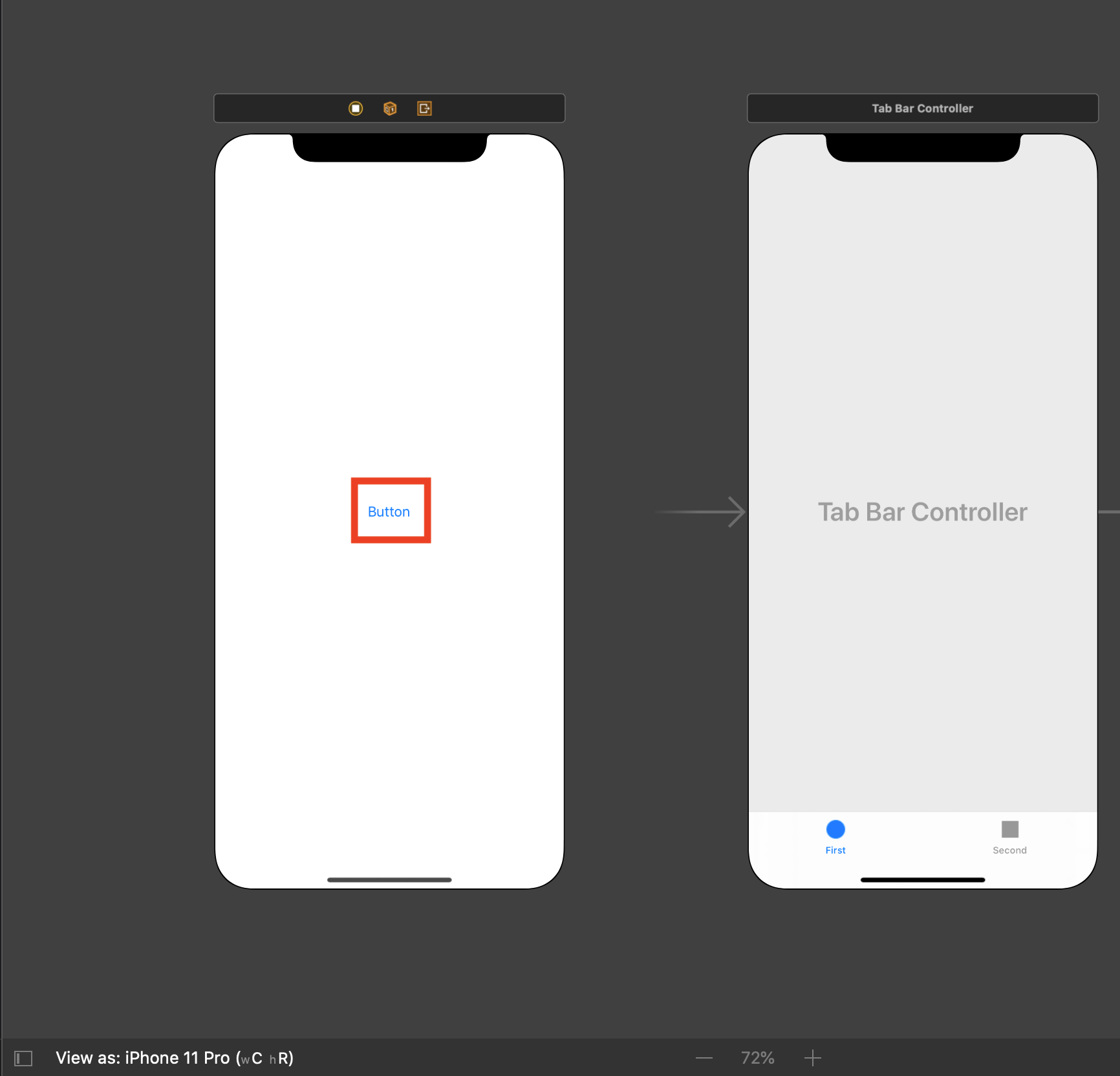
part4
Buttonを選択した状態で,controlキーを押しながら遷移先のViewへドラッグ・ドロップする.
Showを選択する.
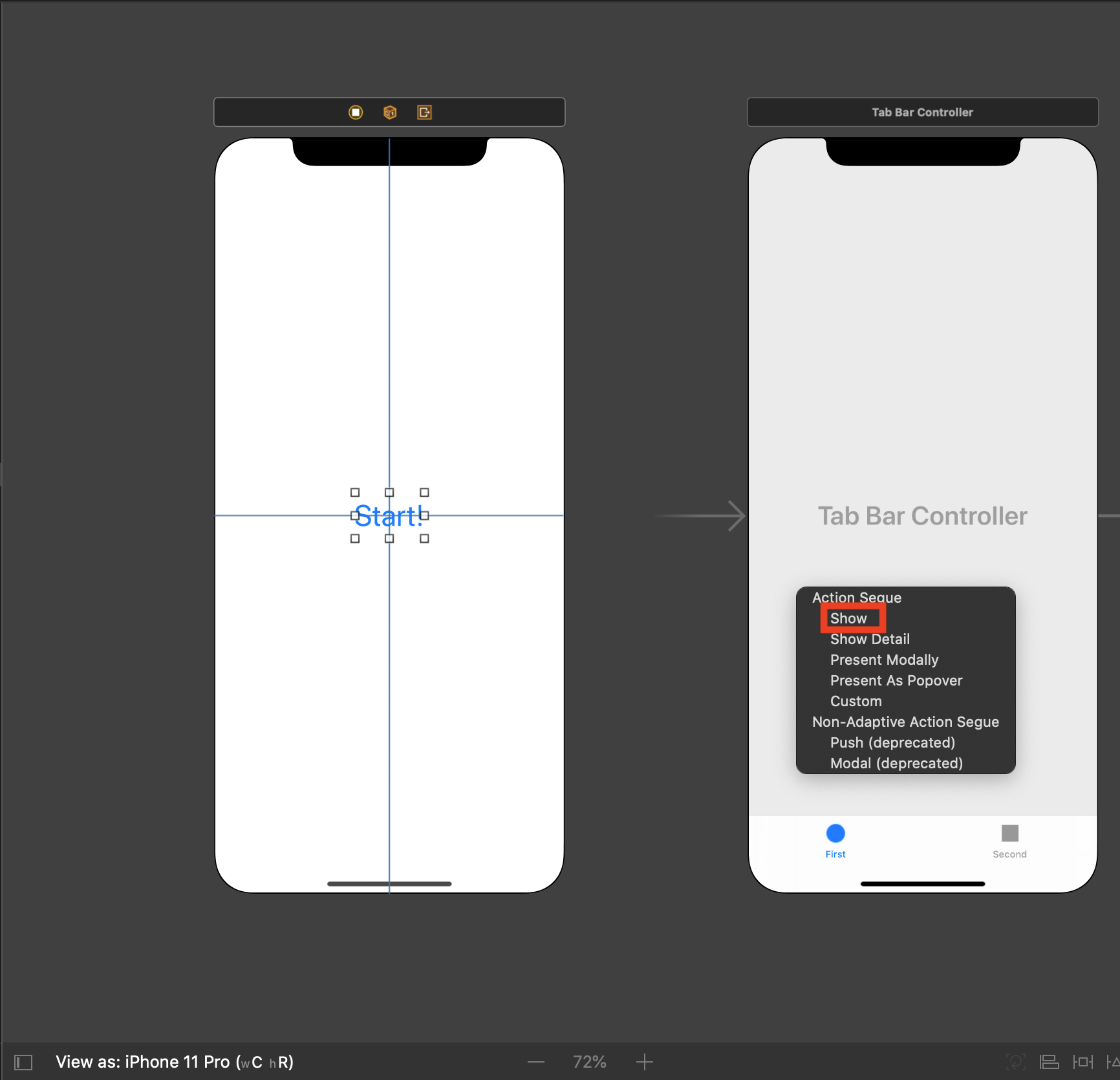
part5
すると,2つのViewが矢印で繋がる.
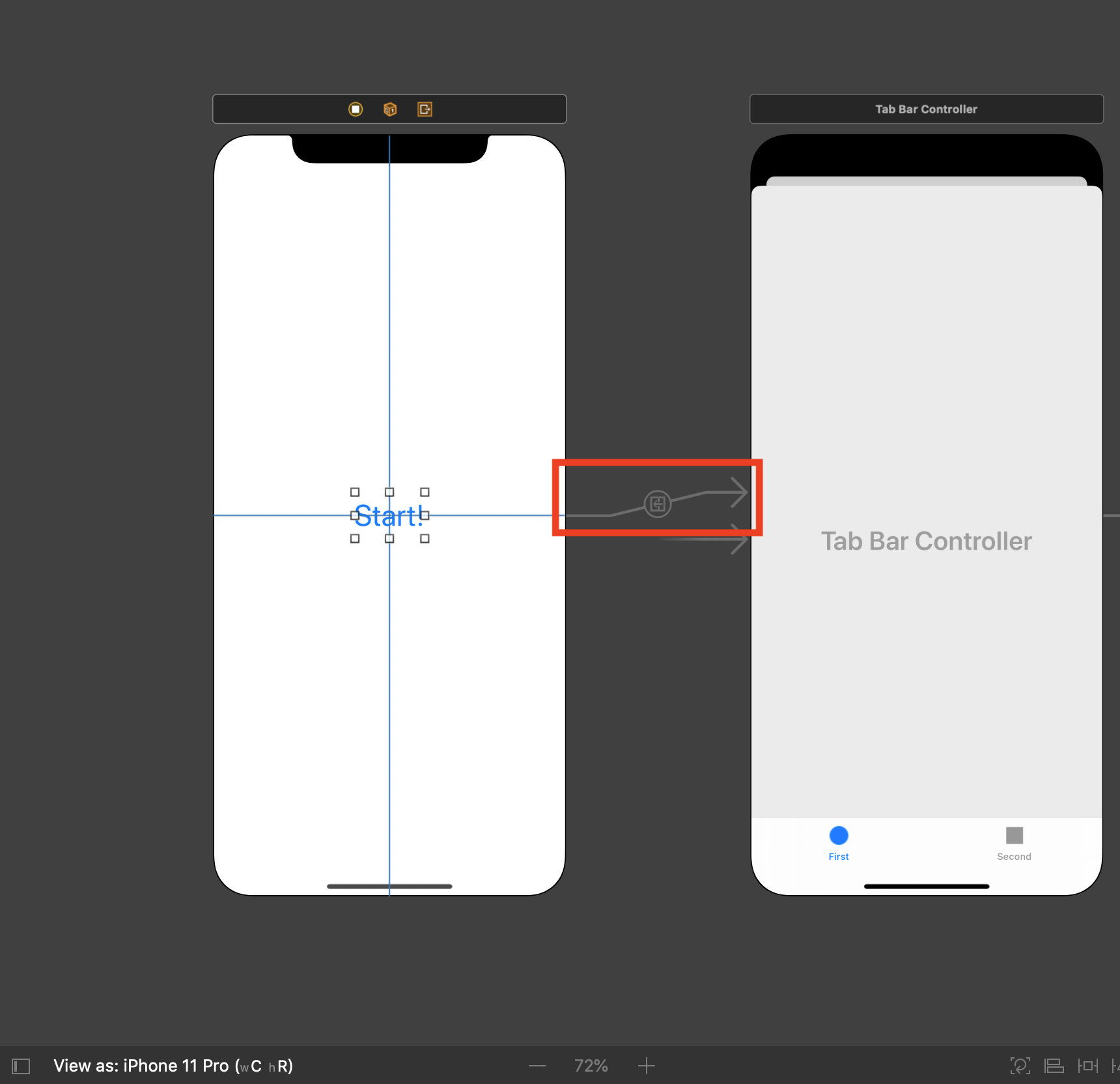
part6
赤枠の矢印を移動させることで,アプリ起動時に表示されるViewを変更する.