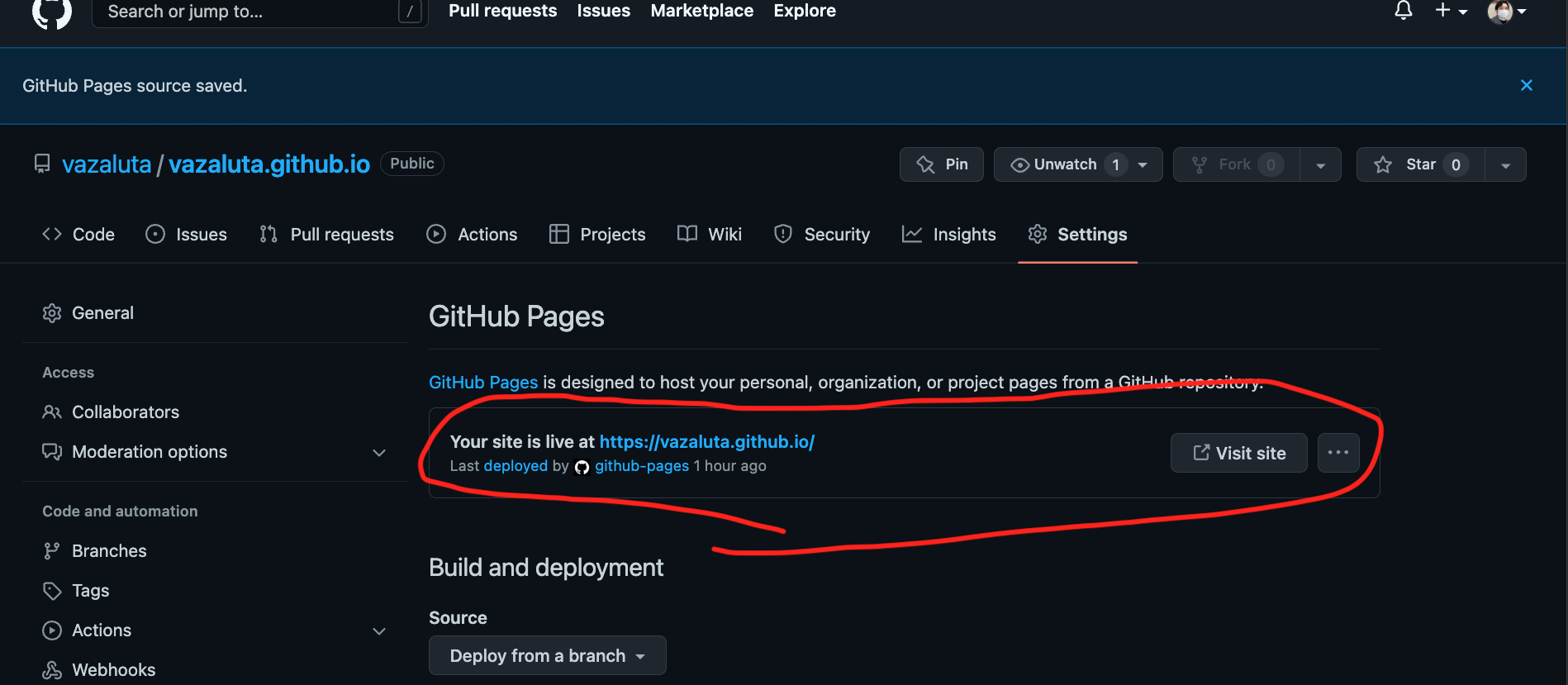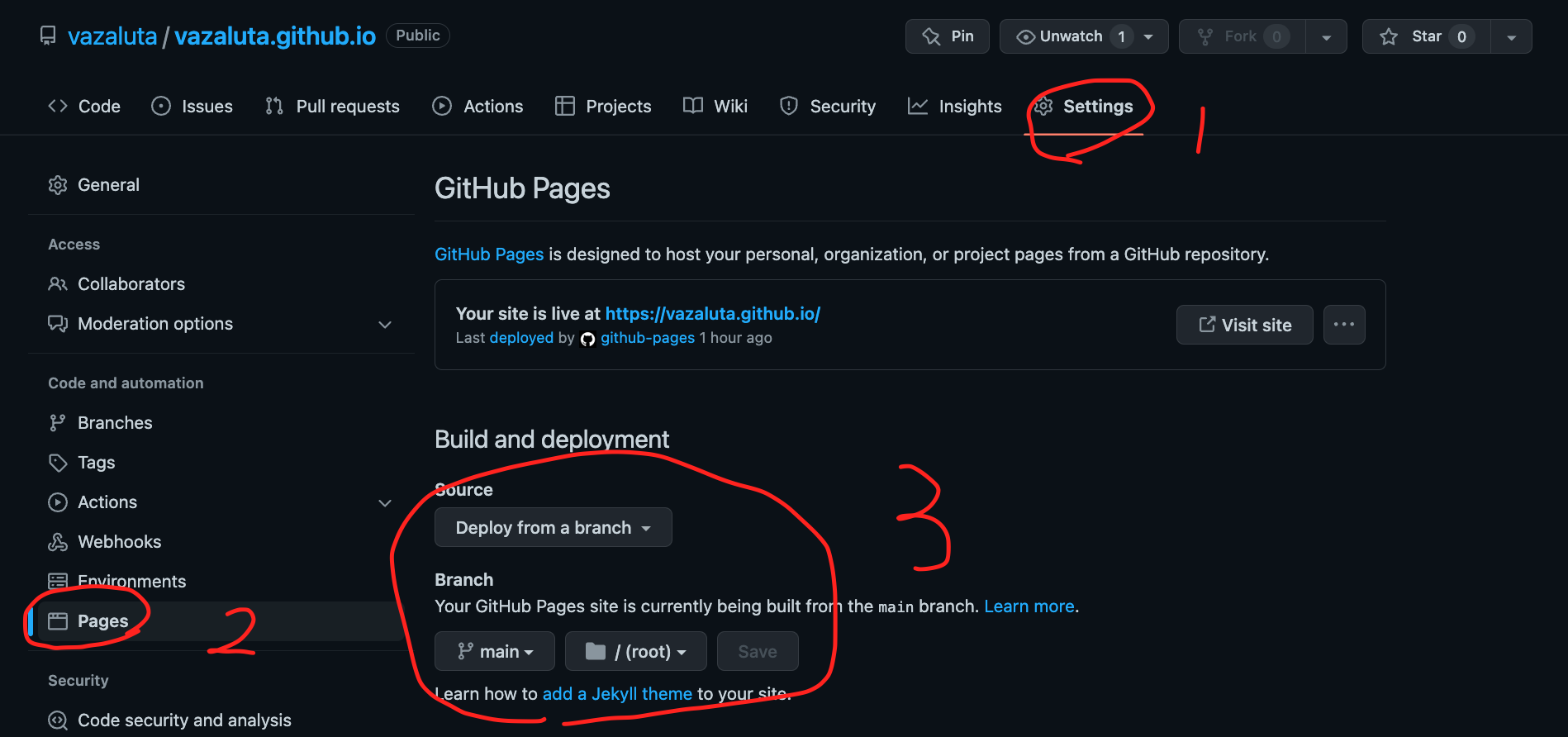はじめに
github pagesを利用したが、参考にしたサイトと同様の手順で進めてもURLが表示されず、作られているのかわからなかった。
結論
環境
| No | 項目 | 内容 |
|---|---|---|
| 1 | OS | MacOS Monterey ver 12.5.1 |
| 2 | Xcode | 14.1 |
実際進めた手順
-
「ID名.github.io」という名前のリポジトリ名を作成する。
-
READMEのファイルを作って、次にindex.htmlを作る。(READMEを作ったのは、github上でファイルを作るにはまず何かしらのファイルを作る必要があるから。index.htmlの名前は変えない。ここの中身がWEBサイトの中身になる。)
-
「Save」すると下図のように表示される。(他の記事だとURLがオレンジ色とかにハイライトされてるけどちょっと下の方に表示されるようになった。)
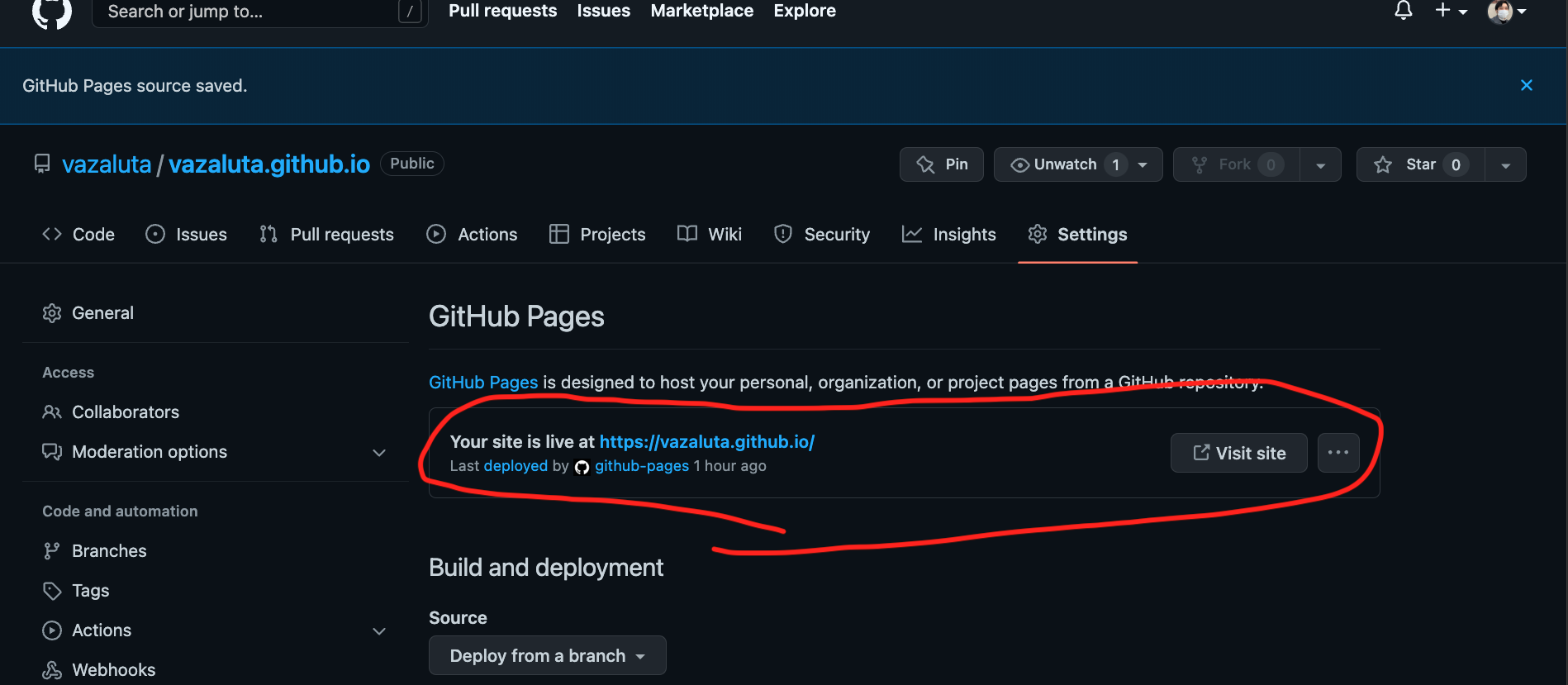
-
「Visit site」でリンクに飛ぶと、上で設定したindex.htmlが表示される。
おわりに
以上の手順でwebsiteを公開することができた。
最新のUIと、参考記事のUIが異なるだけでパニックになってしまったので、ちゃんと今表示されてる内容を読んで進みます。