思ってたこと
毎度console.log書いて変数名をC&Pするのが面倒![]()
(スニペット登録してても面倒に感じてました。
動作例
対象の変数名を選択して「Ctrl+Alt+L」(Macの場合は 「Option+Shift+L」)
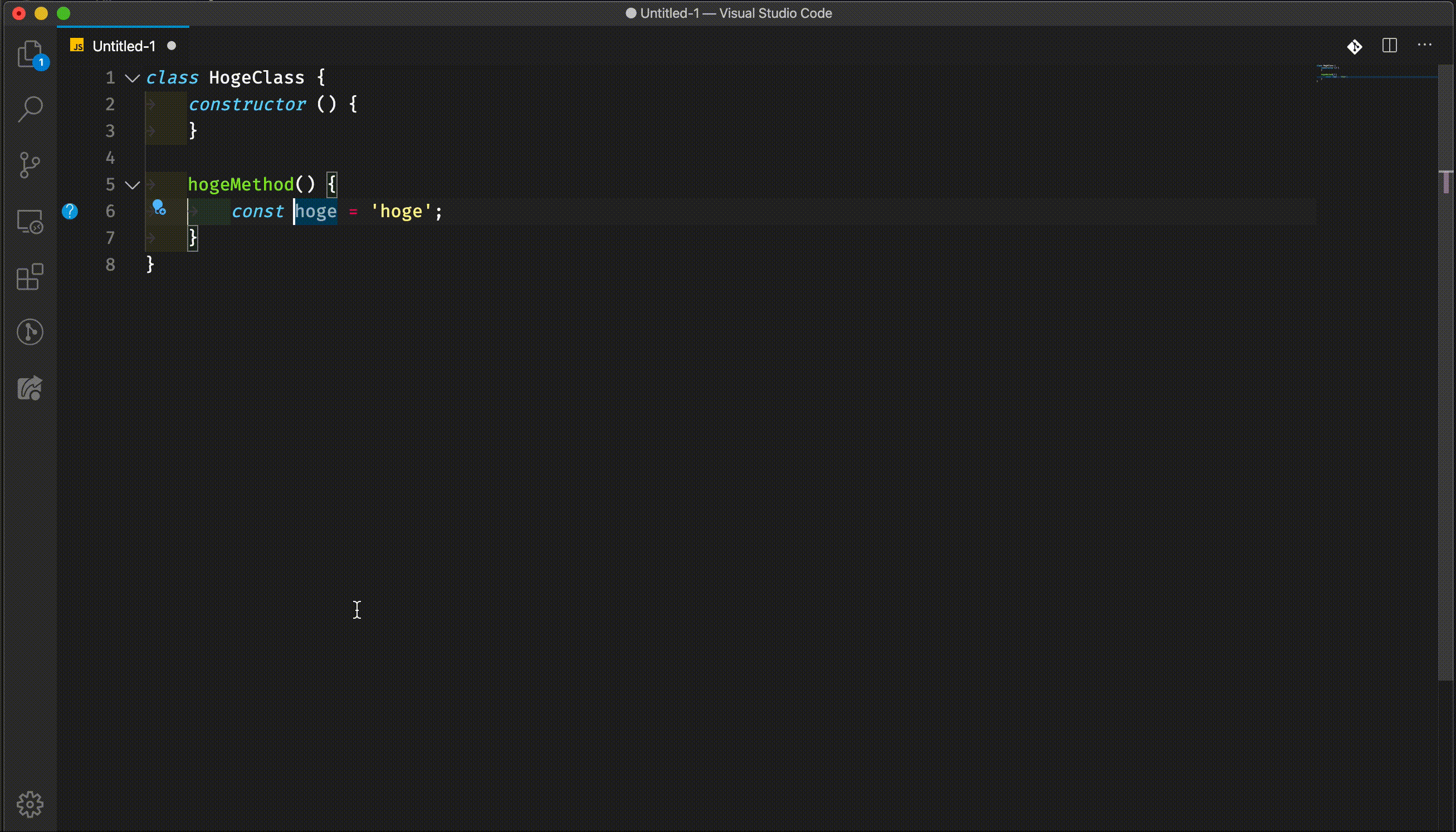
拡張機能をインストールする
サイドバーのEXTENSIONS「(Ctrl|Cmd)+Shift+X」を選択し、「Turbo Console Log」を検索してインストール
VSCodeMarketPlace: Turbo Console Log

オプション設定
「Turbo Console Log」では、複数のオプションが用意されています。
行末にセミコロンを挿入するか (dafault: false)
"turboConsoleLog.addSemicolonInTheEnd": true
ログ表示に変数が所属しているクラス名を出力するかどうか (default: true)
"turboConsoleLog.insertEnclosingClass": true
ログ表示に変数が所属しているメソッド名を出力するかどうか (default: true)
"turboConsoleLog.insertEnclosingFunction": false
ログ表示に利用するprefixを指定 (default: "TCL")
"turboConsoleLog.logMessagePrefix": "Debug"
ログ表示に利用するクォートの種類を指定 (types: ("|'|`))
"turboConsoleLog.quote": "`"
ログ表示を"---"で囲うかどうか (default: false)
"turboConsoleLog.wrapLogMessage": true
キーボードショートカット
キーバインドの初期値一覧です。
使いやすいようにカスタマイズして下さい。
| キーバインド | 説明 |
|---|---|
| Ctrl+Alt+L(Option+Shift+L) | フォーカスされている箇所をconsole.logで囲って次行に挿入 |
| Ctrl+Alt+C(Option+Shift+C) | 出力したすべてのconsole.logをコメントアウト |
| Ctrl+Alt+U(Option+Shift+U) | 出力したすべてのconsole.logのコメントアウトを解除 |
| Ctrl+Alt+D(Option+Shift+D) | 出力したすべてのconsole.logを削除 |
おわりに
普段JavaScriptの開発を行ってる方にとって便利な拡張機能だと思いますので、ぜひお試し下さい。