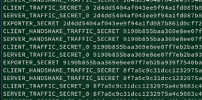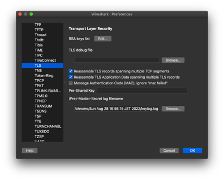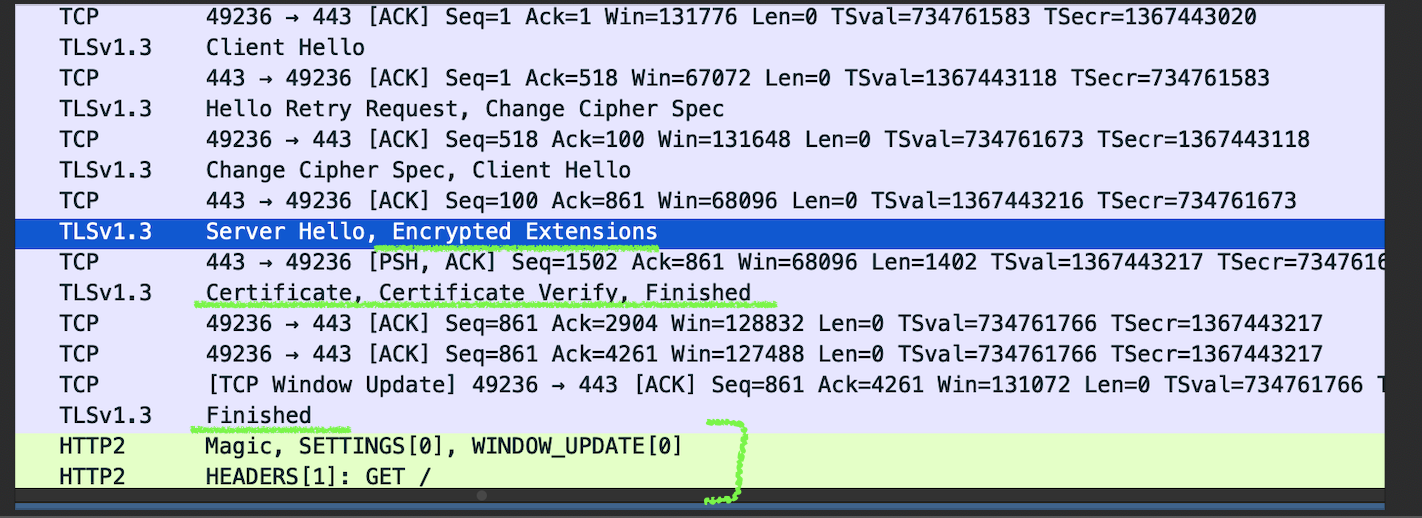SSLKEYLOGFILE 環境変数で client が使った Pre-master-secret を記録できる。
それを wireshark に入れることで EncryptedExtensions などを見ることができるらしい。
https://www.youtube.com/watch?v=5qecyZHL-GU
Windowsでの方法
Mac で TLS 通信を解読する方法
-
SSLKEYLOGFILE付きの chrome を開く
1.cd /tmp Date="$(date)" mkdir -p -- "$Date" cd "$Date" export SSLKEYLOGFILE=$PWD/keylog.log open -n /Applications/Google\ Chrome.app -
wiresharkを起動
-
wiresharkのconfigに keylog.log を設定する
-
wiresharkでrecord開始する
-
開いた chrome でどこかにアクセス
-
wiresharkで解析する
成功するとこうなる
Encrypted Extentions, CertiicateなどのTLSに加えて、見えないはずの HTTP2 通信まで見れるようになる。