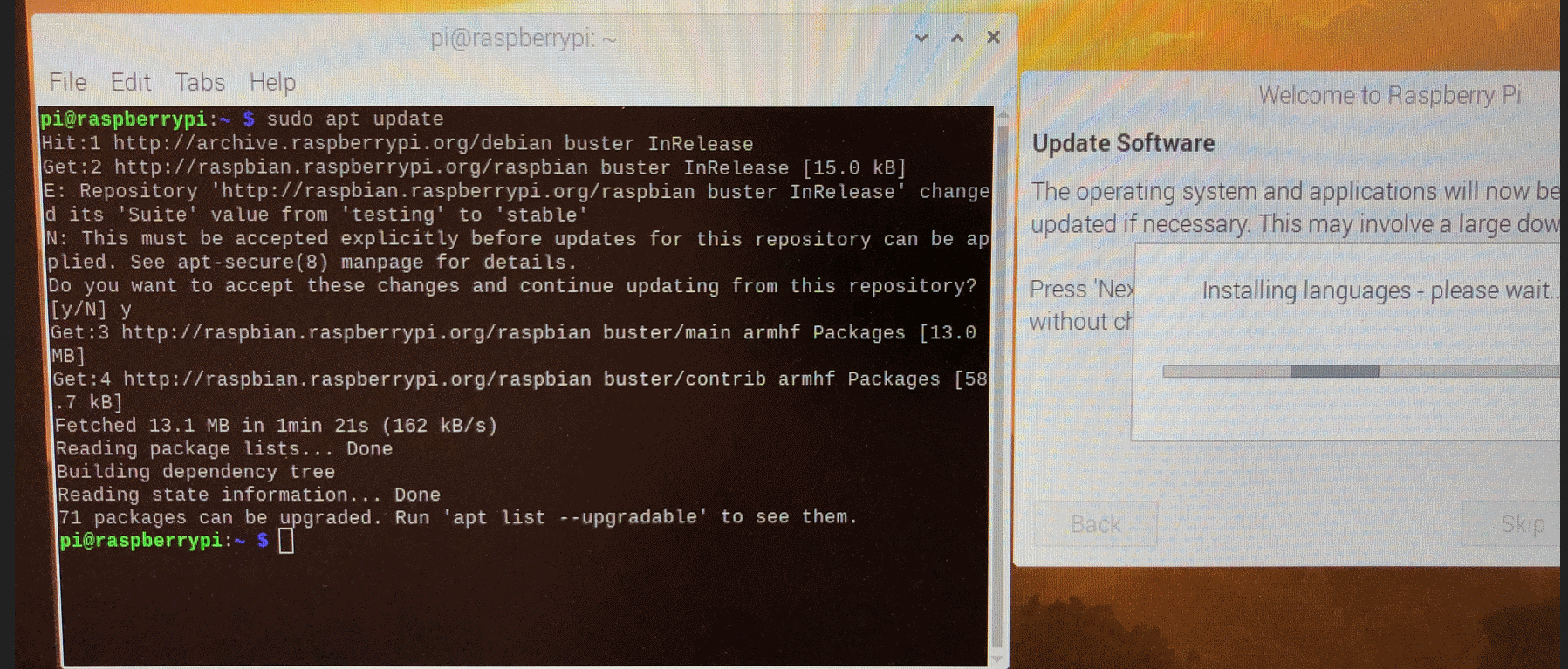2019/7/16更新
7/13にリリースされた「Raspbian Buster 2019-07-10」のイメージでは以下の症状は発生しません。これから導入されるかたは2019-07-10版で導入されることをお勧めします。
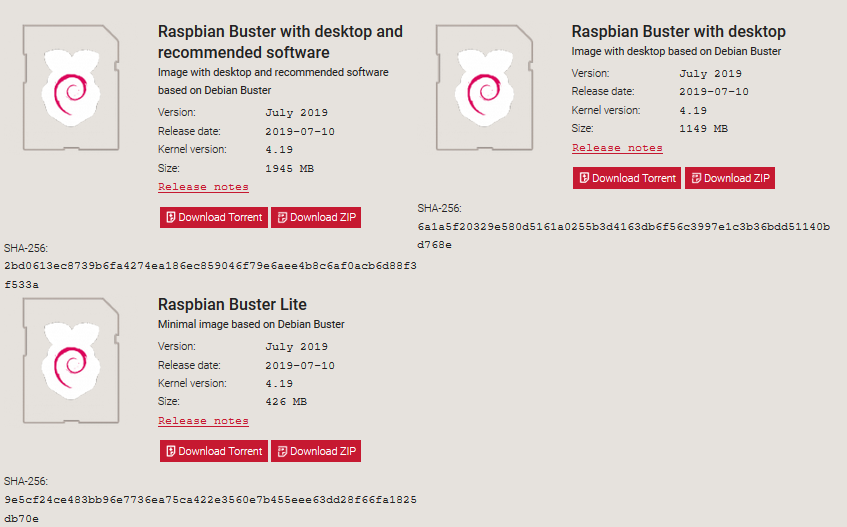
参考: Raspbian Buster 2019-07-10 Release-note 翻訳
症状
「Raspbian Buster with desktop and recommended software」2019-06-20のイメージをダウンロードして、microSDに書き込み起動、自動起動されるpiwizから初期導入作業を実施すると、Update Softwareの項目で
Error checking for updates.
E:Repository 'http://raspbian.raspberrypi.org/raspbian
buster InRelease' changed its 'Suite' value from 'testing' to
'stable'
と表示され、Update Softwareが実施できない。 (2019/7/12現在発生中)
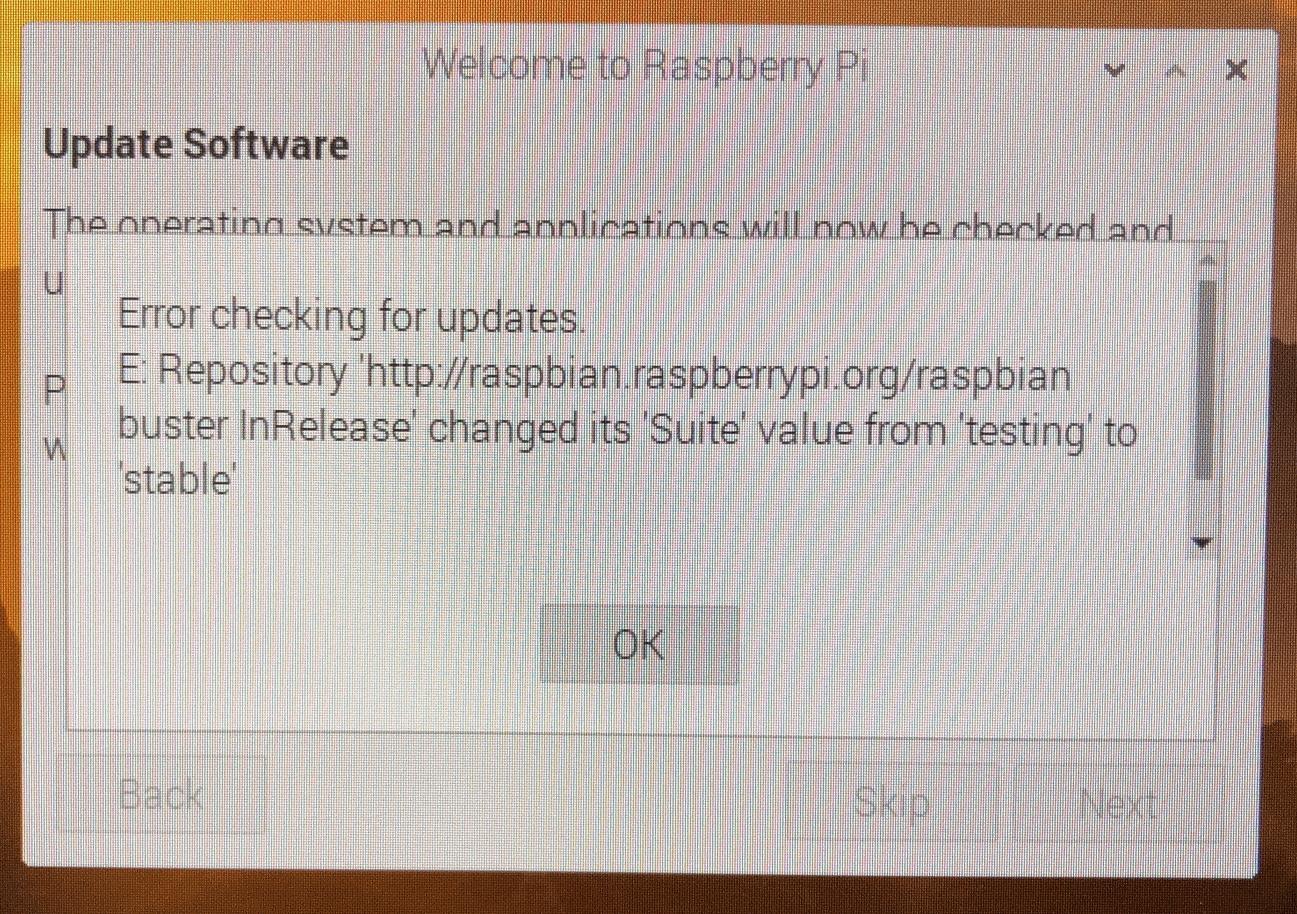
原因
2019-06-20に含まれるリポジトリリストのSuiteがtestingだが、7/12よりInReleaseのSuiteがStableに更新された。piwizのUpdate SoftwareがSuiteの変更に対応できていない。
暫定対策
piwizのエラー画面で「OK」とし、Update Softwareまで戻る。そのまま表示しておいて、Terminalを起動して、コマンドラインから sudo apt update を実行する。
Do you want to accept these changes and contiune updating from this repository?[y/N] が表示されるのでyと入力する。 xxx packages can be upgraded. Run 'apt list --upgradable' to see them. が表示されたら、あらためてpiwizのUpdate Softwareを実行する。