デフォルトではCommandキーがSuper, OptionキーがMetaに割り当てられているため、親指が痛くてMacでのEmacs操作が苦痛。
なので、TerminalとCocoa EmacsでのみCommandとOptionを入れ替える方法。
Terminal: KeyRemap4MacBook
キーボードカスタマイズの定番KeyRemap4MacBookに、Terminal使用時のみ左Commandと左Optionを入れ替えるというありがたい設定があるので、これをオンに。
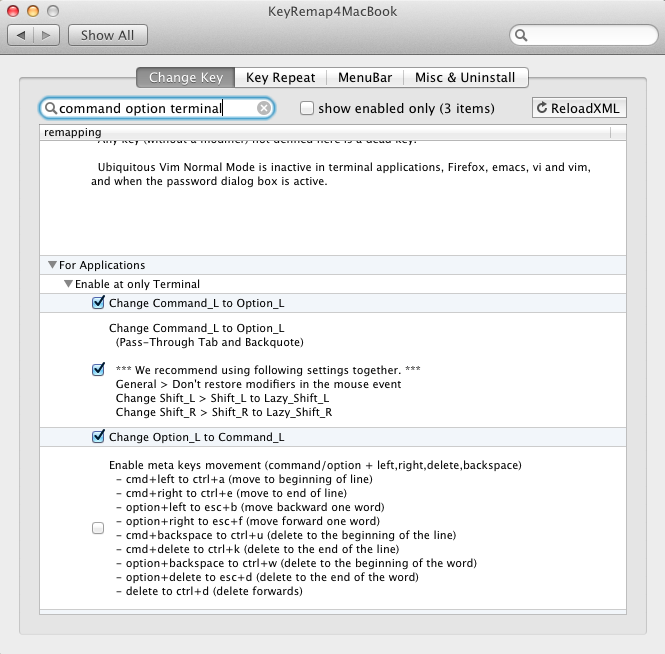
Cocoa Emacs: 設定ファイルにElispで
KeyRemap4MacBookに「Command_L to Option_L (only in Emacs)」という項目もあるんだけど、これをオンにするとCommand+TabといったOSのショートカットキーが機能しなくなってしまい、ちょっと使いづらい。
なので設定ファイルに以下を書く。
init.el
;; CommandとOptionを入れ替える
(setq ns-command-modifier (quote meta))
(setq ns-alternate-modifier (quote super))