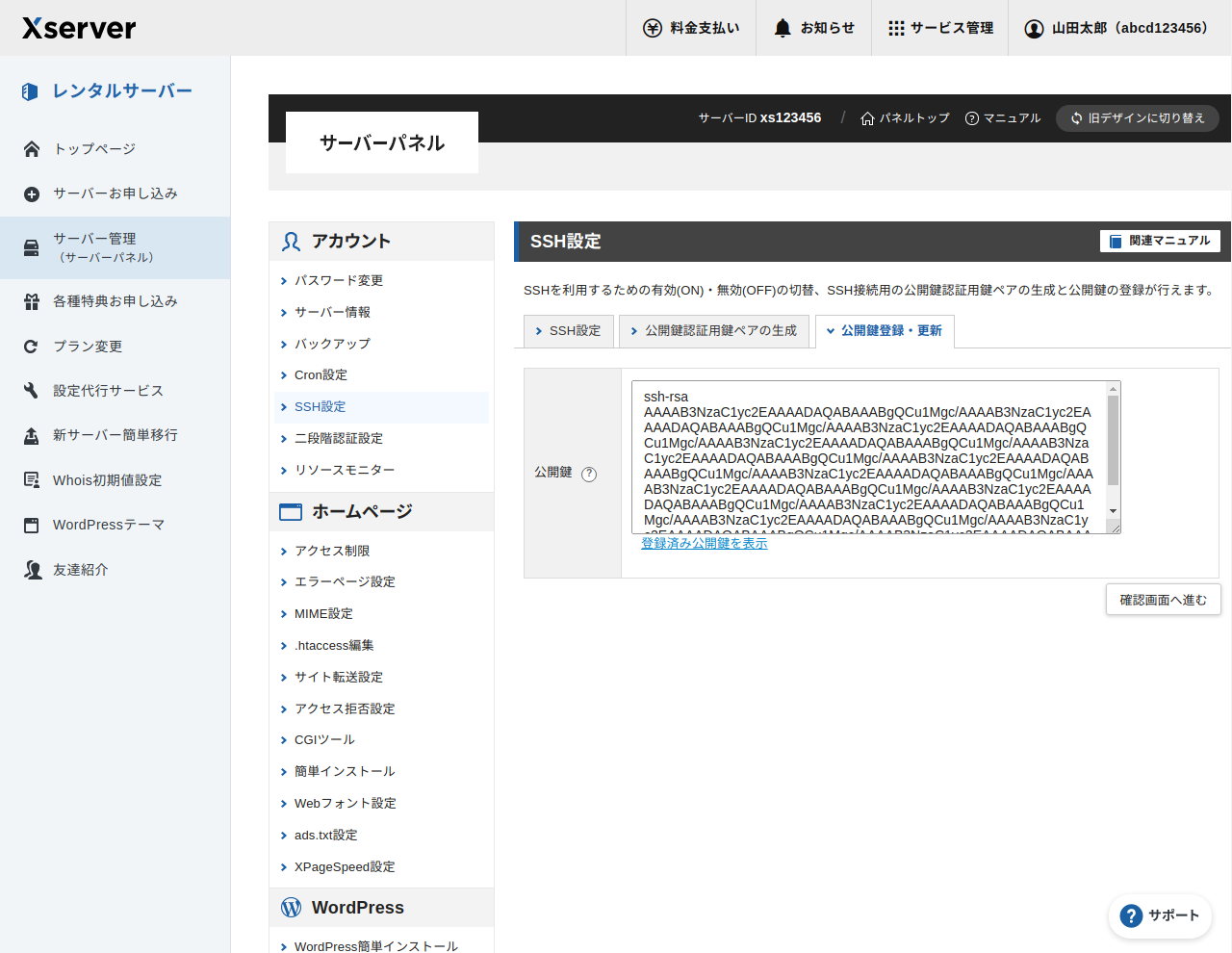XserverにSSH接続
ssh -p10022 xs123456@sv14460.xserver.jp
SSHキーの登録
SSHキーの生成
ssh-keygen
# すべてエンター
SSHキーのコピー
cat ~/.ssh/id_rsa.pub
コピーしたSSHキーをサーバーパネルで登録
改行区切りで複数のSSHキーを登録できます。
cronの設定 番外編
まず、SSH接続します
# cronの設定
[xs123456@sv14460 ~]$ crontab -e
# cronの設定の確認
[xs123456@sv14460 ~]$ crontab -l
* * * * * pwd >> pwd.log
* * * * * id >> id.log
[xs123456@sv14460 ~]$ cat /home/xs123456/pwd.log
/home/xs123456
[xs123456@sv14460 ~]$ cat /home/xs123456/id.log
uid=20001(xs123456) gid=1000(members) groups=1000(members),20001(xs123456)
/home/xs123456/pwd.log と /home/xs123456/id.log が作成されます。
cronの実行ユーザはxs123456で、作業ディレクトリは/home/xs123456となります。