Nordic nRF9160 DKをはじめよう2~Toolchain Manager編~ の続きです。
サンプルを開く
Visual Studio Code を立ち上げ nRF connect を クリック します。

Create a new application を クリック します。

Copy a sample を クリック します。

Blinky Sample を クリック します。
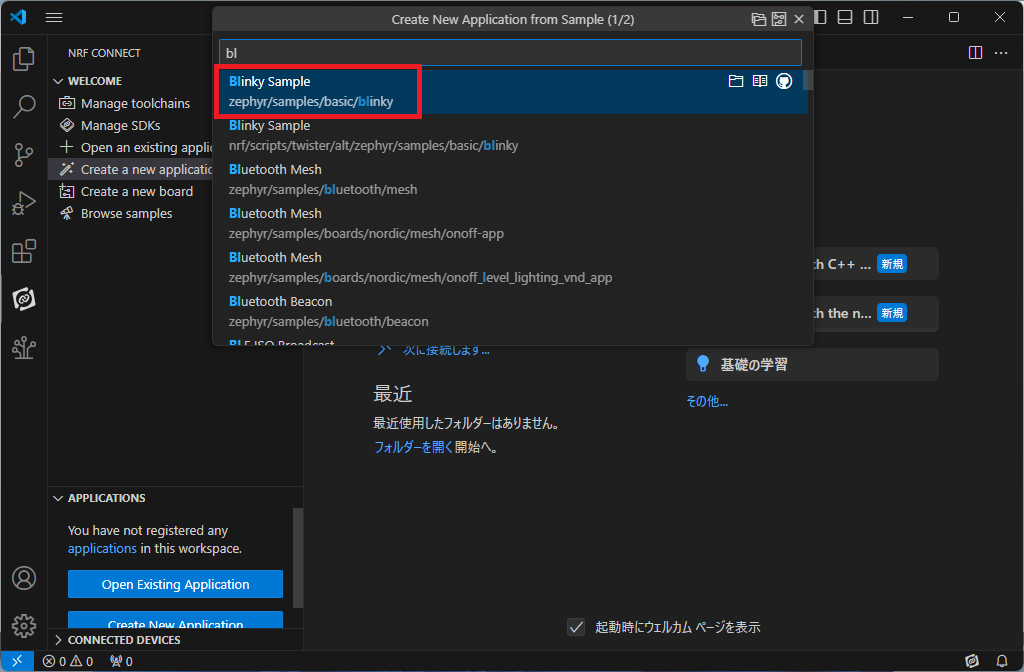
インストール する ディレクトリ を選択します。

Open または Add to workspace を クリック します。
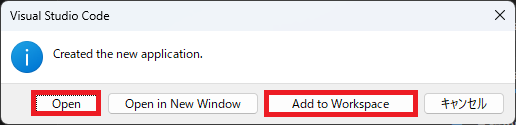
+Add build configulation を クリック します。

Board target に nrf9160/nrf9160ns を選択します。
nrf9160/nrf9160ns は NonSecure環境 になります。
セキュア環境 にしたい場合 nrf9160/nrf9160 にします。

Build Configuration を クリック します。
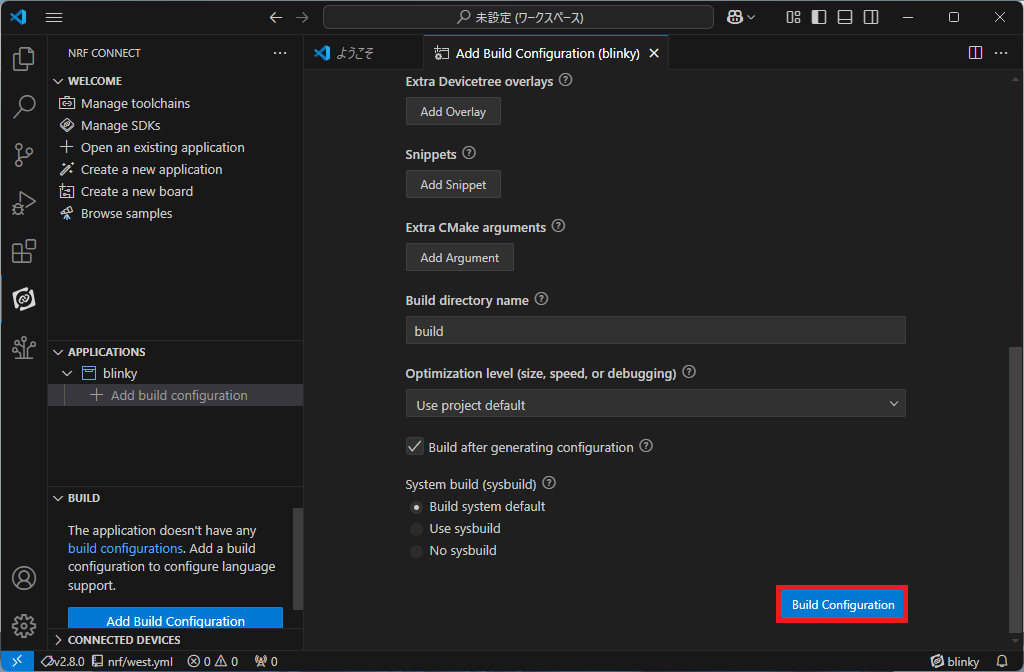
hexファイルが生成されれば完了です。

nRF9160 DKに書き込む
Flash でボードに書き込みします。
LEDがチカチカすれば終了です

Toolchain&SDKバージョン変更
Nordic nRF9160 DKをはじめよう4~toolchains&SDK追加編~に続きます。