WebViewでlocalhostを参照する実装をAndroid Emulatorで見る際、net::ERR_CLEARTEXT_NOT_PERMITTEDというエラーが表示された。
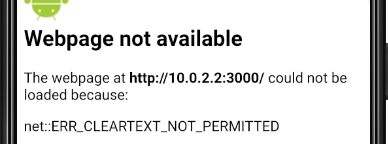
これはAndroid 9(API レベル 28)からTLS(Transport Layer Security)がデフォルトとなり、HTTPプロトコル通信許が可されなくなったことが原因。
Google Developers Japan: Android P で TLS のデフォルト化によるユーザー保護
対処法はいくつかあるが、今回はサンプルアプリということもあり、マニフェストファイルにHTTP通信を許可するようusesCleartextTrafficの設定を追加することで回避した。
AndroidManifest.xml
<application
...
android:usesCleartextTraffic="true"
...
>
</application>
厳密に対応する場合は、特定ドメインのみを許可する設定などが推奨されている。
AndroidManifest.xml
<?xml version="1.0" encoding="utf-8"?>
<manifest ... >
<application android:networkSecurityConfig="@xml/network_security_config"
... >
...
</application>
</manifest>
res/xml/network_security_config.xml
<?xml version="1.0" encoding="utf-8"?>
<network-security-config>
<domain-config>
<domain includeSubdomains="true">secure.example.com</domain>
<domain includeSubdomains="true">cdn.example.com</domain>
<trust-anchors>
<certificates src="@raw/trusted_roots"/>
</trust-anchors>
</domain-config>
</network-security-config>