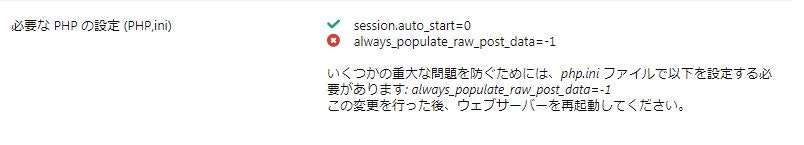公式サイト
Matomo(Piwik) のクイックインストール
https://matomo.jp/tech/forpj/695
ダウンロード
最初にMatomo(Piwik)のサイト http://piwik.org/latest.zip から最新版のMatomo(Piwik)をダウンロードします。
インストール手順
アップロード、解凍してサーバーのディレクトリにアクセスします。
(1)システムチェック
(2)DB接続設定
(3)ユーザー登録
の順に行います。
(1)システムチェック
以下のエラーとなりました。
環境はXserver、PHP5.6です。
いくつかの重大な問題を防ぐためには、php.ini ファイルで以下を設定する必要があります: always_populate_raw_post_data=-1
php.iniを変える方法もあったと思いますが、他のシステムも稼働しているので、
Xserverで別ドメインのディレクトリを作成し、PHP7.0にすることでエラーが解消しました。
(2)DB接続設定
ホスト名、ユーザー名、パスワード、データベース名を
間違えなければ大丈夫だと思います。
データベース名が最後なので間違えないように注意しましょう(間違えました)。
(3)ユーザー登録
特に問題ないと思います。