概要
Unityちゃん3Dモデルを動かそうとしたらよく解らないバグが出て
すんなりいかなかったのでメモを残します。
Unityバージョン:2018.4.14f1 Personal
Unityちゃん3Dモデルバージョン:1.2.1
本文
1.
最新のUnity本体(Unity Hub)をダウンロードする
https://unity3d.com/jp/get-unity/update
Unity Hubバージョン 2019.2.18
2.
Unityを起動して新規プロジェクト(3D)を作成する
3.
何も追加していない状態で再生ボタン(Play)を押す。
→Game画面に切り替わる
※切り替わったらもう一時再生ボタンをおしてScene画面に戻します。
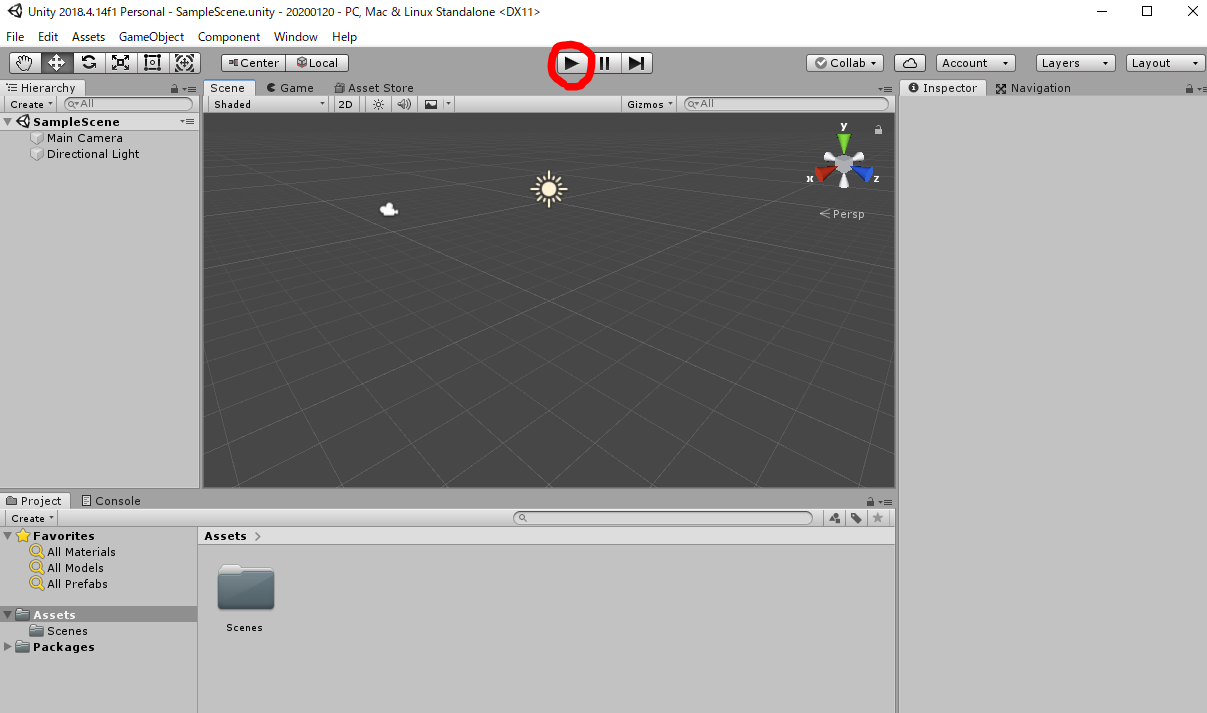
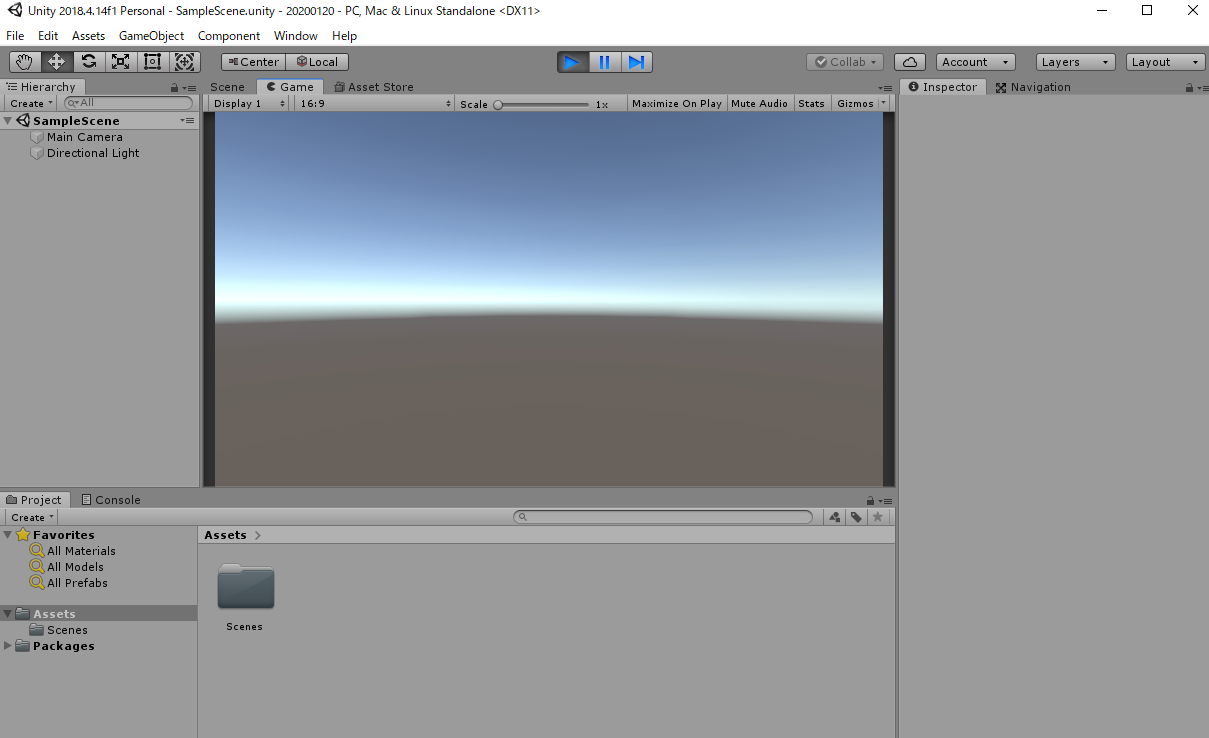
4.
「Unityちゃん3Dモデルデータ」をダウンロードする。
https://unity-chan.com/download/index.php
バージョン 1.2.1
5.
ダウンロードしたUnityちゃんのデータ(UnityChan_1_2_1.unitypackage)を
Assetsフォルダにドラッグアンドドロップする。
→確認画面が出たら「import」を押す。
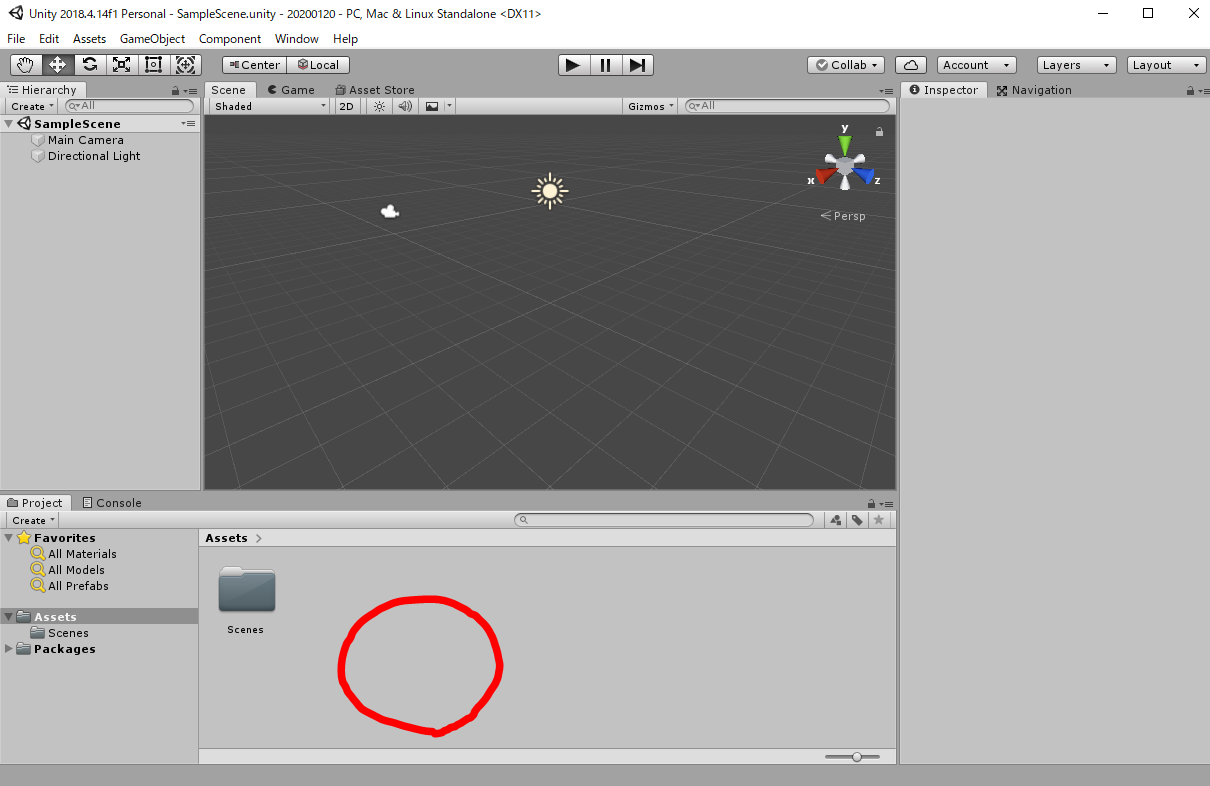

6.
importが終わった後に再生ボタン(Play)を押すと、
「All compiler errors have to be fixed before you can enter playmode!」
のエラーが表示される。
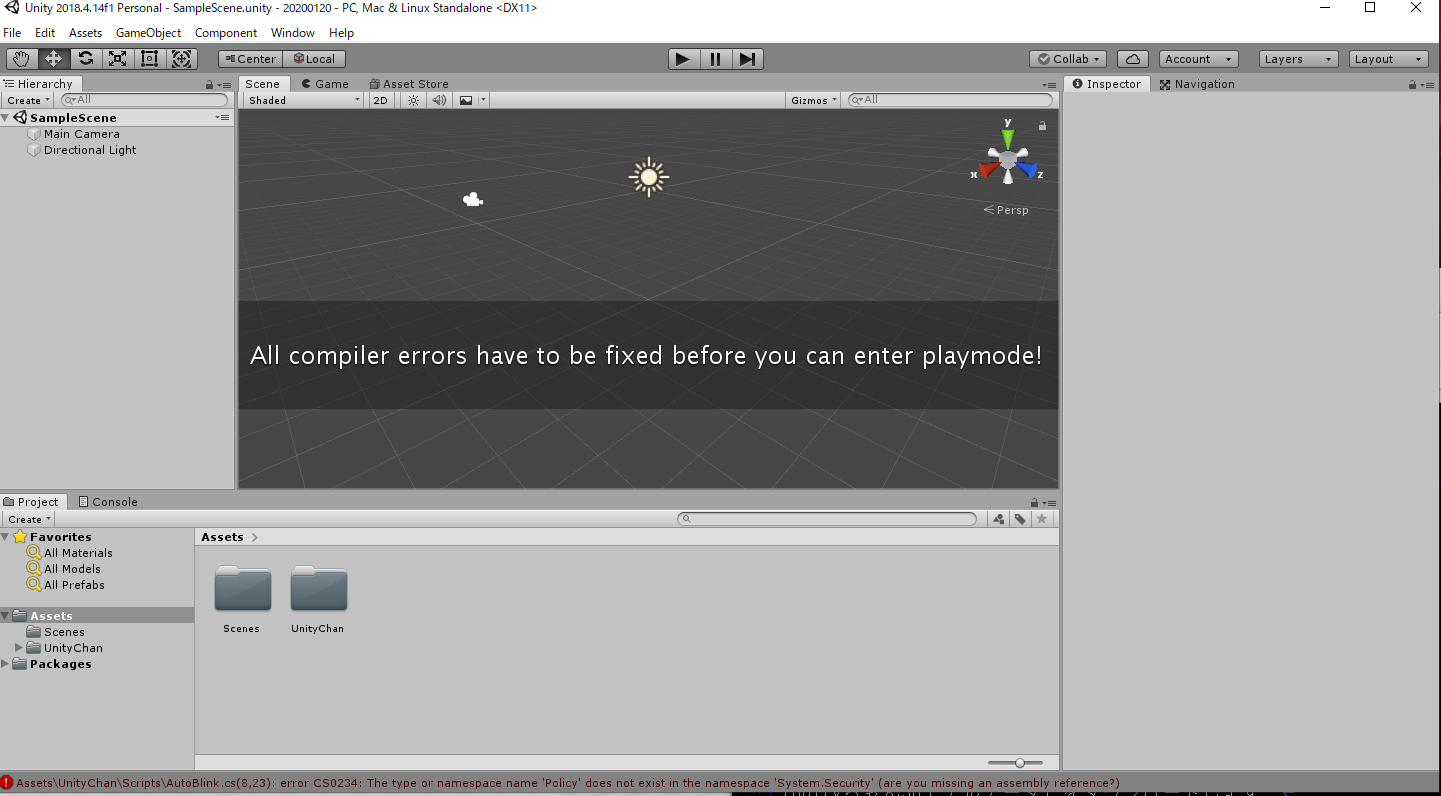
7.
Console の画面で赤い警告ボタンを押すと、エラーの詳細が表示される。
「Assets\UnityChan\Scripts\AutoBlink.cs(8,23): error CS0234: The type or namespace name 'Policy' does not exist in the namespace 'System.Security' (are you missing an assembly reference?)」
また、エラーメッセージをダブルクリックすると、エラーとなっているソースコードが開く。
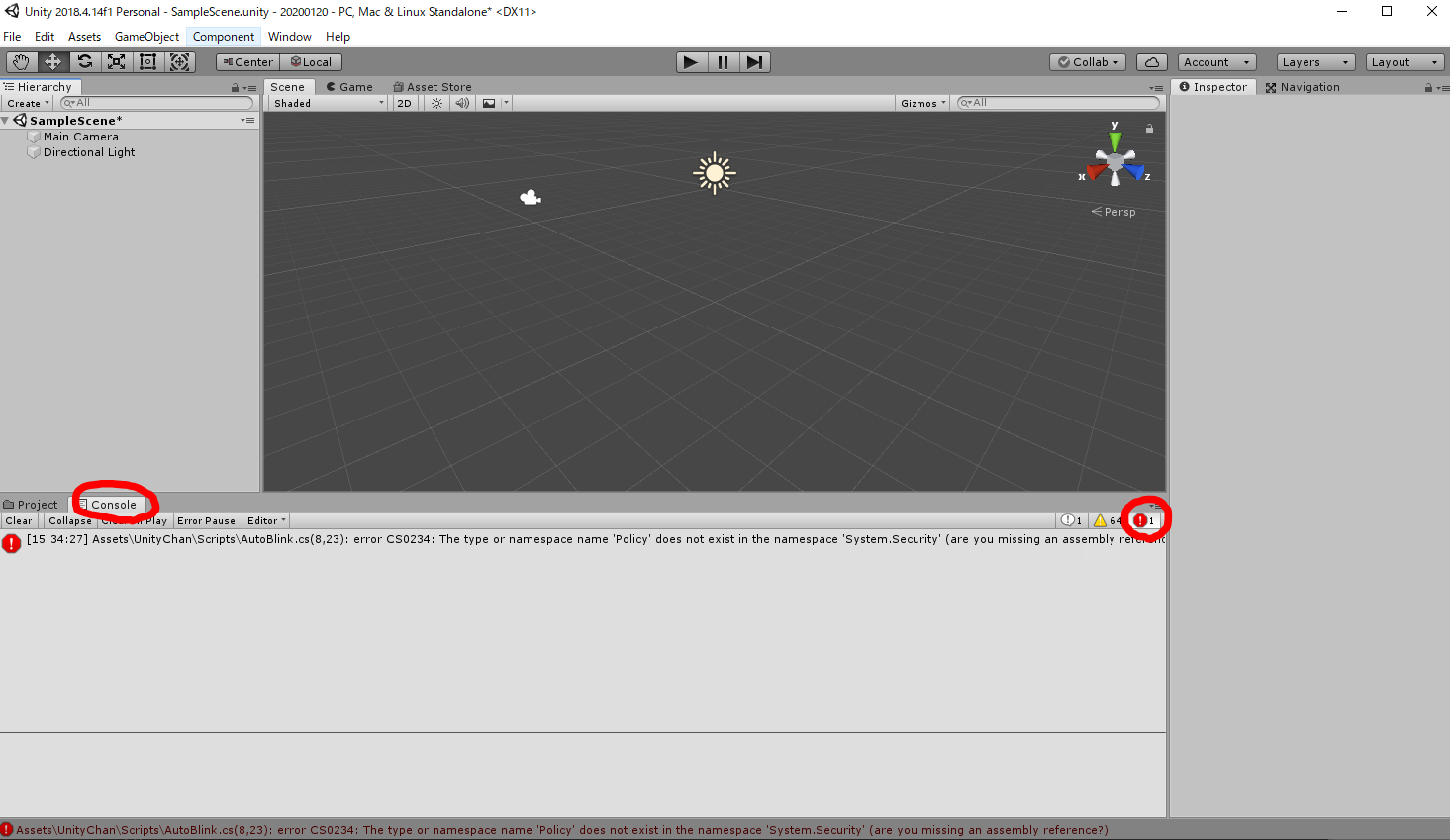
8.
'Policy'がないと言われているので、
using System.Security.Policy;
をコメントアウトして保存します。
変更前
//
//AutoBlink.cs
//オート目パチスクリプト
//2014/06/23 N.Kobayashi
//
using UnityEngine;
using System.Collections;
using System.Security.Policy;
namespace UnityChan
{
変更後
//
//AutoBlink.cs
//オート目パチスクリプト
//2014/06/23 N.Kobayashi
//
using UnityEngine;
using System.Collections;
//using System.Security.Policy;
namespace UnityChan
{
9.
再生ボタン(Play)を押すと、Game画面に切り替わる。
10.
Unityちゃんを追加します。
Assets > UnityChan > Prefabs > for Locomotion
の中にある
unitychan.prefab
をScene画面にラッグアンドドロップする。
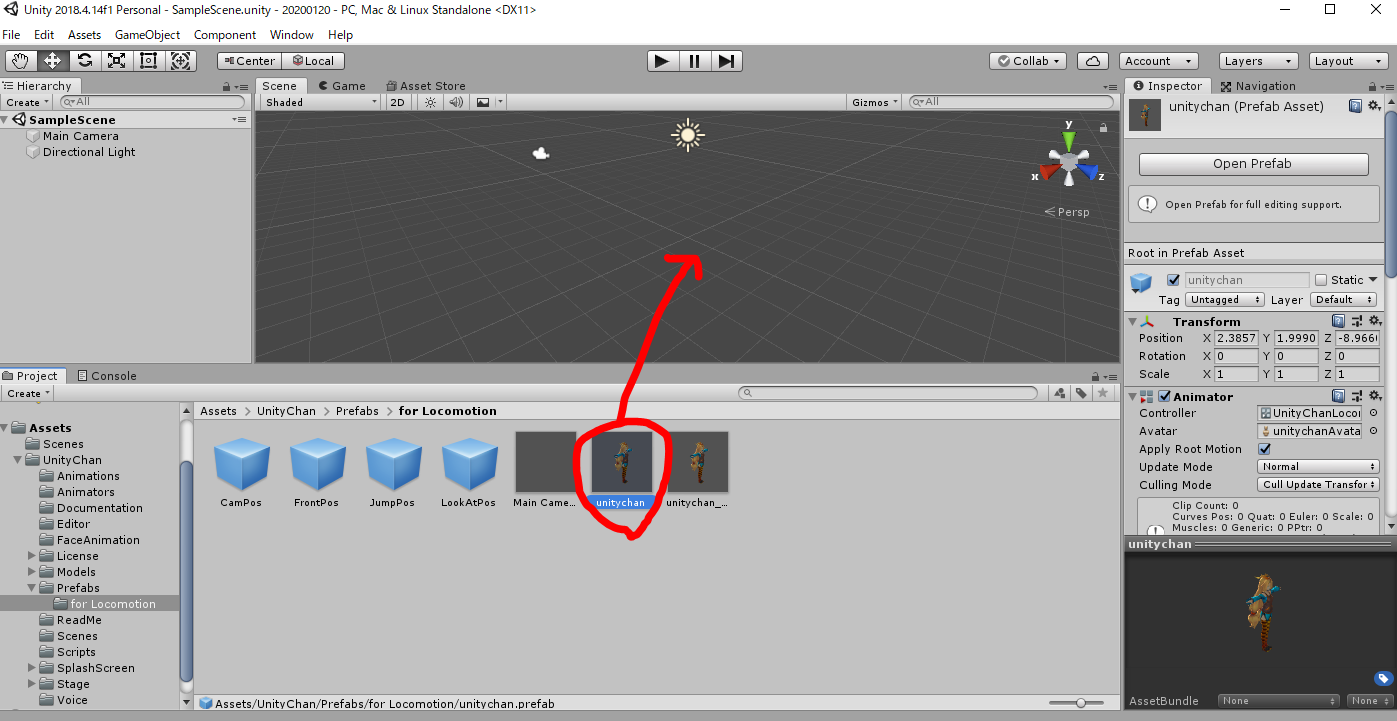
11.
再生ボタン(Play)を押すと、Game画面に切り替わる。
が、Unityちゃんが落下してどこかに行ってしまう。
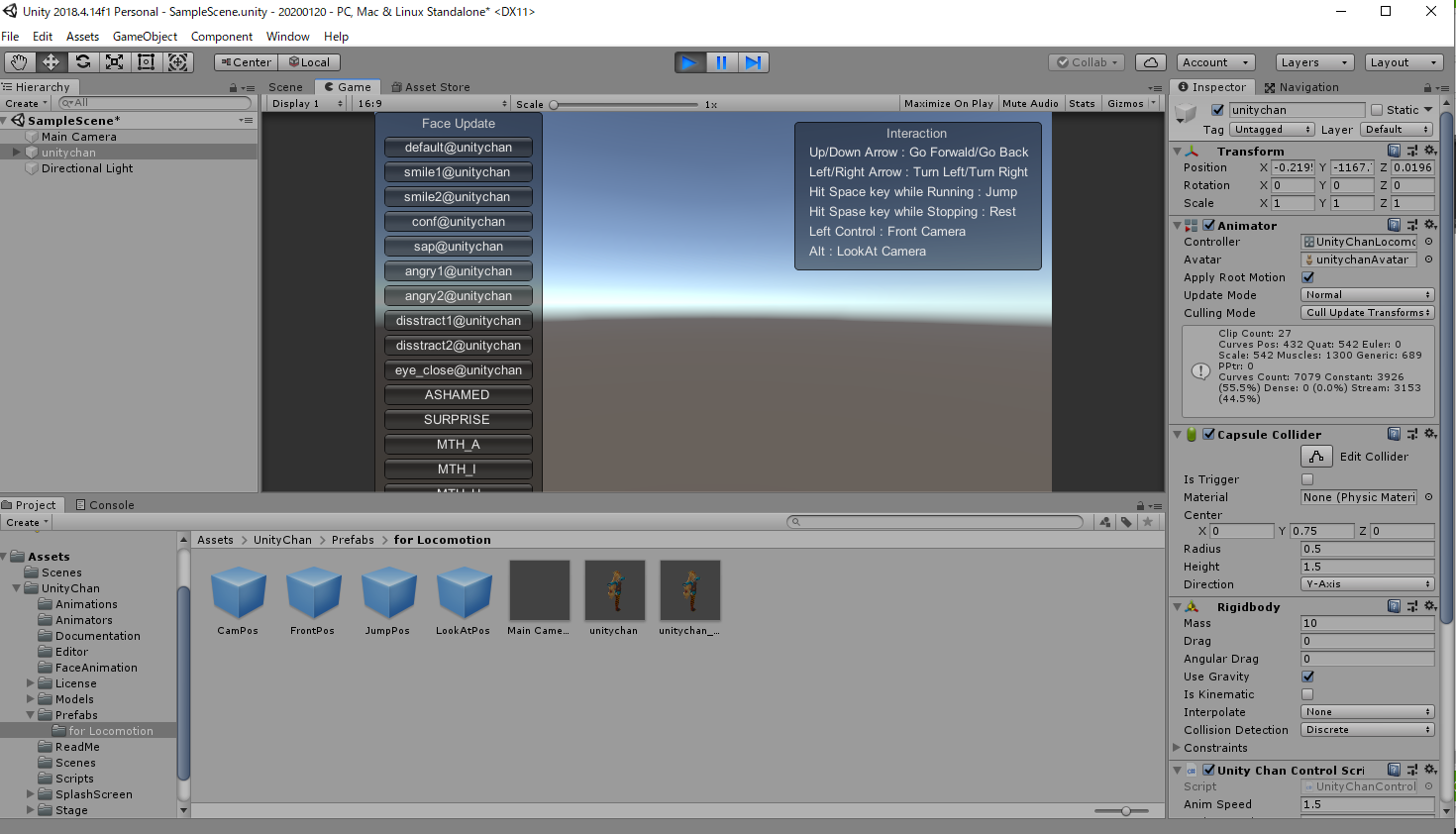
12.
床を作ります。
Scene画面で
Create > 3D Object > Planeを選択する。
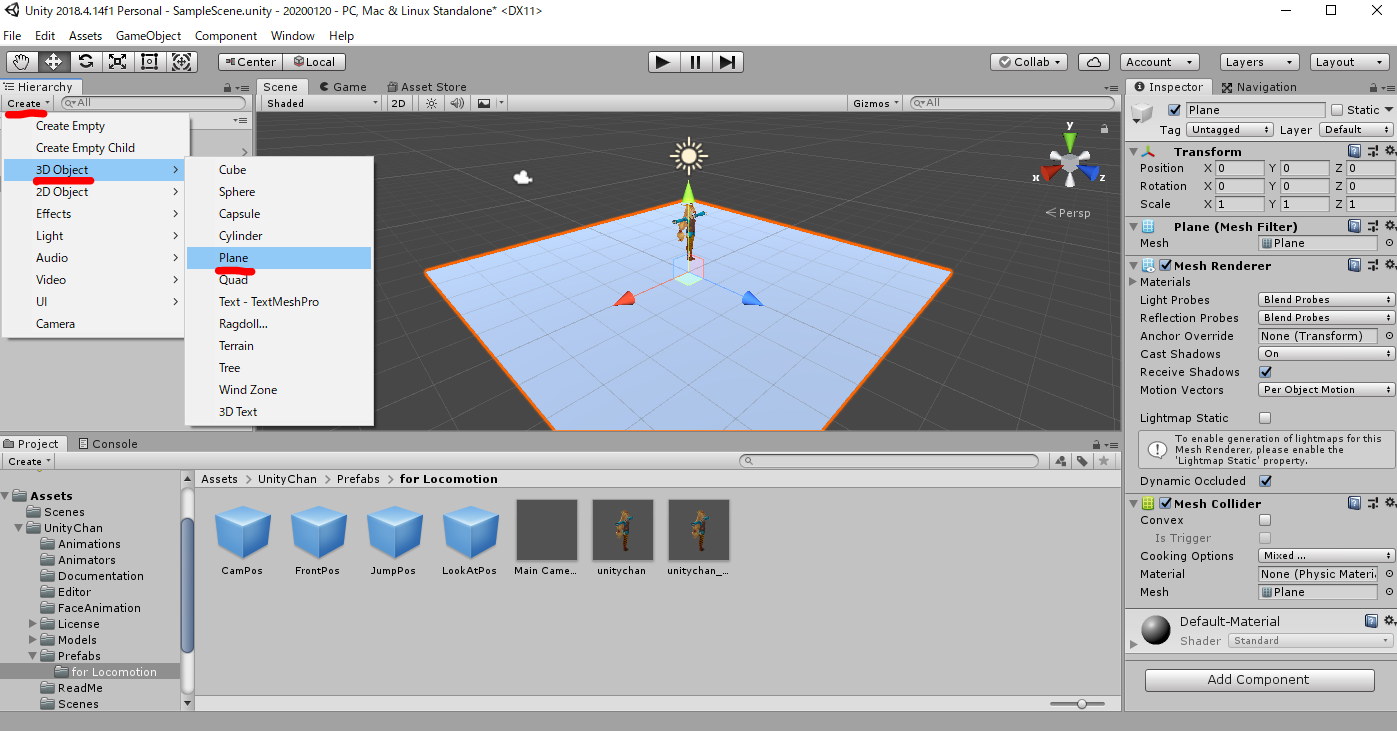
13.
Unityちゃんが落ちなくなる。
Game画面内にある Interactionにある通り、動かすこともできる。
※方向キーの上で前進するバイオハザード方式
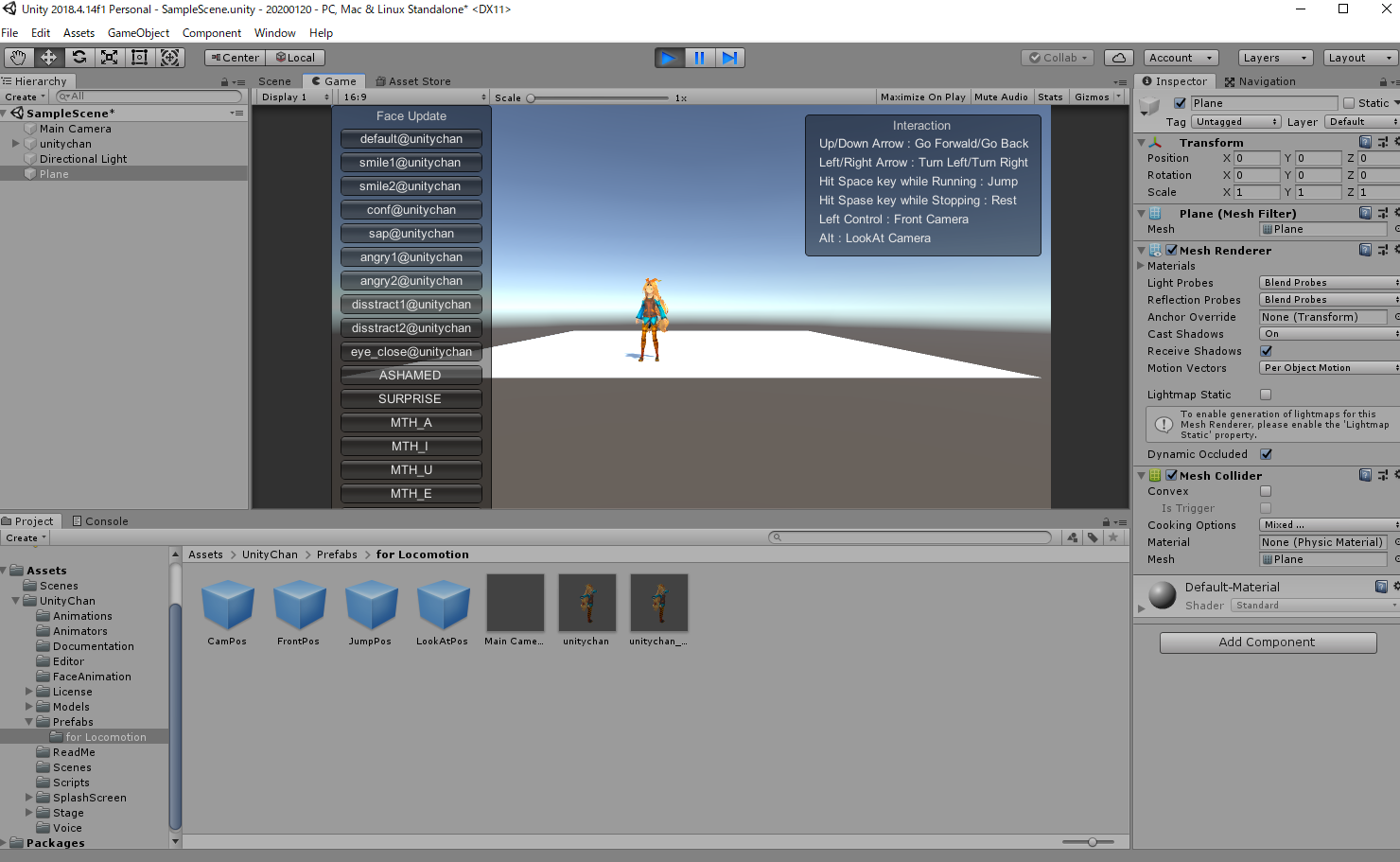
以上です。お疲れ様でした!
参考ページ
【2019】UNITY-CHAN(ユニティちゃん)を最速で動かす具体的な方法
https://miyagame.net/unity-chan-move/