UnityでWwiseの音を鳴らす 1の続きです。
UnityとWwiseをIntegrateする
Wwise LauncherのUnityタブからIntegrate Wwise into...からIntegrateを進めていきます。
Integrate時は、UnityとWwiseは終了しておいてください。
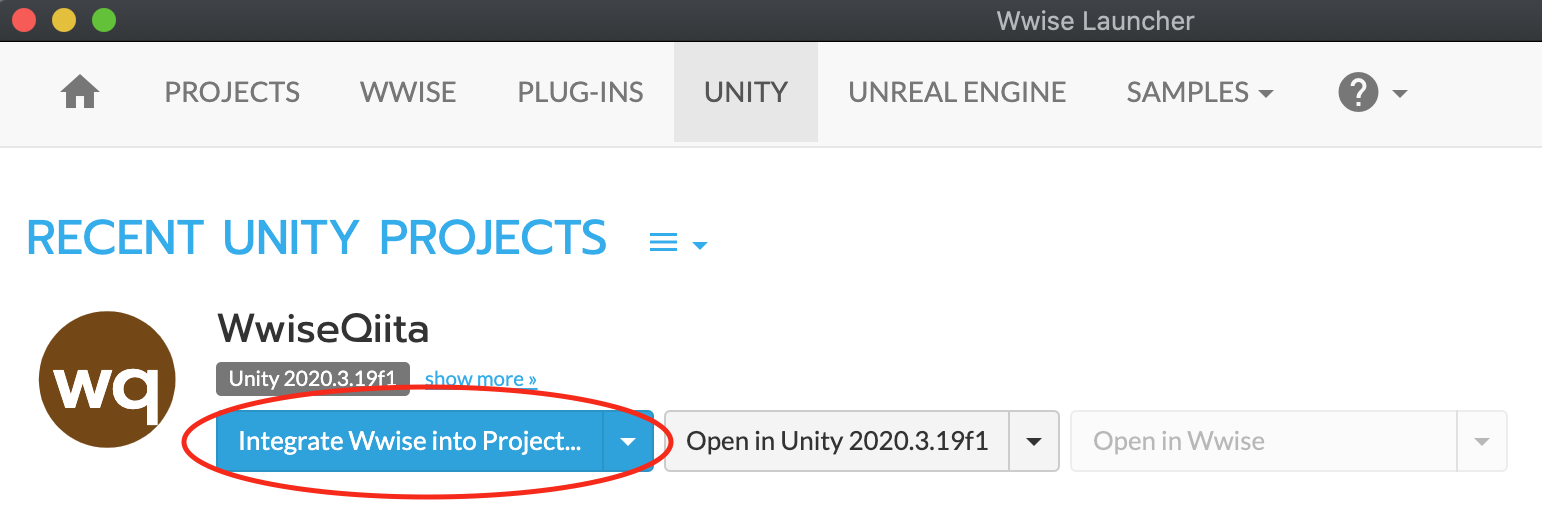
Wwise Project Pathでは前回作成したWwise Projectを選択します。
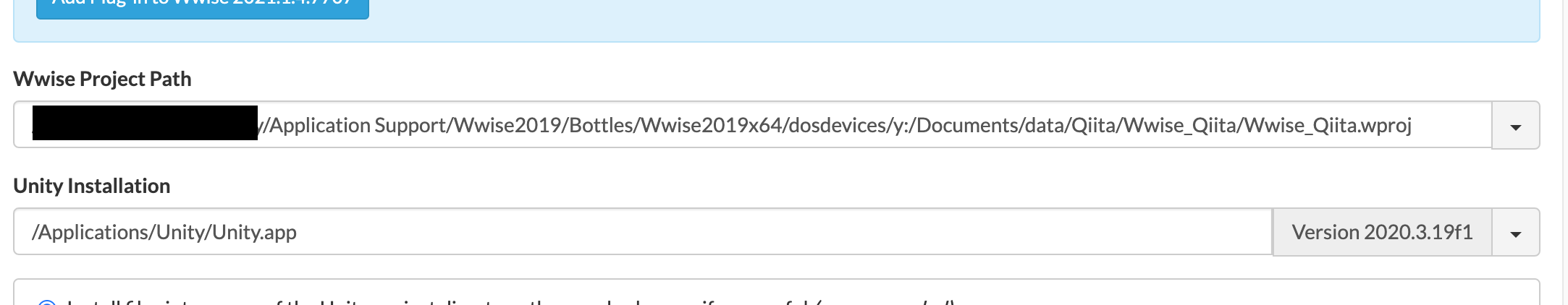
Integrate出来たらUnityプロジェクトとWwiseプロジェクトを起動します。
Unityから音を鳴らす
いよいよUnityからWwiseを制御していきます。
Integrate出来ていればUnityのWindowメニューからWwise Pickerが開けるようになっていると思います。
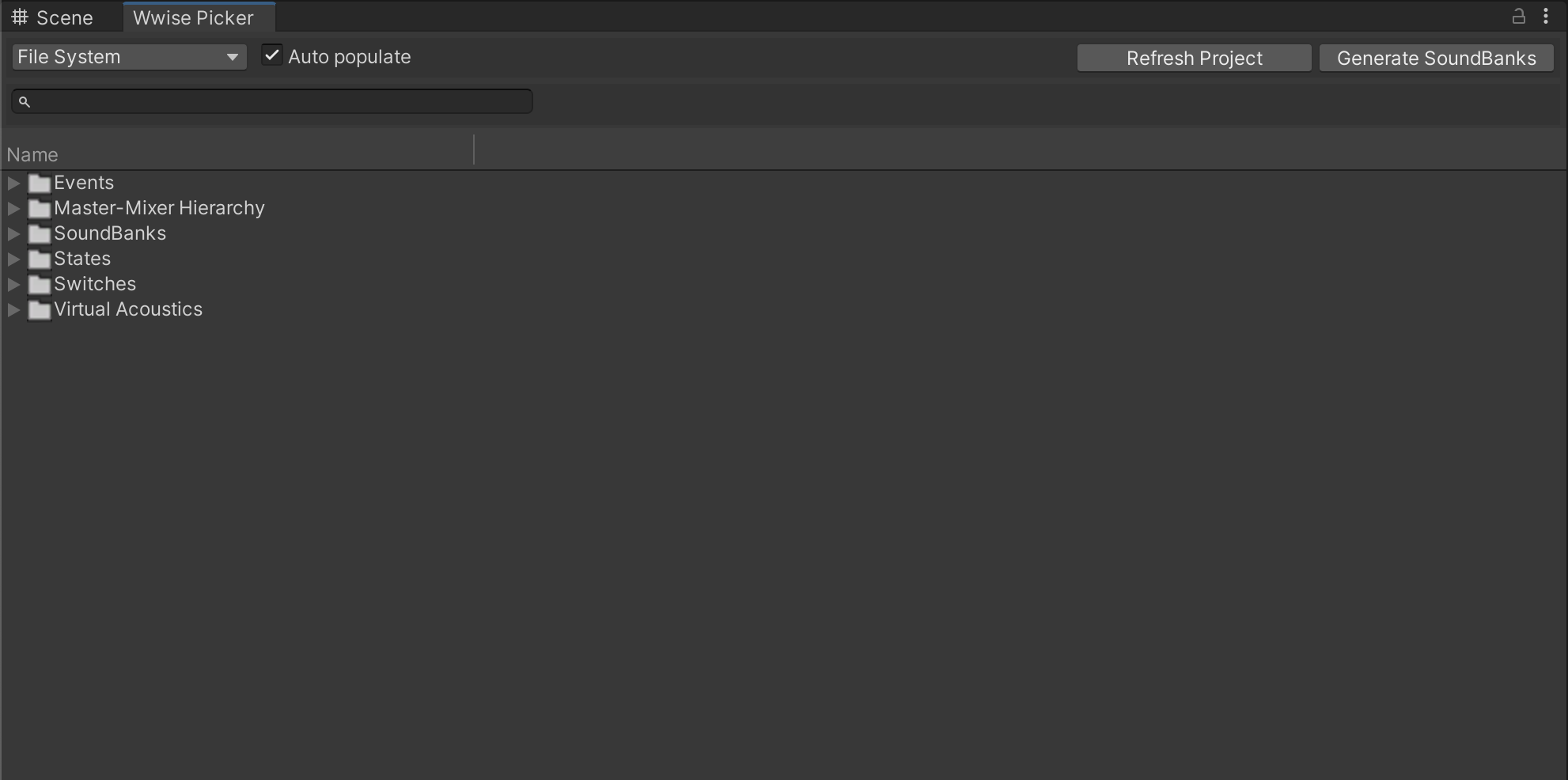
SoundBankのロード
適当にオブジェクトを作るなりして、Inspectorから「Ak Bank」を追加します。
Nameのところから作成したSoundBankを選択します。
このAk BankでSoundBankをロードさせないと一切音が鳴りません。
(今回は関係ありませんが、実際の実装ではどのSoundBank読み込ませる読み込ませないとかで軽量化や効率化を図ります)
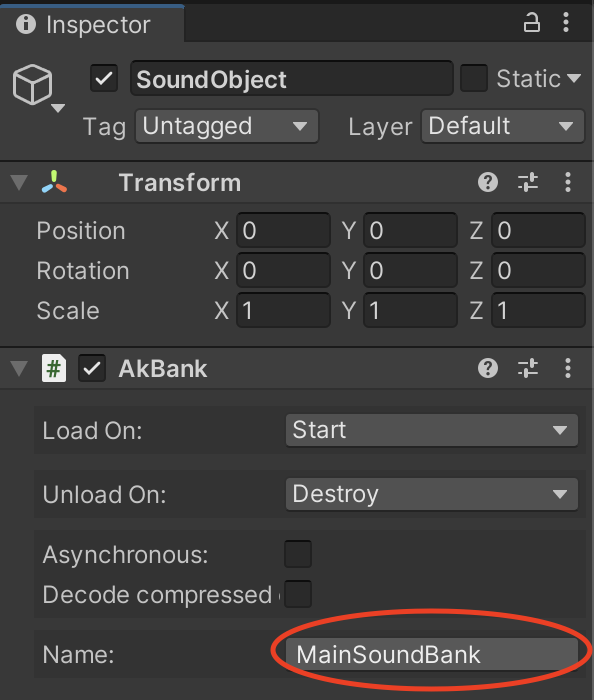
スクリプトからEventを再生させる(ポストする)
EventをポストするScriptを書きます。
using System.Collections;
using System.Collections.Generic;
using UnityEngine;
public class WwisePost : MonoBehaviour
{
public AK.Wwise.Event Event;//宣言
void Start()
{
Event.Post(gameObject);//Eventの再生
}
}
単純にスクリプトから音を鳴らすだけなら2行書くだけです(超簡単)
作ったスクリプトと「Ak Game Obj」スクリプトを音を鳴らしたいオブジェクトに付けます。
※AkGameObjはWwise内の位置計算に使われるものです
あとはEventの欄に鳴らしたいEventを登録してあげればOK
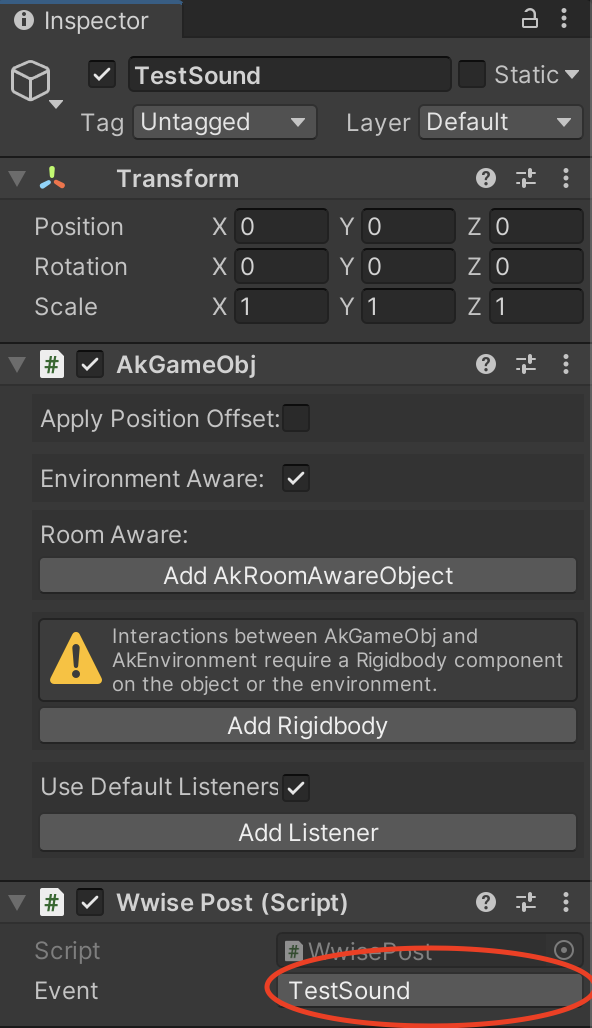
Gameを再生すると音が鳴るはずです。
今回は分かりやすいようにStart関数に入れましたが、Eventのポストをお好きな位置に入れれば任意のタイミングで再生できます。
おわりに
無事UnityとWwiseで音が鳴らせるようになったはずです。
ここで紹介したのは本当に初歩的なことなので、複雑な制御については今後追加で記事を書いていきます。
Wwiseならではのインタラクティブな実装方法までいけたらなーと。