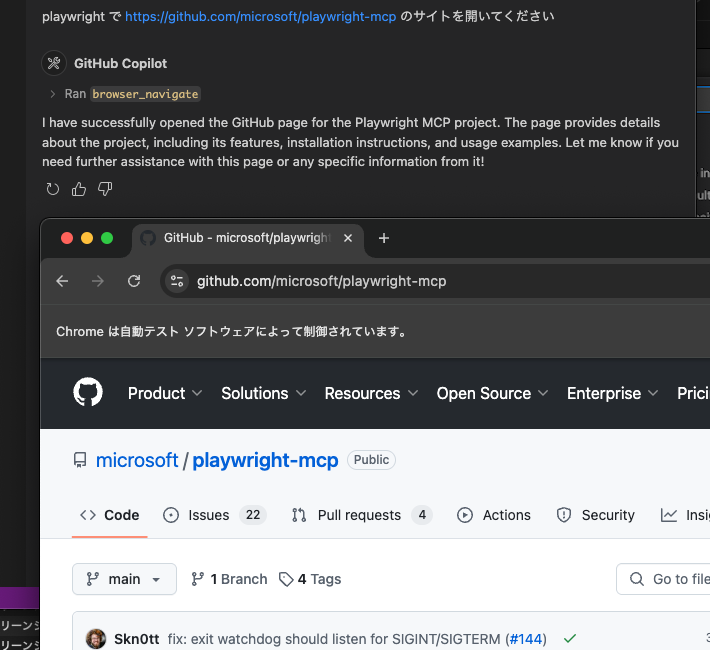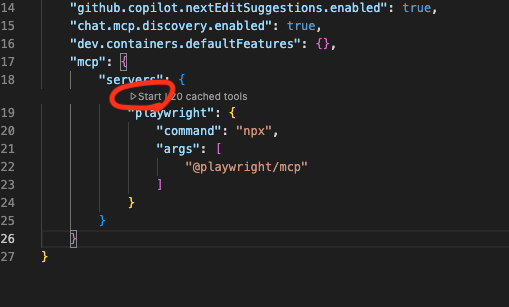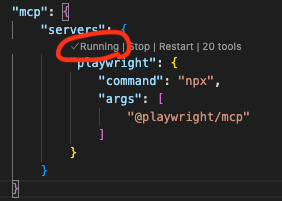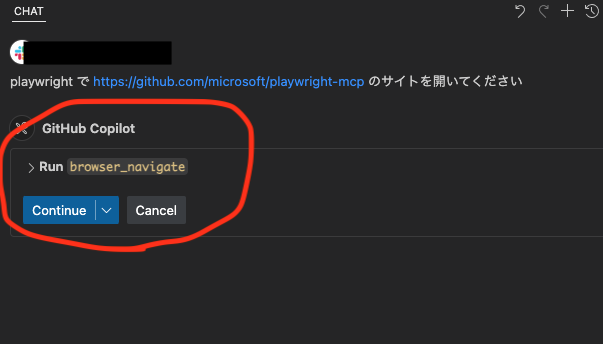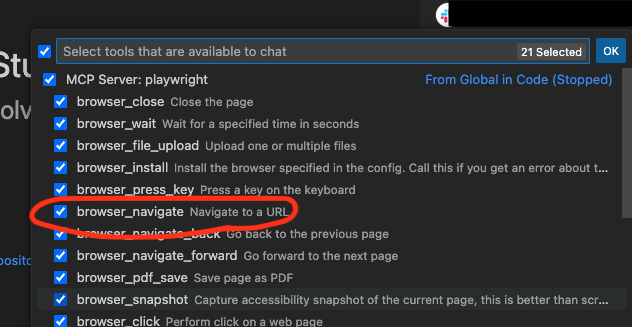Playwright MCP サーバーをMACにインストール
npm install -g @playwright/mcp
VSCodeでGithubCopilotのAgentモードを許可する
メニューバーの Code > Preference > Settigs をクリックしてSettings画面を開く
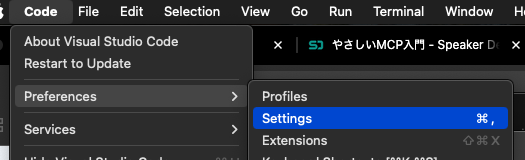
chat.agent.enabled で検索して、
Chat > Agent:EnabledをクリックしてチェックをONにする
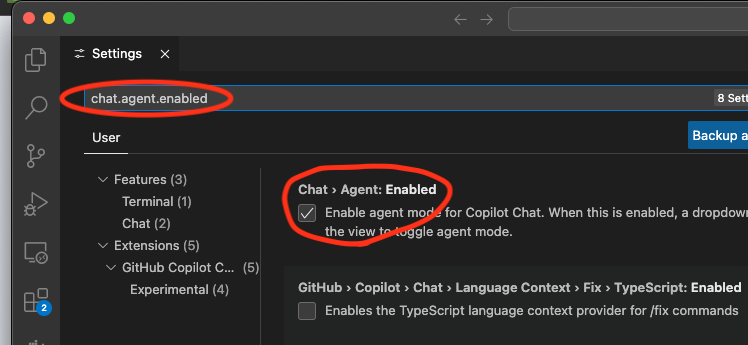
VSCodeでPlaywright MCP サーバーを起動する
Settings画面右上のファイルアイコンをクリックして、settings.jsonを開く
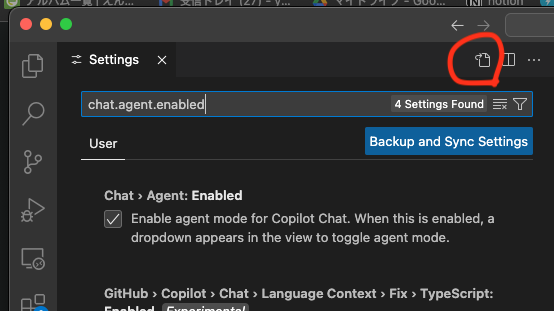
settings.jsonに下記のmcpの項目を追加する
"mcp": {
"servers": {
"playwright": {
"command": "npx",
"args": [
"@playwright/mcp"
]
}
}
}
Startをクリックして、Runningになれば、Playwright MCP サーバーが起動しています。
Github Copilot Agent モードが Playwright MCP サーバーに接続しているか確認する
Agentを選択して、レンチのアイコンをクリック
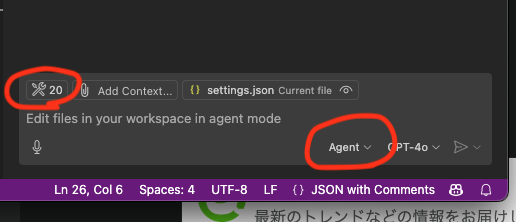
MCP Server: playwrightのチェックボックスがONになっているポップアップがでてくればOKです
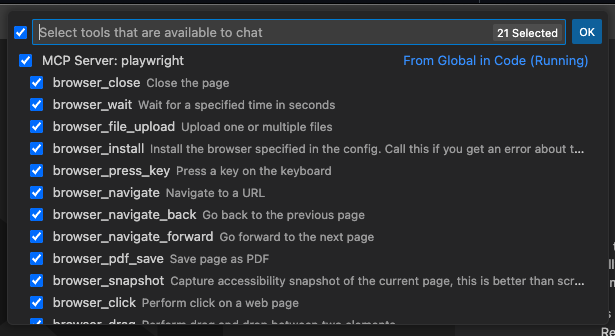
Github Copilot Agent モードでplaywrightを動かしてみる
「playwright で https://github.com/microsoft/playwright-mcp のサイトを開いてください」と入力して送信
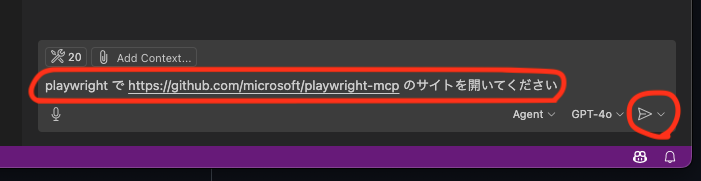
先ほどのMCP Server: playwrightポップアップのbrowser_navigateの機能を使うか訪ねてくるので「Continue」をクリック
「I have successfully opened the GitHub page for the Playwright MCP project.」と表示され、https://github.com/microsoft/playwright-mcp のサイトがplaywrightで表示することができました。