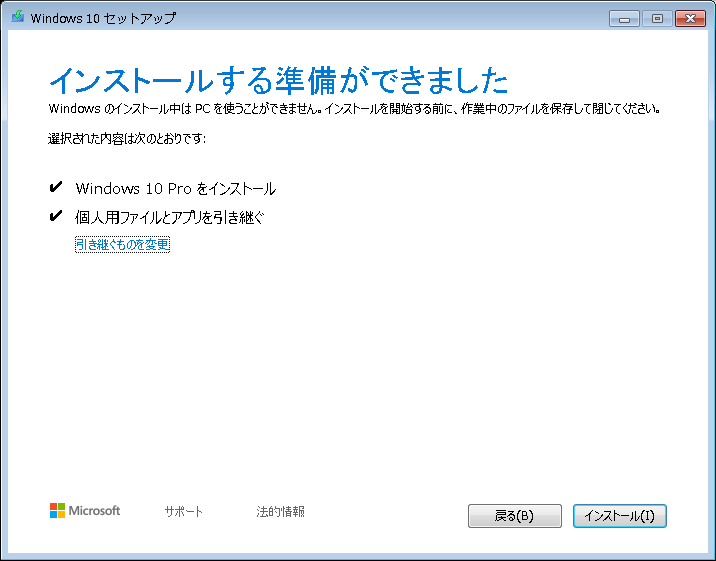概要
Let's note CF-NX1 をP2VしたVM(Windows 7)のWindows 10へのアップグレード時に必要となった Intel(R) Dynamic Power Performance Management 手動アンインストール作業について
本文
ある Windows 7 が動いているVMをWindows 10へアップグレードしようとした際、下記のようにIntel(R) Dynamic Power Performance Managementのアンインストールを求められた。
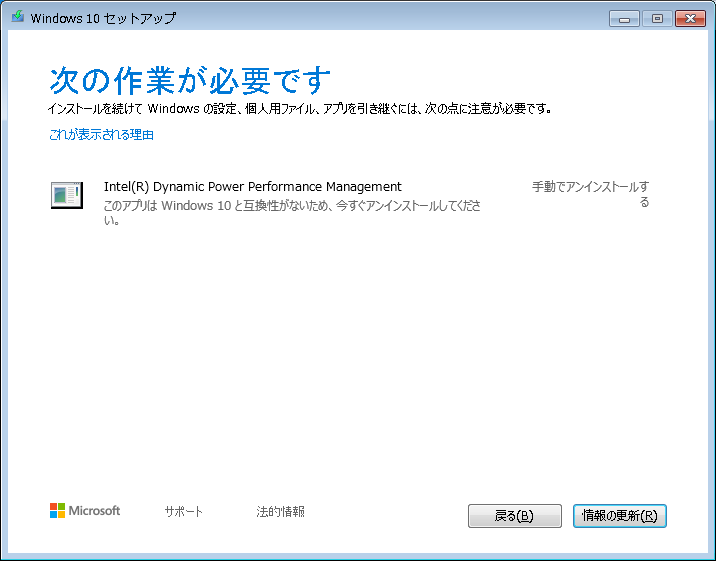
「Intel(R) Dynamic Power Performance Management」このアプリは Windows 10と互換性がないため、今すくアンインストールしてください。」
調べたところ、どうやら以前 Let's note CF-NX1 をP2VしたVMだったみたいです。
対処方法をいろいろ調べましたが、下記の状況でした。
- コントロールパネルに "Intel(R) Dynamic Power Performance Management" は存在しない
- コントロールパネルに "Intel(R) Dynamic Power Platform and Thermal Framework" は存在しない
- フォルダ "C:\util" "C:\util2" "C:\util3" は存在しない
- ファイル "DppmCleaner.bat" "LPOSetting.js" "DptfInvalidPolicyRemover.exe" は存在しない
- パナソニックのサイトから etm_6071084.exe をダウンロードしてもインストールできない
さて、困った・・・
数日後、P2V 前と思われる Let's note を発見!
いろいろ試したところ、"Intel(R) Dynamic Power Performance Management"がある状況で、"Intel(R) Dynamic Power Platform and Thermal Framework"(etm_6071084.exe)をインストールした時のセットアップ進行状況で、削除を行っている作業がわかった。
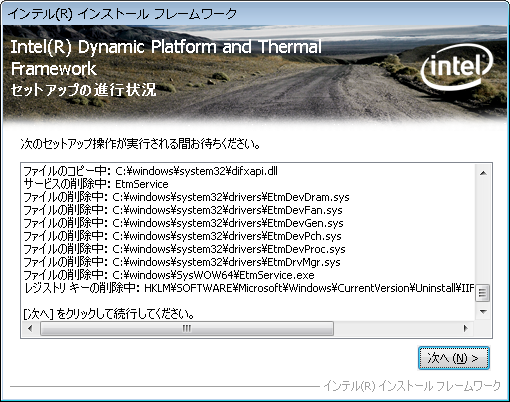
これより、以下の作業を行った。
Intel(R) Dynamic Power Performance Management 手動アンインストール作業
管理者として実行したコマンドプロンプトで
- サービス EtmService 削除
- sc.exe stop EtmService
- sc.exe delete EtmService
- ファイル削除
- del C:\windows\system32\drivers\EtmDevDram.sys
- del C:\windows\system32\drivers\EtmDevFan.sys
- del C:\windows\system32\drivers\EtmDevGen.sys
- del C:\windows\system32\drivers\EtmDevPch.sys
- del C:\windows\system32\drivers\EtmDevProc.sys
- del C:\windows\system32\drivers\EtmDrvMgr.sys
- del C:\windows\SysWow64\EtmService.exe
- レジストリキー削除
- regedit でキー「HKEY_LOCAL_MACHINE\SOFTWARE\Microsoft\Windows\CurrentVersion\Uninstall\IIF2Installer」を削除
上記作業後、再度Windows10のsetupを行ったところ、Intel(R) Dynamic Power Performance Managementのアンインストールは求められず、Windows10にアップグレードインストールに進めました。