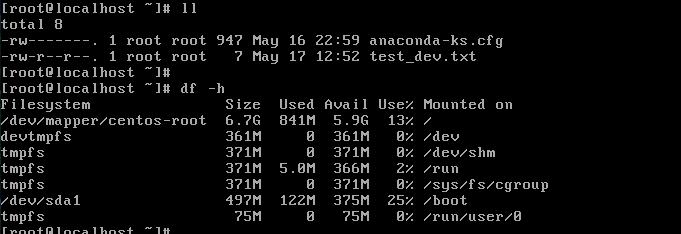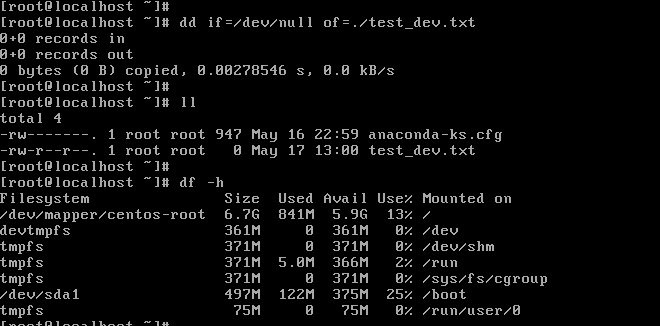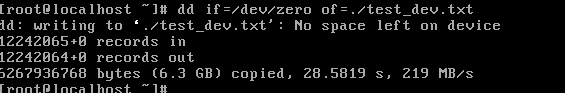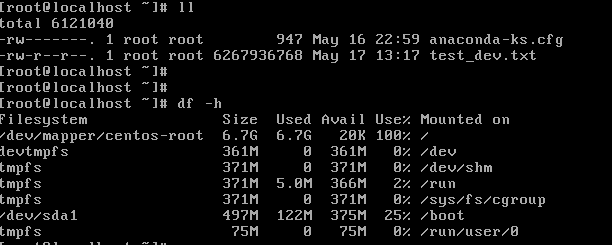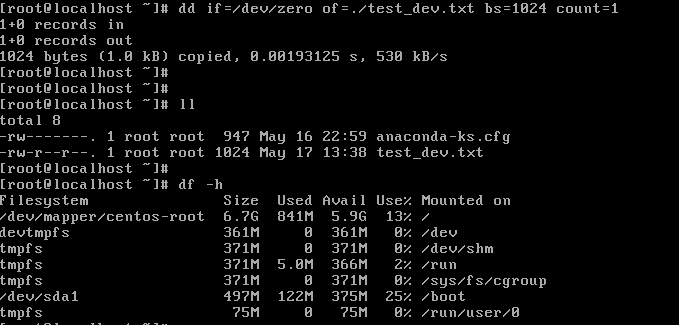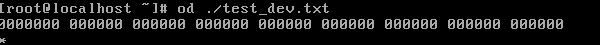はじめに
/dev/nullと/dev/zeroの違いが分かりにくかったので
ddコマンドをつかって、確認してみました。
実際につかってみると、全然違うことがわかりました。
ファイルを準備します
まずはテキストファイル「test_dev.txt」を作成しました。
7バイトあります。
/dev/nullをつかってみる
Linux
dd if=/dev/null of=./test_dev.txt
ddコマンドで/dev/nullをtest_dev.txtに書き込みます。
結果、ファイルは0バイトになりました。
nullなので空になります、これは分かりやすいですね。
/dev/zeroをつかってみる
つぎに/dev/zeroをtest_dev.txtに書き込んでみます。
Linux
dd if=/dev/zero of=./test_dev.txt
ファイルシステムが埋まってしまいました!
Linux
dd if=/dev/zero of=./test_dev.txt bs=1024 count=1
こうすればOKですね。
/dev/zeroは、制限をかけてあげないとファイルシステムが埋まるまで
ゼロで埋めてしまうみたいです。
ちなみにファイルの中身はこんな感じです。
ひたすら0だけです。
ファイルを0埋めするときや、ファイルシステムのデータ消去で使います。