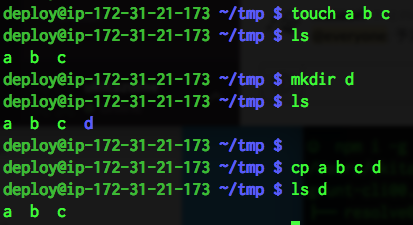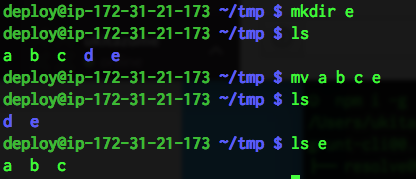コピーコマンドは一般に、あるファイルを別のパスと名前を与えてコピーします。
$cp file1 file2
この使い方は、
cp [OPTION]... [-T] SOURCE DEST
ですが、コピーしたいファイルを引数に複数与えて、最後にコピーするDirectoryを与えることもできます。
cp [OPTION]... SOURCE... DIRECTORY
例えばこんな風にできます。
$cp a b c dir
もちろんmv も同様に、一度に移動することができます。
mv [OPTION]... [-T] SOURCE DEST
mv [OPTION]... SOURCE... DIRECTORY
結論
これがなに便利なのか!?
結果何ができるか? ワイルドカードで指定したファイルを一度に移動できます!
mv src/**/*.html dist/