homebrewをインストールしていきます。
homebrewとは
「パッケージ管理ツール」らしいです。
パッケージ管理ツールとは
私の認識ではパッケージの依存関係を考慮しつつ、インストールやアンインストールなどができるもの
Redhut系でいうyum、Debian系でいうapt-get的なやつかと。
homebrewの読み方
「ホームブルー」らしい。
「ホームブリュウ」って言ってました。
なぜインストールするのか
Macに何かインストールするにあたって調べるときに、homebrewベースでのインストール手順が多いので。。。
入れとおかないとインストールもさせてくれない時があるので、入れるっきゃない!
なぜ今なのか
自分自身はインストールしてたんですが、最近Mac初心者と一緒に作業することがあり、
改めてインストール方法の確認とその作業したメモを残すためです。
これからはこの記事見ながらインストールしてねって感じが良くて。。。
なぜ
もうええわ!
インストール手順
homebrewにインストール手順が書いてあります。
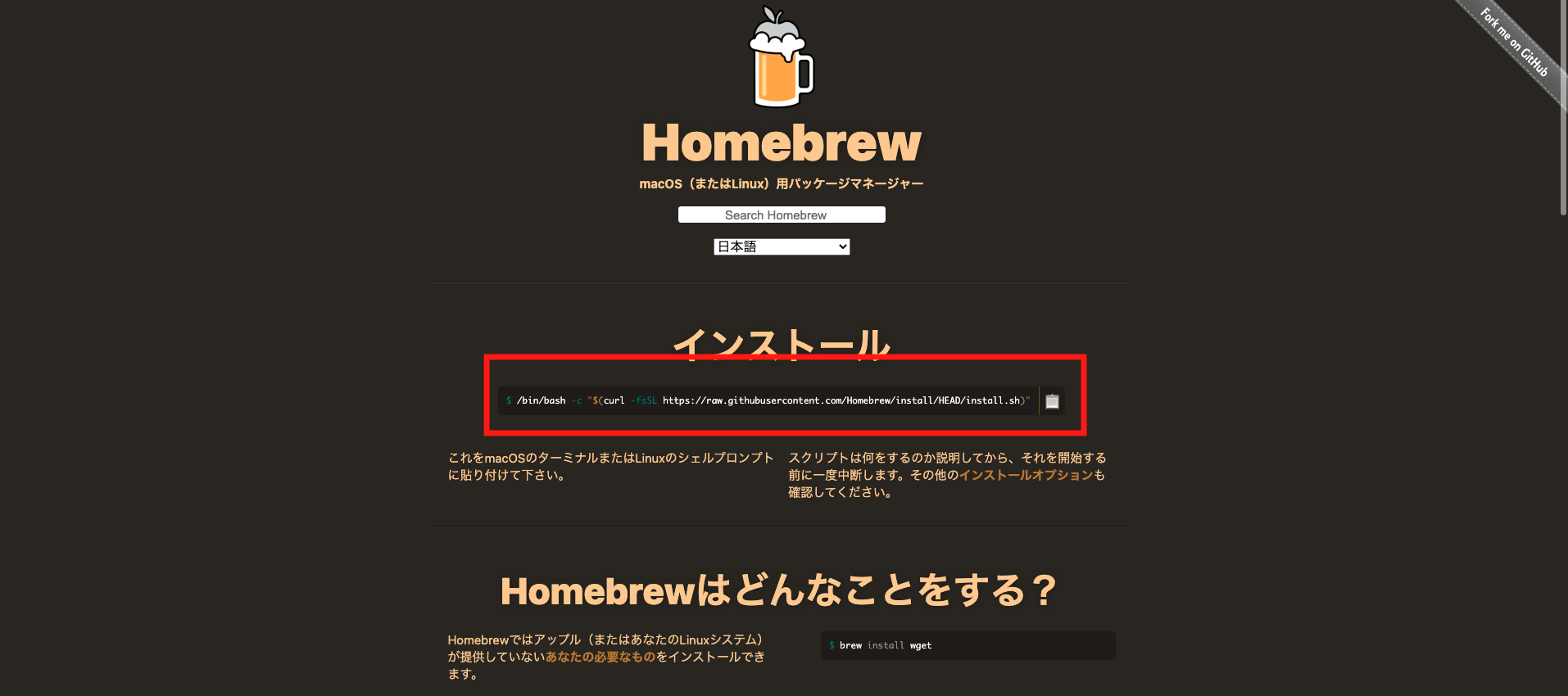
赤枠のコマンドをターミナルで実行します。
小さいので下記に記載しておきます。
$ /bin/bash -c "$(curl -fsSL https://raw.githubusercontent.com/Homebrew/install/HEAD/install.sh)"
ターミナルの開き方はこちら
インストールが終わったら、brewコマンドが使えるかどうかバージョン確認してみましょう。
$ brew -v
Homebrew 3.5.10
Homebrew/homebrew-core (git revision b0dd4e755f7; last commit 2022-09-04)
こんな感じで表示できれば完成です。
アップデート手順
バージョンを最新にしたい場合はこちらのコマンドでできます。
$ brew upgrade
以上!