はじめに
「HackerRank」というプログラミングの問題を解くサイトがあります。
https://www.hackerrank.com
こちらのサイトでは「標準入力を取得する→問題を解く→解答結果を標準出力する」という流れで問題を解きます。
Objective-Cで標準入出力を操作する方法に手間取ったので、備忘録として残しておきます。
環境
- OS:macOS High Sierra 10.13.1
- Xcode:9.2
プロジェクトの作成
標準入出力を扱うには、コマンドラインツールのプロジェクトを作成します。
Xcodeを起動し、「Create a new Xcode project」をクリックします。
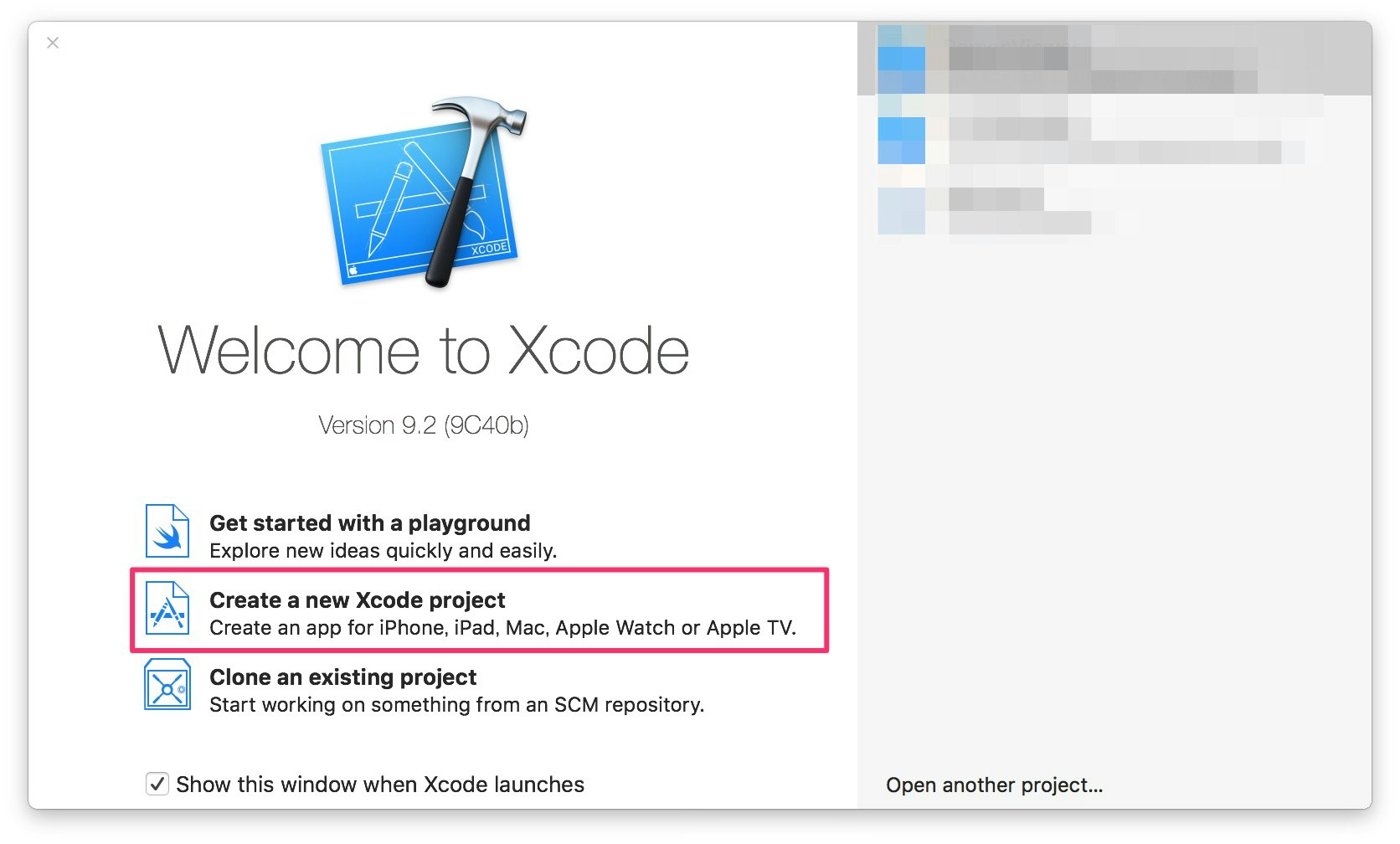
[macOS]タブにある「Command Line Tool」を選択して[Next]ボタンをクリックします。
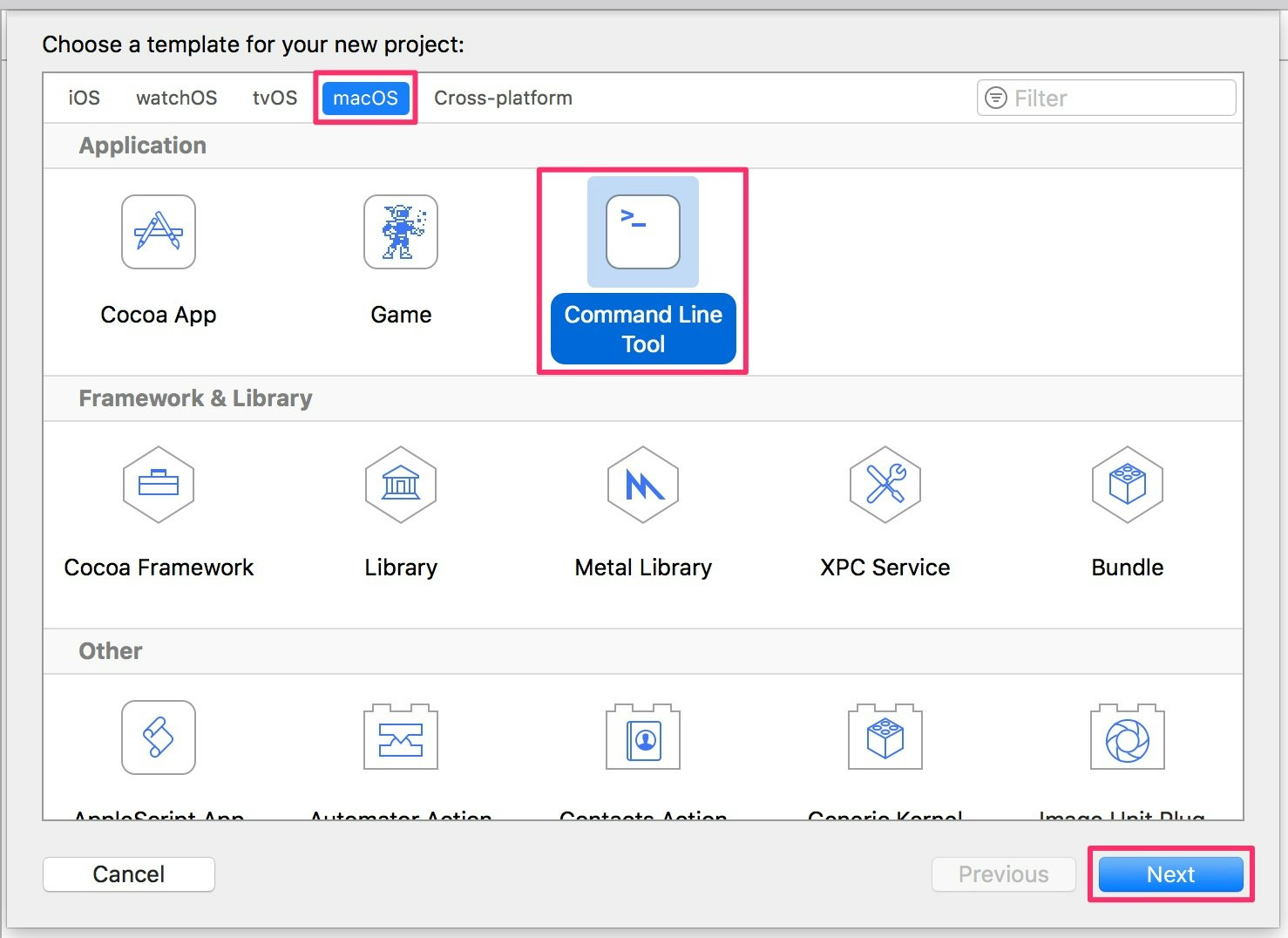
あとは通常のプロジェクトと同様にして作成します。
標準入出力の実装(Obj-C)
コマンドラインツールのプロジェクトはほぼ空のメインファイルのみ存在します。
# import <Foundation/Foundation.h>
int main(int argc, const char * argv[]) {
@autoreleasepool {
// insert code here...
NSLog(@"Hello, World!");
}
return 0;
}
@autoreleasepool 内を以下のように書き換えます。
# import <Foundation/Foundation.h>
int main(int argc, const char * argv[]) {
@autoreleasepool {
// 標準入力を取得する
NSData *stdinData = [[NSFileHandle fileHandleWithStandardInput] availableData];
NSString *stdinString = [[NSString alloc] initWithData:stdinData encoding:NSUTF8StringEncoding];
// 標準入力を半角スペース区切りで配列に格納する
NSArray *stdinArray = [stdinString componentsSeparatedByString:@" "];
// TODO: 問題を解く
// ここでは標準入力をそのまま解答とする
NSArray *result = [stdinArray copy];
// 解答を半角スペース区切りで文字列とする
NSString *stdoutString = [result componentsJoinedByString:@" "];
// 解答を標準出力する
NSFileHandle *fileHandle = [NSFileHandle fileHandleWithStandardOutput];
[fileHandle writeData:[stdoutString dataUsingEncoding:NSUTF8StringEncoding]];
[fileHandle writeData:[@"\n" dataUsingEncoding:NSUTF8StringEncoding]];
[fileHandle closeFile];
}
return 0;
}
標準入出力のデバッグ
通常のプロジェクトと同様、 ⌘R でデバッグします。
標準入力を受け付けるまで待機するので、画面右下のコンソールに値を入力して Enter を押下します。
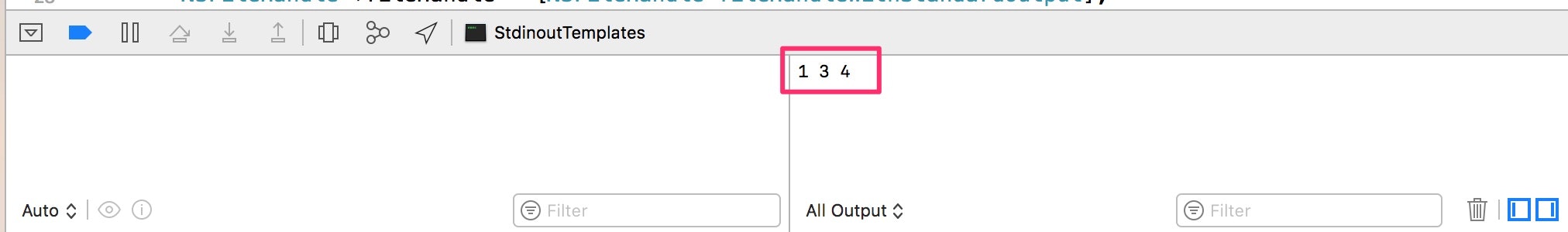
今回は標準入力をそのまま標準出力しているため、標準入力と同じ値が太字で出力されます。
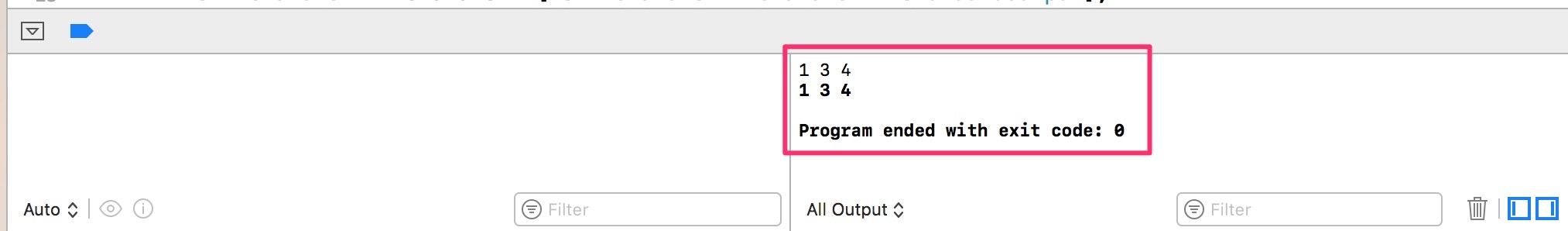
おわりに
今回作成したプロジェクトをGitHubで公開しました。
https://github.com/uhooi/StdinoutTemplates
実際の出力には NSLog を使うことがほとんどだと思いますし、標準入力は使わないので、このようなプログラミングサイトにしか使わないかもしれません。