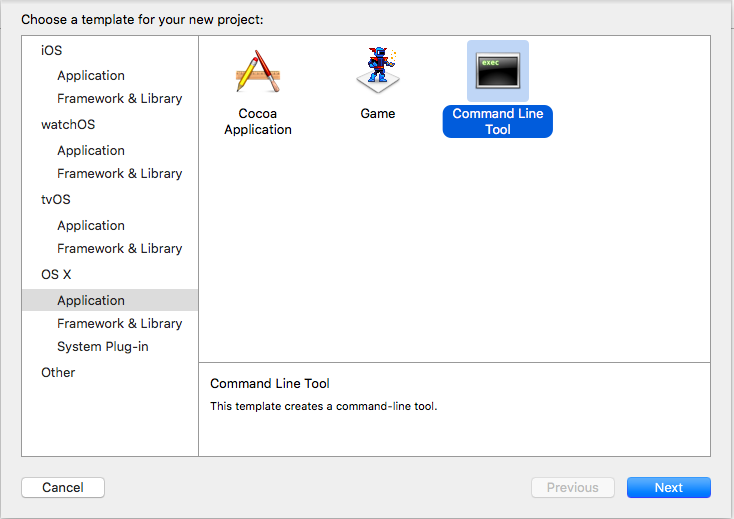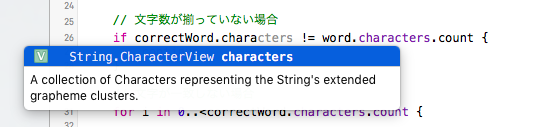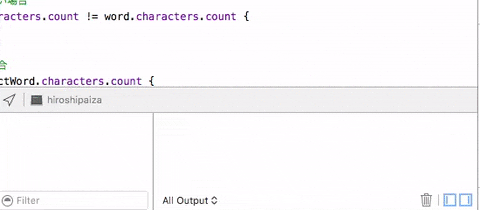Paizaの問題をSwiftで解こうと思った際、
分からなかったポイントがあったので、共有します。
[2016.5.17追記]
単体でswiftのファイルを作成してもXcode上の補完機能が、全く効かないため
Command Line Toolsを使う方法を追記し、修正させていただきました。
1. Command Line Toolsを使ったプロジェクトを作成する
xcodeを起動し、cmd + shift + N かランチャーのメニューから
新しいprojectを作成し、
OS X > Command Line Toolを選択します。
2. 標準入力を受け取る
let input_line = readLine()!
で、OK。(swift2.0)
標準出力は普通にprint
3. デバッグする
ターミナルを開いて、コマンドを叩くか
swift test.swift
cmd + Rでbuildしたあとに、デバッグコンソールエリアにテキストを入力しても
標準入力を取得しつつ、デバッグができます。
4. 文字列をsplitする
Paizaの問題にはめちゃくちゃ空白区切りの文字列をsplitする問題が多いです。
Swift(2.0)にはcomponentsSeparatedByStringという関数があるので、それを使います。
let input_line = readLine()!
let arr = input_line.componentsSeparatedByString(" ")
参考URL
readLine() in playgrounds
https://forums.developer.apple.com/thread/37057
以上です。
これで、Paiza解答用の基本的な環境は整ったかと思います。