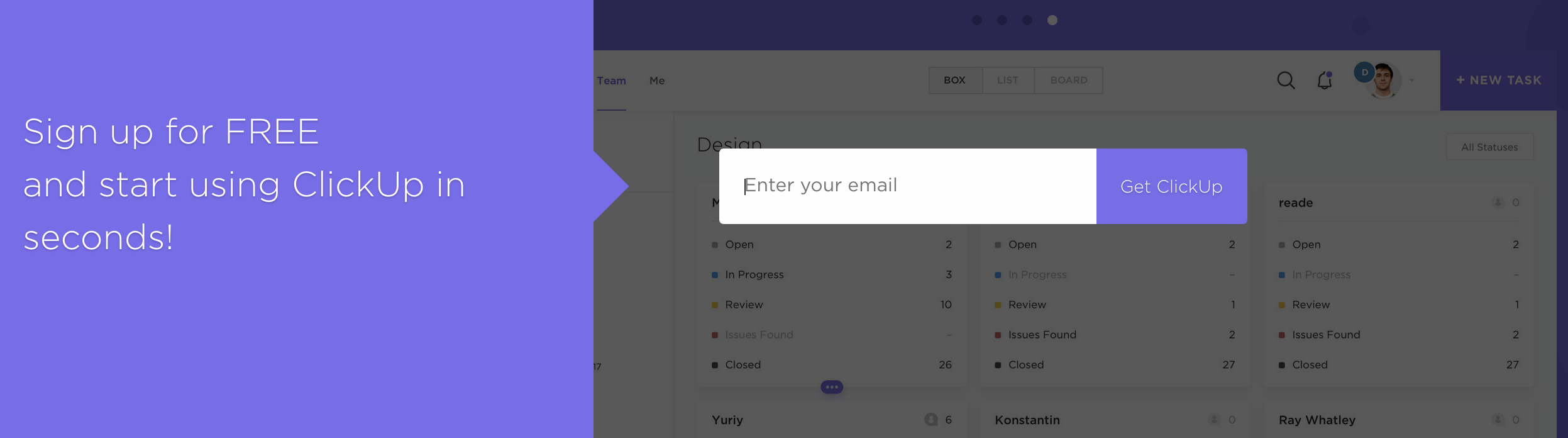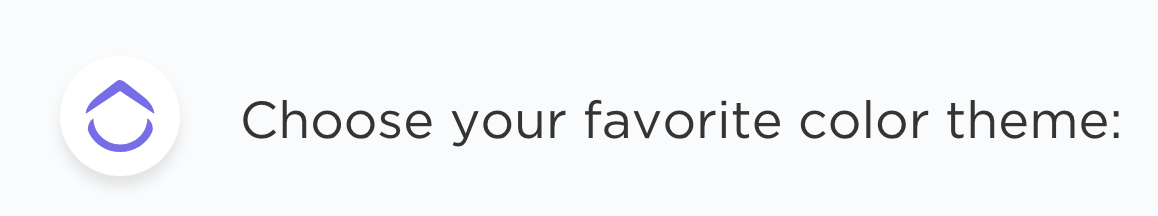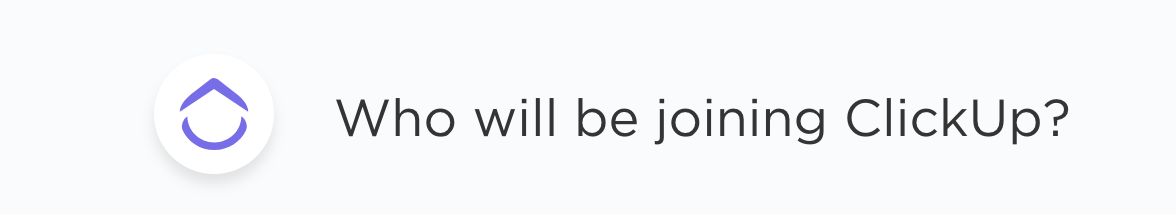ClickUpとは?
asanaのalternativeだと自分で言い張るプロジェクト管理ツールです。
シリコンバレーのスタートアップで、Nike, Uber, Google, AirBnBなど25000の企業から採用されており実績ありです。
登録してみた
無料で使用できるので、何はともあれ登録してみましょう。
clickupのサイトにアクセスして、右上にある"Sign up free"を選択します。
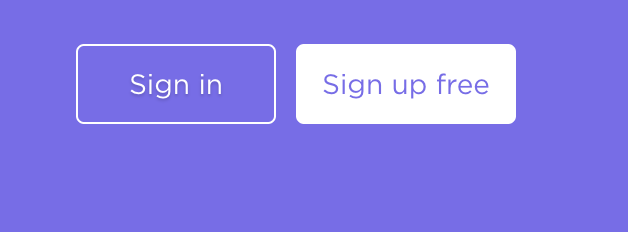
名前とパスワードを入れて"Play with ClickUp"します。
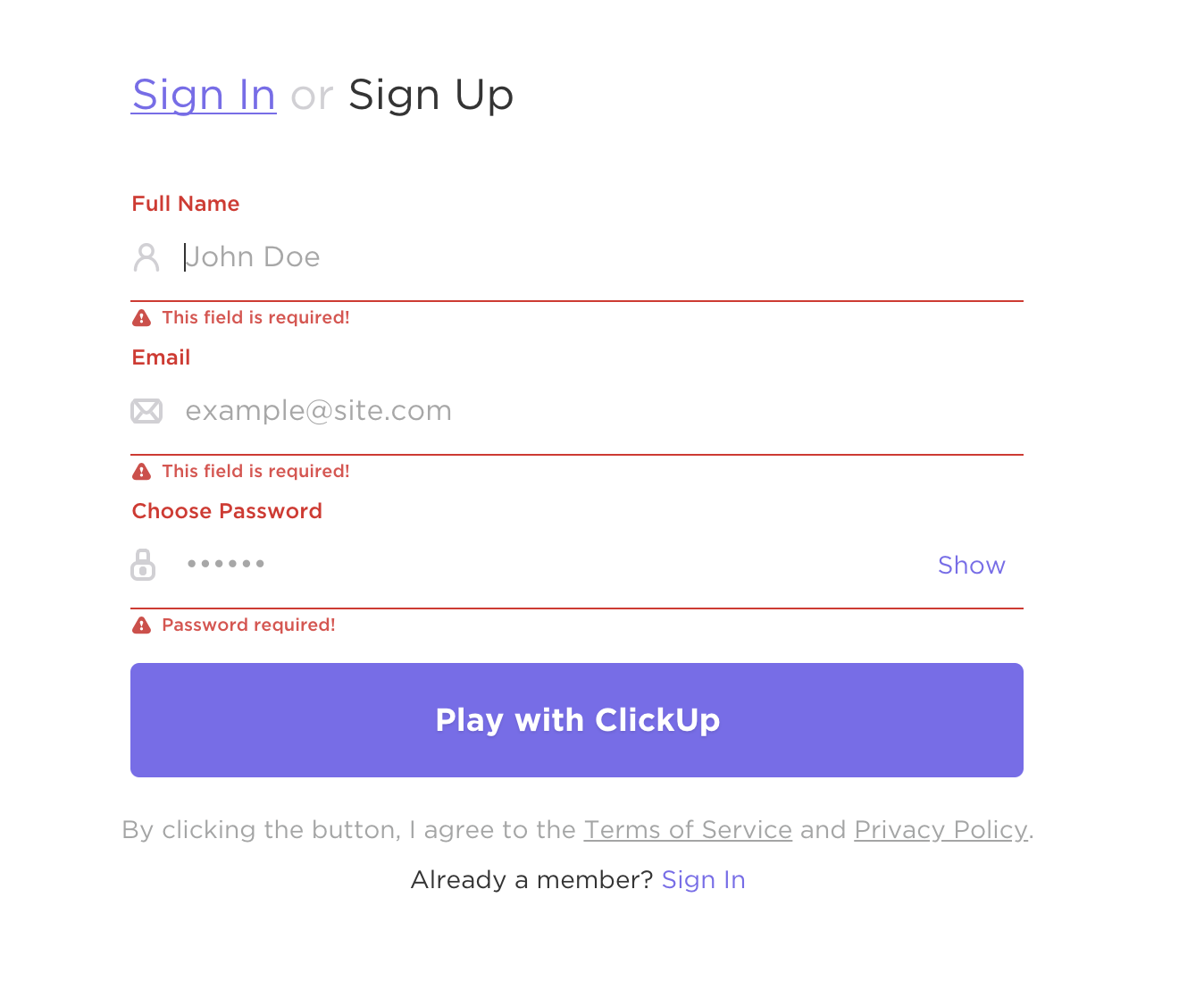
コードが送られてきますので、入力して"Verify"します。私の場合なぜか入力してもinvalidになりました、メールのリンクをクリックしたらいけました。
初期設定してみた
登録完了後、Welcomeされるので、"Let's do it"します。
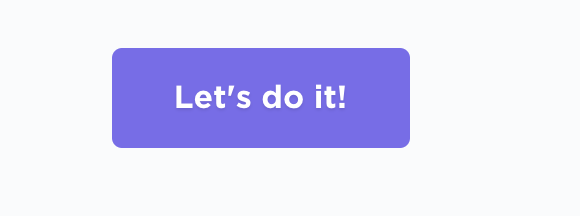
アバターを指定します。いろんな色でも、ドラッグ&ドロップで画像でも指定できます。
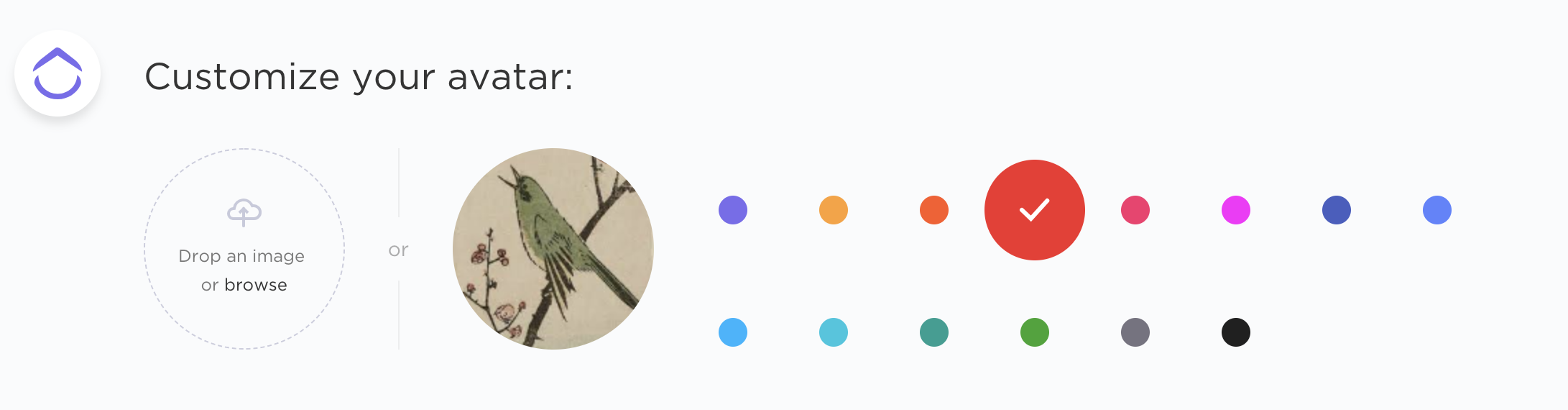
インテグレーションしたいサービスを選択します。今回は何も選択しません。
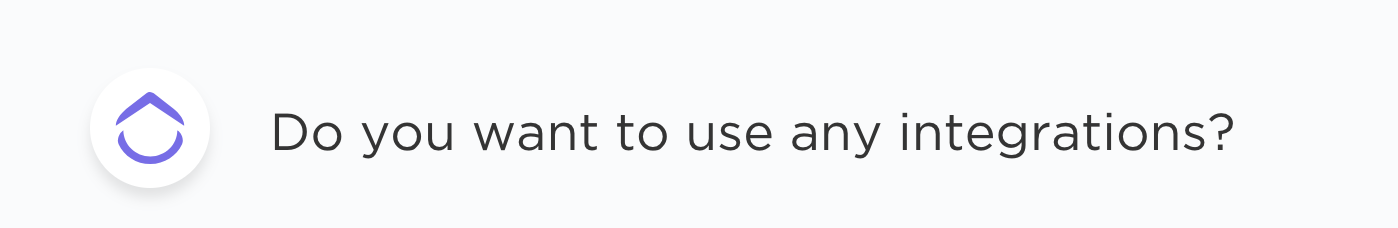
これで設定は完了です!!1分もかかりませんね。"Play with ClickUp"を選択します。
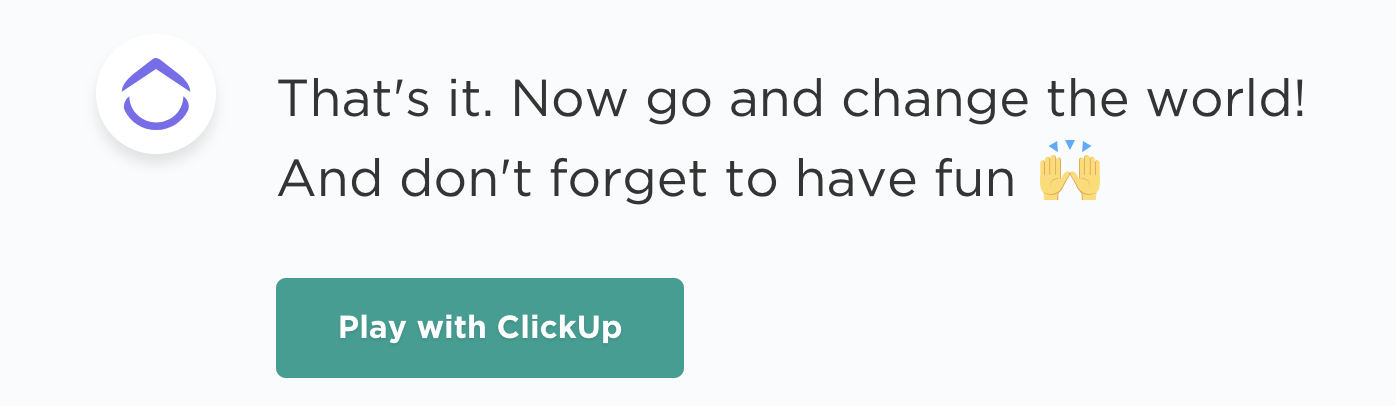
設定完了後、言語に関するポップアップがでてきました。日本語で使ってみたいので、"Enable global font for my language"を選択します。
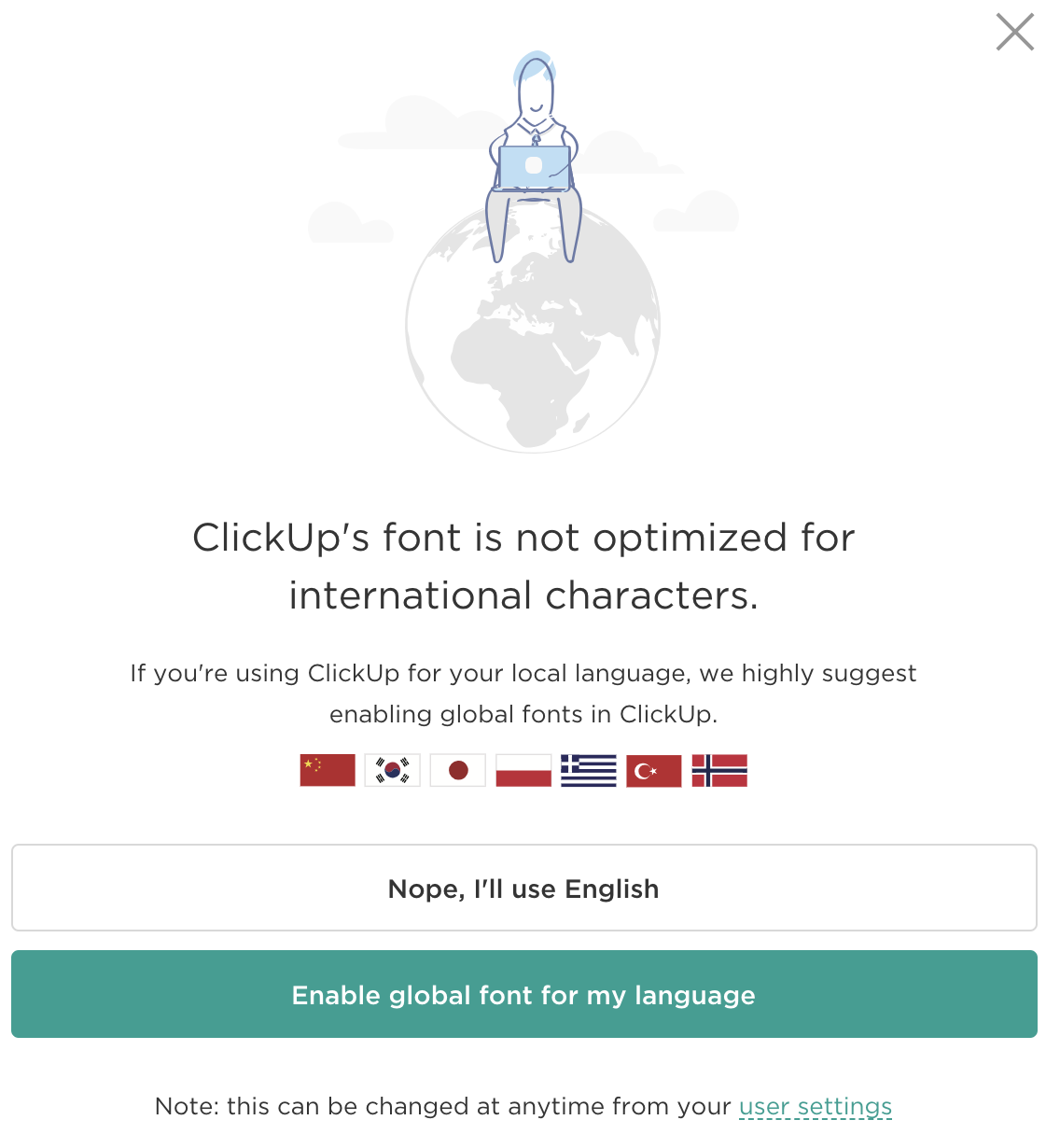
設定完了!
これで準備完了です!!最初にサンプルのプロジェクトが表示されます。
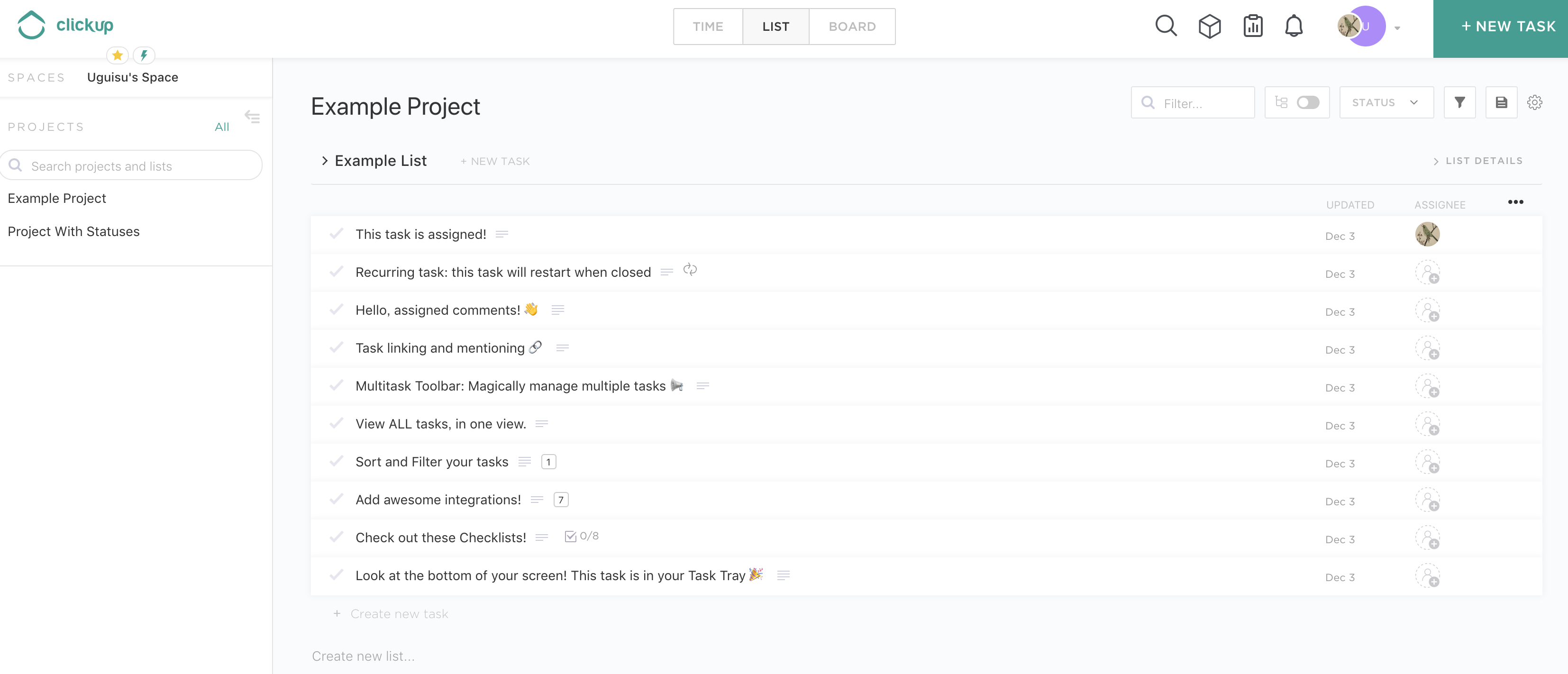
終わりに
ClickupはFreeプランが充実しており、2018/12時点で100MBまでほぼ全部の機能が使い放題です。
100MB storage
Unlimited Users
Unlimited projects and spaces
登録は簡単ですね。次回はじめてのClickUp#2は実際にタスクを使ってみたいと思います。