はじめに
ある記事の影響を受けてLINE Botを作ってみました。環境構築やらの手順は今更なので省略します。
やったこと
タイトルの通り位置情報を受け取るとスタンプを返します。特に意味がないです。練習のために作りました。上記記事のコードを以下のようにいじりました。
'use strict';
const functions = require('firebase-functions');
const express = require('express');
const line = require('@line/bot-sdk');
const config = {
channelSecret: 'hogehoge',
channelAccessToken: 'hugahuga'
};
const app = express();
app.post('/webhook', line.middleware(config), (req, res) => {
console.log(req.body.events);
Promise
.all(req.body.events.map(handleEvent))
.then((result) => res.json(result));
});
const client = new line.Client(config);
async function handleEvent(event) {
if (event.message.type === 'location') {
return client.replyMessage(event.replyToken, {
type: 'sticker',
packageId: 11538,
stickerId: 51626496
});
}
if (event.type !== 'message' || event.message.type !== 'location') {
return Promise.resolve(null);
}
}
exports.app = functions.https.onRequest(app);
一応解説
特に解説の必要ないかと思いますが、自分の学習のために書きます。上記のコードでevent.message.typeとあるのがLINEユーザから送られてきたメッセージがtextなのかlocationなのかimageなのかを判断する箇所です(linebotのSDKがJsonを勝手にパースしてくれるので楽ですね)。今回は位置情報を受け取ったときの判断をしたいので、if (event.message.type === 'location'){...}としてブロック内に処理を書きます。
次にclient.replyMessage()でメッセージを返します。このとき第1引数にevent.replyTokenを置き、第2引数に返すメッセージのボディを構築します。今回は以下のように構築しました。
{
type: 'sticker'
packageId: 11538,
stickerId: 51626496
}
type:stickerとすることでスタンプを返します。packageIdとstickerIdが返すスタンプを選択できる箇所です。このリストを参考に適当に選びました。packageIDは各ページの左上に、stickerIDは各スタンプの絵の下に示している番号で参照が可能です。
動作の様子
こんな感じになりました。
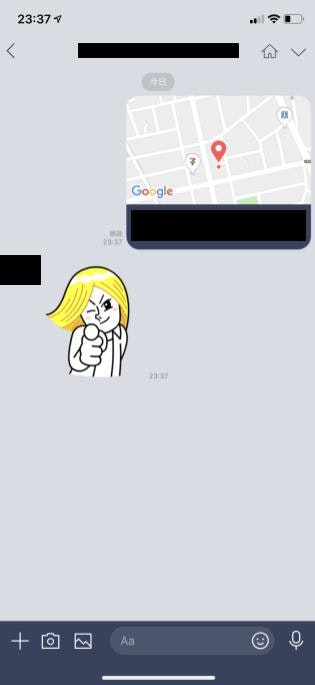
まあ、特に意味はないですね。はい。
おわりに
位置情報を使ったサービスとかを実装できたらいいなと思います。あと、LINE Thingsもせっかく触ったので連携してみたいですね。