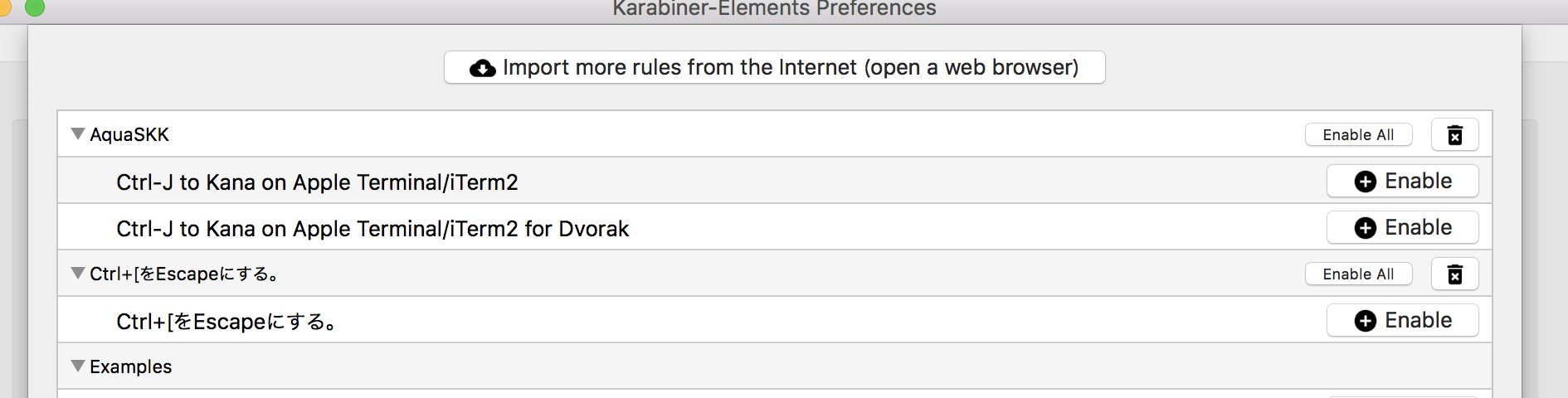Escapeキーは遠く、さらにtouch barでは押しにくいので、Control+[をEscapeキーにわりあてます。
- Karabinar Elementsをインストールする
- 以下を作成する。
~/.config/karabiner/assets/complex_modifications/myconfig.json
{
"title": "Ctrl+[をEscapeにする。",
"rules": [
{
"description": "Ctrl+[をEscapeにする。",
"manipulators": [
{
"type": "basic",
"from": {
"key_code": "open_bracket",
"modifiers": {
"mandatory": ["control"]
}
},
"to": [
{
"key_code": "escape"
}
]
}
]
}
]
}
- karabinar-elementsのpreferenceからenableする