結論
Windowsなら、9th-axisと10th-axisを使えば左右別々に取得できます。
Androidだと14th-axisと15th-axisです。
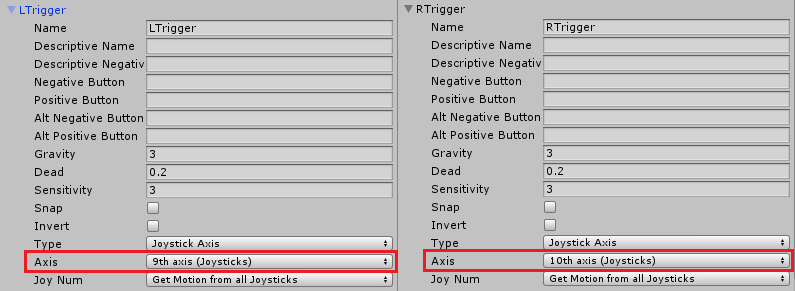
概要
-
Unityでゲームパッド(XBOX)を使うとき、はこねさんの記事にお世話になりました。記事内でも述べられていますが、左右のトリガー入力はまとめて一つのfloat型で3rd-axisから取得しているので、左右のトリガーのそれぞれの押し具合が分からなくなります。
-
Windowsでは、3rd-axisで左右混合の入力を取得できますが、9th-axisと10th-axisを使えば左右別々に取得することができます。
-
Androidビルドでは3rd-axisは使えないですが、14th-axisと15th-axisで左右トリガーの入力が取れます。
検証環境
- Windows10 64bit + XBOX 360 コントローラ(有線)
- Oculus Go + XBOX ONE コントローラ(無線)
- Unity2017.4.24f1